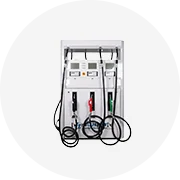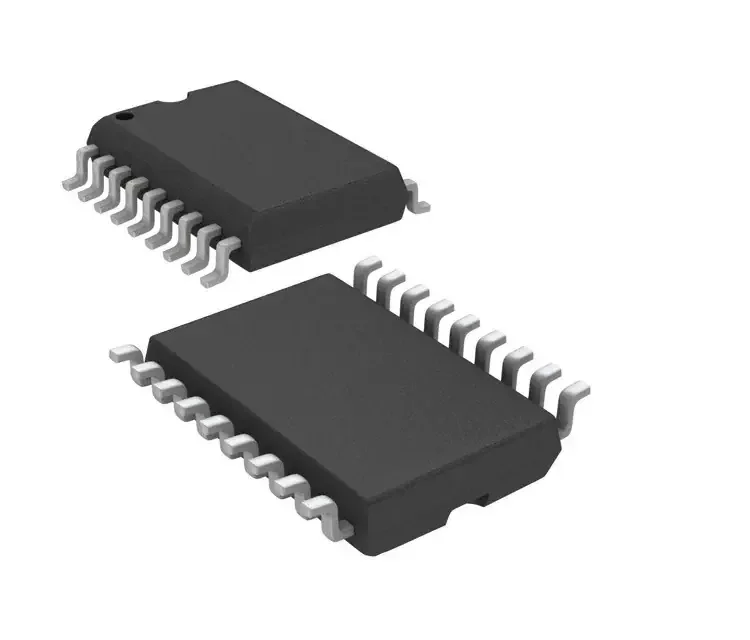Types of Wireless CarPlay Adapters
A wireless CarPlay adapter is a compact device that transforms your vehicle's infotainment system, allowing it to receive data from your smartphone without physical cables. These adapters leverage wireless technology to create a seamless connection between your phone and car dashboard, enabling access to essential features like calls, messaging, navigation, and entertainment—all while keeping your focus on the road.
Why Go Wireless? Wireless CarPlay provides the convenience of accessing all your iPhone's functions through your car's display without the hassle of plugging in cables every time you enter your vehicle. This not only creates a cleaner look but also reduces wear and tear on your phone's charging port.
Integrated CarPlay
Built directly into the car's native infotainment system in select newer vehicles, integrated wireless CarPlay offers a seamless, factory-designed experience.
Best for: New car owners with compatible vehicles
- Communicates over Wi-Fi for high-bandwidth connection
- Provides native integration with vehicle systems
- Controlled via dashboard buttons, touchscreen, or voice commands
- Typically offers higher performance and reliability
Aftermarket CarPlay Adapters
These external devices bring wireless CarPlay functionality to older vehicles without built-in compatibility, creating an affordable upgrade path.
Best for: Owners of older vehicles seeking modern connectivity
- Plugs into existing USB ports on your car's infotainment system
- Uses Bluetooth for initial pairing and Wi-Fi for data transmission
- More cost-effective than replacing entire infotainment systems
- Available in various form factors to suit different vehicles
Specifications and Maintenance of Wireless CarPlay Adapters
| Specification | Details | Importance |
|---|---|---|
| Compatibility | Works with iPhone 5 and later models running iOS 9+ | Critical |
| Power Source | Powered through vehicle's USB connection | Essential |
| Connection Ports | USB-C or Lightning ports for connection to car system | High |
| Wireless Technology | Bluetooth for initial pairing, Wi-Fi for data transfer | Essential |
| Voice Control | Compatible with Siri for hands-free operation | High |
Key Features
Designed to make driving safer by displaying your iPhone screen on the dashboard monitor, allowing drivers to maintain focus on the road while accessing essential functions.
Draws power directly from your vehicle's electrical system through a USB connection, requiring no separate batteries or charging.
Utilizes USB-C or Lightning ports for connecting to your vehicle's infotainment system, ensuring compatibility with different car models.
Compatible with Siri for hands-free operation, enabling voice commands for calls, messages, navigation, and music control.
Maintenance Requirements
Regular maintenance ensures optimal performance and extends the lifespan of your wireless CarPlay adapter:
| Maintenance Task | Frequency | Procedure |
|---|---|---|
| Port Inspection | Monthly | Check USB ports and cables for damage, wear, or corrosion |
| Cleaning | Bi-monthly | Remove dust and debris from ports and adapter surfaces |
| Software Updates | As released | Keep both CarPlay system and adapter firmware updated |
| Performance Testing | Quarterly | Test connection stability and functionality |
| Physical Inspection | Quarterly | Check for physical damage, loose connections, or overheating |
Maintenance Tip: When cleaning your adapter, always use compressed air or electronics-safe cleaning wipes. Never use liquid cleaners directly on the adapter, as moisture can damage the internal components.
How to Choose a Wireless CarPlay Adapter
Selecting the right wireless CarPlay adapter requires careful consideration of multiple factors to ensure compatibility, performance, and value. Use this comprehensive guide to make an informed purchase decision:
Benefits of Wireless CarPlay
- Eliminates cable clutter in your vehicle
- Provides instant connectivity when entering your car
- Reduces wear on your phone's charging port
- Offers same functionality as wired CarPlay
- Creates a more premium, integrated feel
Potential Drawbacks
- Higher initial cost than wired solutions
- May experience occasional connectivity issues
- Battery drain on phone (if not using separate charger)
- Some adapters may have compatibility limitations
- Slight latency compared to wired connections
Key Selection Criteria
Ensure the adapter works with both your vehicle model and iPhone version. Check compatibility lists carefully, especially for older vehicles.
Look for adapters with high-quality audio transmission and noise-canceling technology for crystal-clear calls and music playback.
Prioritize adapters with simple installation processes, intuitive interfaces, and large, visible buttons for safer operation while driving.
Consider value-added features like wireless charging, built-in GPS enhancement, voice command microphones, or touchscreen controls.
Choose adapters that connect quickly, maintain stable connections, and feature auto-connect functionality when entering your vehicle.
Research manufacturer reputation for product quality, reliability, firmware updates, and responsive customer service.
Compare features against cost to determine value. Higher-priced models often offer better reliability and additional functionality.
Expert Advice: When evaluating wireless CarPlay adapters, prioritize compatibility and reliability over additional features. A basic adapter that works consistently provides more value than a feature-rich model with connection issues.
| Price Range | Typical Features | Best For |
|---|---|---|
| $50-100 | Basic connectivity, may have delay issues | Occasional users, budget-conscious buyers |
| $100-150 | Reliable connection, faster startup, better compatibility | Regular commuters, daily drivers |
| $150-250+ | Premium sound quality, advanced features, extensive compatibility | Power users, luxury vehicle owners, tech enthusiasts |
How to DIY Install and Replace a Wireless CarPlay Adapter
Upgrading to a wireless CarPlay adapter is an achievable DIY project for most car owners. Follow this step-by-step guide to transform your in-car experience:
Before beginning installation, ensure you have:
- iPhone running iOS 9 or later
- Compatible car or aftermarket stereo with wired CarPlay support
- USB-to-Lightning cable (for initial setup with some models)
- Active Bluetooth and Wi-Fi on your iPhone
- Sufficient battery charge or access to car charging
Ensure optimal compatibility by updating to the latest iOS:
- Open the Settings app on your iPhone
- Navigate to General > Software Update
- If an update is available, tap Download and Install
- Follow the prompts to complete the update process
Wireless CarPlay requires active wireless connections:
- Open Settings on your iPhone
- Toggle on Bluetooth (ensure it's in discoverable mode)
- Toggle on Wi-Fi
- Verify both are functioning properly
Physical installation of the wireless adapter:
- Locate your vehicle's USB port that supports CarPlay
- Connect the wireless adapter to this port using the included cable
- Some adapters may have multiple connections—refer to manufacturer instructions
- Wait for power indicators on the adapter to illuminate
Set up the wireless connection:
- On your iPhone, go to Settings > General > CarPlay
- Select "Available Cars" and choose your vehicle
- If not visible, select "Forget This Car" for any existing connections and retry
- Enable wireless CarPlay in settings if prompted
- Follow any adapter-specific pairing instructions from the manufacturer
Verify everything works properly:
- Confirm the CarPlay interface appears on your vehicle's display
- Test basic functions (calls, music, maps)
- Test automatic reconnection by exiting and re-entering your vehicle
- Adjust any settings for optimal performance
Important: While most wireless CarPlay adapters are simple to install, complex infotainment systems in some luxury or newer vehicles may require professional installation. When in doubt, consult with a professional installer to avoid damaging your vehicle's electronics.
Pro Tip: For a truly wireless experience, consider installing a wireless charging mount in your vehicle. This eliminates the need to plug in your phone for charging while using wireless CarPlay, giving you a completely cable-free setup.
Frequently Asked Questions
Apple CarPlay is an interface that allows your iPhone to integrate with your car's infotainment system. The key differences between wired and wireless CarPlay are:
| Feature | Wired CarPlay | Wireless CarPlay |
|---|---|---|
| Connection Method | USB Lightning cable required | Bluetooth and Wi-Fi connection |
| Setup Process | Plug and play | Initial pairing required |
| Phone Charging | Charges while connected | Requires separate charging solution |
| Connection Speed | Slightly faster (direct) | Minimal lag (wireless) |
| Convenience | Requires cable management | Cable-free experience |
Both options provide access to the same core functionality, including navigation, messaging, calling, and entertainment apps, but wireless CarPlay offers a more seamless, cable-free experience.
The installation time for a wireless CarPlay adapter typically ranges from 1-3 hours, depending on several factors:
- Adapter complexity: Basic adapters with straightforward connections may take only 30-60 minutes, while more sophisticated models with multiple connections can take longer.
- Vehicle model: Installation complexity varies significantly between vehicle makes and models. Newer vehicles with complex infotainment systems may require more time.
- Experience level: Those with prior experience installing car electronics will typically complete the process faster than first-time installers.
- Integration requirements: Some installations may require removing dashboard components or accessing areas behind the infotainment system, adding time to the process.
Most manufacturers provide estimated installation times in their product documentation, which can help you plan accordingly.
No, installing a wireless CarPlay adapter typically does not require any permanent modifications to your vehicle's dashboard. These adapters are designed to integrate with your existing infotainment system through available USB ports.
The installation process generally involves:
- Connecting the adapter to your vehicle's existing USB port or CarPlay connection
- Positioning the adapter in a discreet location (usually behind the dashboard or in a console compartment)
- Configuring the software connection between your phone and the adapter
This non-invasive approach preserves your vehicle's warranty and original appearance while adding wireless functionality. However, if your vehicle has an unusual dashboard layout or limited access to the infotainment system, professional installation might be recommended to ensure proper placement and connection.
Yes, wireless CarPlay does consume more battery power than wired CarPlay. The continuous Bluetooth and Wi-Fi transmission required for wireless CarPlay can drain your phone's battery significantly during longer drives. For extended trips, it's recommended to use a wireless charging mount or a separate charging cable to maintain battery levels.
While most wireless CarPlay adapters are designed to work with vehicles that support wired CarPlay, compatibility isn't universal. Some vehicles with custom infotainment systems or older CarPlay implementations may not be compatible with certain adapters. Always check the manufacturer's compatibility list before purchasing to ensure the adapter will work with your specific vehicle make, model, and year.