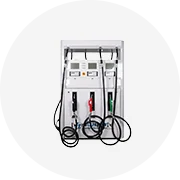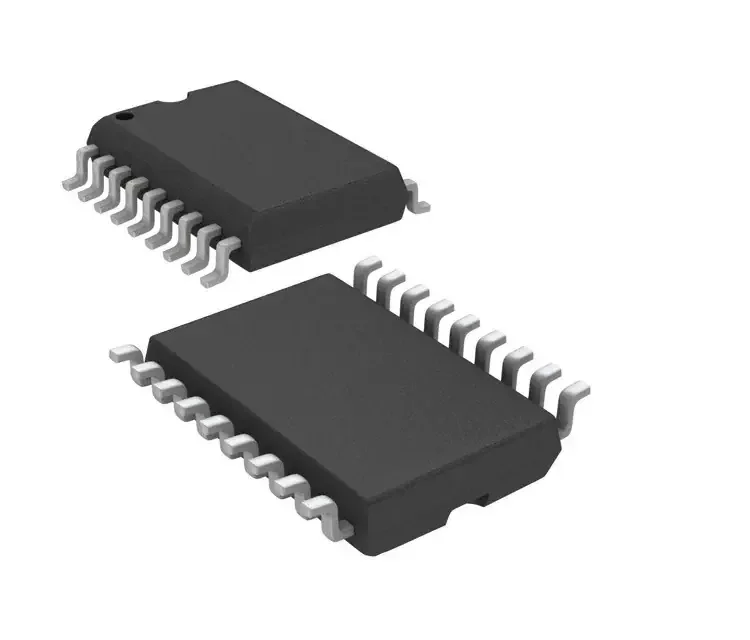Types of the W210 Mercedes Dashboard
The W210 Mercedes-Benz E-Class (produced from 1995 to 2002) features a variety of dashboard designs tailored to different driver preferences and trim levels. These dashboards not only serve functional purposes but also reflect the vehicle's character—whether it be luxury, sportiness, or classic elegance.
This guide explores in detail the four primary types of dashboards found in the W210 model lineup:
Analog Dashboard
The analog dashboard is the standard configuration for many base models of the W210. It features traditional round gauges with mechanical needles for speedometer, tachometer, fuel level, and coolant temperature indicators. The simplicity of this layout ensures intuitive readability, making it ideal for drivers who prefer a clean, no-nonsense interface.
Advantages
- Simple and intuitive design
- Easy to read at a glance
- Reliable and durable over time
- Classic aesthetic appreciated by purists
Limitations
- Limited customization options
- No advanced digital displays or settings
- Fewer visual cues for modern diagnostics
Best for: Classic car enthusiasts, daily commuters, owners preferring minimalistic layouts
Digital Dashboard
The digital dashboard represents a significant technological leap within the W210 series. It includes a central LCD screen that provides real-time data such as trip information, service reminders, and driving statistics. Some variants offer customizable lighting and display settings, enhancing both functionality and aesthetics.
Advantages
- Modern and high-tech appearance
- Customizable display options
- Displays more detailed vehicle information
- Enhanced diagnostic capabilities
Limitations
- Can feel less intuitive than analog
- Potential for backlighting issues over time
- More complex electronics may require specialized repair
Best for: Tech-savvy drivers, collectors interested in late-model W210s, those prioritizing information-rich interfaces
Luxury Package Dashboard
The Luxury Package dashboard elevates the interior ambiance of the W210 with premium materials and refined design elements. This package typically includes wood-trimmed surfaces, chrome accents, and a more comprehensive instrument cluster that may integrate additional functions like climate control status and maintenance alerts. The overall effect is one of sophistication and opulence.
Advantages
- High-quality materials enhance cabin feel
- Wood trim adds timeless elegance
- Additional instrumentation improves awareness
- Perfect for chauffeur-driven vehicles or luxury-focused ownership
Limitations
- Higher cost compared to standard dashboards
- May show wear on wood finishes over time
- Less suited for performance-oriented drivers
Best for: Executive use, vintage luxury shows, owners seeking prestige and comfort
Sport Package Dashboard
The Sport Package dashboard is designed for drivers who value dynamic performance and an engaging driving experience. It features a more aggressive dial layout with enhanced RPM visibility, red needle accents, and often a multi-function digital display showing lap times, oil temperature, and other performance metrics. This dashboard conveys a sense of urgency and precision.
Advantages
- Performance-oriented layout
- Red accents add visual excitement
- Includes track-ready telemetry
- Appeals to driving enthusiasts and restorers
Limitations
- May appear too aggressive for casual use
- Less emphasis on comfort-oriented features
- More expensive due to rarity and demand
Best for: Performance tuners, motorsport enthusiasts, collectors focusing on AMG or sport-tuned W210s
| Type | Design Style | Material Quality | Information Display | Ideal For |
|---|---|---|---|---|
| Analog Dashboard | Classic, simple | Standard plastics and metals | Mechanical gauges only | Everyday use, traditionalists |
| Digital Dashboard | Modern, tech-focused | Plastic with digital integration | LCD display with multiple settings | Information seekers, late-model collectors |
| Luxury Package | Elegant, refined | Wood trim, chrome accents | Expanded instrument panel | Executive transport, luxury events |
| Sport Package | Dynamic, performance-oriented | High-grade plastics, accent colors | Track telemetry, extended RPM range | Racing, spirited driving, AMG variants |
Expert Tip: When restoring or upgrading a W210 dashboard, ensure all electrical connections and backlight bulbs are tested. Analog dashboards can benefit from LED upgrades for better visibility and longevity, while digital versions should be sourced from reliable vendors to avoid early failure of LCD segments.
Specifications and Maintenance of the W210 Mercedes Dashboard
The Mercedes-Benz E-Class (W210), produced from 1995 to 2002, is a luxury vehicle known for its sophisticated engineering and elegant design. The dashboard in the W210 model was particularly advanced for its time, combining functionality with high-end aesthetics. While there were variations based on trim levels and production years, the overall dashboard design remained consistent in delivering driver-focused ergonomics and premium materials.
Detailed Dashboard Specifications
The W210 dashboard was engineered to provide both comfort and intuitive access to essential controls. Below are the key specifications and features that defined this iconic interior component:
Layout and Ergonomics
The dashboard followed a symmetrical layout optimized for driver-centric usability. All primary controls—such as HVAC settings, audio system, and indicator switches—were placed within easy reach and clear visibility, minimizing driver distraction.
Later models introduced more centralized control panels, especially when optional COMAND systems became available.
Instrument Cluster Design
The instrument cluster featured analog gauges including a speedometer, tachometer, fuel level indicator, and coolant temperature gauge. These were designed with crisp white-on-black or black-on-white dials for maximum legibility.
Higher trims included multi-information displays between the main gauges, offering trip data, service reminders, and diagnostic alerts.
Center Console and Controls
The center console housed climate controls, audio systems, and optional navigation interfaces. Buttons were large and well-spaced, featuring tactile feedback for ease of use without visual confirmation.
Some models offered dual-zone climate control and automatic settings, further enhancing user experience.
Material Quality and Finish Options
High-quality materials such as burled wood, brushed aluminum, and soft-touch plastics were used throughout the dashboard. Leather-wrapped surfaces were also available on upper-trim variants.
Trim options varied by market and configuration, allowing buyers to select between classic, sporty, or modern interiors depending on their preferences.
| Dashboard Feature | Description | Variations by Trim/Year |
|---|---|---|
| Instrument Backlighting | Adjustable brightness with standard red/green illumination; some late models introduced blue lighting | Early models had fixed lighting; later versions allowed dimming via steering column stalk |
| Air Vent Design | Classic round vents with chrome bezels | No significant changes over the production span |
| Navigation System | Optional COMAND system with CD-based maps starting from 1998 model year | Only available on certain markets and higher trims like E320 and E430 |
| Storage Compartments | Glovebox, small dash-top storage bin, and door pockets | Upper trims added additional hidden compartments and cup holders |
Maintenance Guidelines for Longevity and Aesthetics
Preserving the condition of a W210 dashboard is crucial not only for maintaining the car’s luxurious appeal but also for preserving its resale value. Proper care prevents material degradation, fading, and cracking—common issues with older vehicles exposed to UV light and fluctuating temperatures.
Note: Avoid using "dashboard protectants" that leave behind glossy residues. These often attract dust and degrade over time, causing a sticky surface. Stick to natural-matte finish products that enhance protection without altering the original appearance.
By adhering to these maintenance practices and understanding the unique characteristics of the W210 dashboard, owners can ensure that their Mercedes-Benz E-Class retains its elegance and functionality for many years to come. Whether restoring an older model or caring for a cherished classic, attention to detail in dashboard upkeep significantly enhances the driving experience and vehicle longevity.
How to Choose W210 Mercedes Dashboard
Selecting the perfect dashboard for your Mercedes-Benz W210 is more than just an aesthetic decision—it's about enhancing functionality, comfort, and the overall driving experience. The W210 E-Class, known for its timeless design and engineering excellence, deserves a dashboard upgrade that complements both its heritage and performance capabilities.
Budget Considerations
The cost of upgrading or replacing a W210 dashboard can vary significantly depending on the materials used, features included, and whether you choose OEM (Original Equipment Manufacturer) parts or aftermarket alternatives. Planning your budget carefully ensures you get the best value without compromising quality.
- OEM dashboards typically cost more but guarantee perfect fitment and factory-level quality
- Aftermarket options offer a wide price range, often with added customization features
- Refurbished or used dashboards can be budget-friendly but may require additional maintenance
Pro Tip: Factor in labor costs if professional installation is required
Style and Material Options
The material and style of your dashboard play a crucial role in defining the interior ambiance of your W210. Whether you're restoring the car to its original glory or modernizing it for today’s standards, selecting the right combination of aesthetics and durability is key.
- Wood Veneer: Adds classic elegance; ideal for vintage restorations
- Carbon Fiber: Offers a sporty, high-performance look
- Leather Upholstery: Provides luxury and comfort with easy cleaning
- Vinyl/Plastic: Cost-effective and durable option for daily drivers
Design Insight: Match dashboard trim with steering wheel and door panel finishes for a cohesive look
Functionality and Usability
A well-designed dashboard should not only look good but also enhance the driver’s interaction with the vehicle. Since the dashboard houses critical controls and information displays, usability should never be overlooked.
- Ensure all gauges are clearly visible under different lighting conditions
- Verify ease of access to HVAC, audio system, and other controls
- Consider digital instrument clusters for improved readability and data availability
- Check compatibility with smartphone integration systems like Apple CarPlay or Android Auto
User Experience Tip: Avoid overly complex layouts that distract from driving
Compatibility and Fitment
Ensuring that your chosen dashboard is fully compatible with your specific W210 model year is essential for proper installation and function. The W210 series spans multiple production years with subtle differences in dashboard configurations.
- Confirm exact model year and VIN-specific compatibility
- Verify alignment with airbag systems and electrical connectors
- Measure existing dashboard dimensions before ordering new units
- Ensure proper routing for wiring harnesses and ventilation ducts
Important: Mismatched dashboards can lead to error codes and improper system operation
Installation Requirements
Dashboard replacement or upgrade is a complex task requiring careful planning and technical skill. Understanding the scope of the installation process helps in choosing the most practical solution based on your mechanical expertise.
- Basic replacements may take 4–6 hours with standard tools
- Advanced installations with electronics may require professional help
- Some models require removal of the windshield wiper assembly
- Always disconnect battery before beginning electrical work
Time-Saving Option: Look for pre-wired dashboards designed for plug-and-play installation
Additional Features and Technology
Modern dashboard upgrades often come with enhanced technological features that improve convenience, safety, and entertainment. These additions can significantly elevate the driving experience in a classic W210.
- Touchscreen infotainment systems with GPS navigation
- Digital instrument clusters with customizable displays
- Bluetooth connectivity for hands-free calling and music streaming
- Integration with backup cameras and parking sensors
Tech Advantage: Upgraded dashboards can future-proof your W210 for years to come
Selection Advice: When choosing between OEM and aftermarket dashboards, consider your goals. If preserving originality is important, stick with OEM or high-quality reproduction parts. For those seeking modernization and advanced features, aftermarket solutions offer greater flexibility and innovation.
| Purpose | Recommended Material | Estimated Cost Range | Installation Complexity |
|---|---|---|---|
| Classic restoration | Wood veneer / Original-style plastic | $300–$800 | Moderate |
| Daily commuting upgrade | Leather-wrapped or vinyl composite | $500–$1,200 | Moderate-High |
| Technology integration | Custom-fit digital dashboard | $1,000–$3,000 | High |
| Budget-friendly refresh | Aftermarket plastic trim kit | $150–$400 | Low-Moderate |
DIY Replacement Guide for W210 Mercedes Dashboard
Replacing the dashboard in a W210 Mercedes-Benz can be a rewarding DIY project that improves your vehicle's aesthetics, functionality, or fixes worn-out components. This step-by-step guide will walk you through the process of removing and installing a new dashboard while ensuring safety and proper function.
Safety Warning: Always disconnect the battery before beginning work to prevent accidental airbag deployment or electrical shorts. Allow at least 2–3 hours for this task, depending on experience level.
Essential Tools and Preparation
Before starting the dashboard replacement, gather all necessary tools and materials to streamline the process and avoid interruptions. Proper preparation ensures a smooth workflow and minimizes the risk of damaging interior components.
| Required Tools | Optional but Helpful Items | Preparation Steps |
|---|---|---|
|
|
|
Detailed Step-by-Step Removal Process
- Remove Interior Components
- Begin by removing the steering wheel (if needed for access — remember to disconnect the airbag first)
- Unscrew and remove the A/C vents and radio faceplate
- Detach the lower dashboard panels beneath the steering column
- Remove any wood or plastic trim surrounding the instrument cluster and shifter
- Access Hidden Fasteners
- Use a flashlight to locate hidden screws behind the glovebox, under kick panels, and near the sunroof controls
- Label each fastener as you remove it to make reassembly easier
- Keep track of Torx screws separately from standard bolts
- Disconnect Electrical Systems
- Carefully unplug wiring harnesses connected to the dashboard
- Label each connection with a zip tie or note for easy reinstallation
- Remove fuses related to the instrument cluster if necessary
- Dashboard Extraction
- Gently rock the dashboard side to side to release it from clips
- Support the dashboard from underneath while lifting it forward
- Be cautious around the windshield to avoid scratches or cracks
- Place the old dashboard on a soft surface to protect its finish if reselling
DIY Tip: If your new dashboard includes an updated instrument cluster or electronics, test them outside the vehicle using a 12V battery source to ensure they are functional before installation.
Installation of New Dashboard
Once the old dashboard is removed, prepare for the installation of the new unit. Ensure compatibility with your specific W210 model year (1996–2002) and check for included hardware or instructions from the manufacturer.
- Positioning the Dashboard
- Lift the new dashboard into position with assistance due to its size and weight
- Align the mounting holes with the vehicle’s dash supports
- Ensure all wiring harnesses reach their respective connectors
- Secure and Reconnect
- Insert and tighten all previously removed screws and bolts
- Reconnect labeled wiring harnesses one at a time
- Double-check that all connections are fully seated
- Reinstall Trim and Accessories
- Replace A/C vents, radio, and trim panels in reverse order
- Ensure all buttons and switches operate smoothly
- Test climate control, lighting, and warning indicators
- Final Testing
- Reconnect the car battery
- Turn the ignition key and verify that all dashboard lights illuminate correctly
- Check HVAC functions, audio system, and trip computer if equipped
- Ensure no error messages appear on the instrument cluster
Note: Some W210 models may require ECU or cluster coding after dashboard replacement. Consult your local dealership or a qualified technician if issues arise post-installation.
Frequently Asked Questions
The Mercedes-Benz W210 refers to the second generation of the E-Class sedan, produced by Mercedes-Benz from 1995 to 2002. This model series was a significant evolution in both design and engineering, reflecting Mercedes' commitment to combining luxury, performance, and technological innovation.
Known for its elegant styling, robust build quality, and superior driving dynamics, the W210 set new benchmarks in the executive car segment. It featured advanced safety systems such as Anti-lock Braking System (ABS), traction control, and dual front and side airbags — which were relatively new features during its production era.
A key highlight of the W210 E-Class was its interior, particularly the dashboard design, which became a symbol of Mercedes-Benz’s leadership in automotive ergonomics and luxury. The dashboard was not only aesthetically pleasing but also functionally superior, offering intuitive access to vehicle controls and vital information for the driver.
The W210 Mercedes-Benz dashboard was designed with a strong focus on driver-centric ergonomics. Every instrument and control was strategically placed for optimal visibility and ease of use, ensuring that the driver could maintain full control over the vehicle without distraction.
Key dashboard features included:
- Analog Instrument Cluster: Featuring a classic combination of speedometer, tachometer, fuel level indicator, and temperature gauge, all housed in a clear, easy-to-read layout.
- Central Control Panel: Located in the center console, it housed climate controls, audio system interfaces, and optional navigation systems. Some later models featured an integrated LCD screen for trip computer data or GPS navigation.
- Wood and Leather Accents: High-quality materials like real wood trim and soft-touch leather enhanced the luxurious feel of the cabin environment.
- Warning and Indicator Lights: Comprehensive visual alerts for oil pressure, battery charge, door open status, and other critical functions helped drivers monitor the car's condition in real time.
- Steering Wheel Controls: On higher trim levels, the steering wheel offered buttons for cruise control and audio adjustments, improving convenience and safety.
These features collectively created a harmonious blend of functionality and elegance, reinforcing the W210's reputation as a premium executive sedan.
The dashboard of the W210 Mercedes-Benz played a crucial role in defining the car's character and user experience. As one of the first points of interaction between the driver and the vehicle, it was meticulously engineered to provide both aesthetic appeal and practical usability.
Its importance can be summarized in three main aspects:
- Driver Engagement: The layout ensured that essential controls and readouts were within immediate reach and view, allowing the driver to stay focused on the road while maintaining full command of the vehicle.
- Brand Identity: The design of the dashboard reflected Mercedes-Benz’s philosophy of combining cutting-edge technology with traditional craftsmanship. The use of high-quality materials and attention to detail reinforced the brand’s image of sophistication and reliability.
- Technological Showcase: In many ways, the dashboard was a window into the car’s overall capabilities. Features like digital displays, integrated navigation, and multi-zone climate control showcased Mercedes’ forward-thinking approach to automotive design.
Today, the W210 dashboard is still admired for its timeless design and continues to be appreciated by collectors and enthusiasts who value both form and function in classic automobiles.