(72 products available)
















































































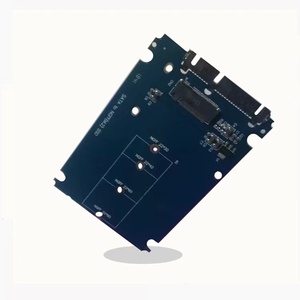


























































































































The USB to IRDA receptor infrared adapter is a type of infrared device that uses a USB port to receive infrared signals from remote controls. These adapters are also known as PC harmonica receivers and are commonly used to control various applications on a PC from a remote location.
There are primarily two types of USB to IRDA adapters:
Compact Size
Its small size takes up only a little room on the desk. The USB infrared adapter is portable. It allows people to transfer data while on the move.
Easy Installation
When the adapter is plugged into the USB port, the computer will automatically install the necessary drivers. This makes getting things ready simple and quick. Users may begin utilizing the device soon without having to manually download or install any additional software.
Remote Control
With the serial infrared adapter, the PC is interactive like never before. Uninterrupted entertainment is possible via seamless navigation through channels and music with the integrated remote control feature. Any entertainment system can be linked and controlled, making it simple to manage media on the highlights of comfy couch viewing.
Learning Capability
The USB infrared receiver for PC has a learning function that enables it to copy and save signals from existing remotes. This feature makes it easy to create customized controls, enhancing the personalized user experience by combining multiple device controls into one convenient remote.
Good Compatibility
The USB to IRDA receptor infrared adapter has broad compatibility. Because it is easy to set up and use, manufacturers are using it in their products more and more. Users can link and control additional irda-compliant devices through a straightforward interface.
Affordable Price
Compared to adapters with more advanced functions, this adapter is more affordable and meets basic requirements effectively and without difficulty.
USB infrared adapters can be used in various scenarios to enhance and simplify device control connections. USB to IrDA infrared adapters facilitate remote control for devices that lack native Bluetooth or Wi-Fi connectivity. USB receivers for infrared ports on computers or laptops allow users to access and control multimedia activities remotely. Users can change tracks while exercising or operating software. Adapter USB infrared ports on PCs enable PC remote controls like gaming consoles, media centers, or HTPCs to control media playback from external sources.
For older gadgets with IR ports, universal remotes with USB adapters can replace lost remotes, consolidating device control into a single remote device.
USB infrared adapters serve as a bridge between devices with infrared transmission capabilities and those without, using a USB port. These adapters provide a range of uses:
USB infrared adapters allow users to control devices like TVs, DVDs, and games remotely through a computer or laptop. They provide convenience by connecting devices to the computer and using software or mobile apps.
Common scenarios where USB to IRDA receptor infrared adapters are used include transmitting data wirelessly from laptops or computers to devices with infrared capabilities, controlling devices that have no internet connection through computers or smartphones, and replacing outdated remote controls by consolidating their functions into a single controller that can be updated. These adapters provide flexibility, convenience, and the ability to control and connect devices wirelessly.
When seeking a reliable and cost-effective method to transmit data wirelessly, it's important to evaluate which device will best suit the intended application. Examine cost factors, including hardware and potential service expenses.
Budget constraints can influence wireless technology. IrDA is cheaper than Bluetooth and radio transmission. Consider technologies that meet performance requirements. Compare data rates and transmission distance of data transfer options. IrDA requires a line of sight, while Bluetooth and radio transmission do not. Examine reliability and robustness of devices. IrDA, Bluetooth, and radio transmission have established reliability. Upgrading systems should be easy.
Q1: Does the USB infrared adapter work with all versions of Windows?
A1: Infrared adapters are generally compatible with Windows XP, Vista, 7, 8, 10, and 11, but may have limited functionality on newer operating systems.
Q2: Can a USB to IrDA adapter be used on a Mac computer?
A2: Mac computers do not support IrDA adapters, so they cannot be used on a Mac.
Q3: What is the reason for an infrared connection to be slow?
A3: Slow infrared connections may be due to the devices being used, outdated software, or interference from other signals, which can all affect data transfer speed.
Q4: Infrared transmission can it be blocked?
A4: Yes, items like walls and furniture can block infrared signals. Other signals, like Bluetooth or Wi-Fi, might cause interference, too.