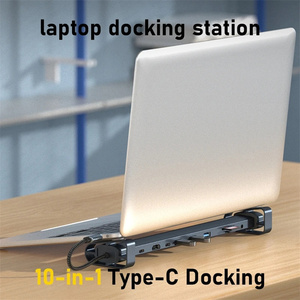Introduction to USB C Docking Station Asus
The USB C docking station Asus is an essential accessory designed to enhance productivity and connectivity for users with Asus devices. As technology continues to evolve, the need for versatile and robust connections has become increasingly important. This docking station serves as a hub that expands a single USB-C port into multiple ports, allowing seamless integration of various devices, peripherals, and displays. Whether you're working from home, in a corporate setting, or on the go, the USB C docking station offers an efficient solution for your connectivity needs.
Types of USB C Docking Stations for Asus
When choosing a USB C docking station Asus, it’s vital to consider the various types available to find the one that best suits your requirements:
- Multi-Port Docking Stations: Ideal for those who need to connect multiple peripherals simultaneously. These docks often offer HDMI, DisplayPort, USB 3.0, and Ethernet ports.
- Portable Docking Stations: Lightweight and compact, these are perfect for professionals on-the-go who require connectivity without the bulk.
- Vertical Docking Stations: Designed to hold your Asus laptop in an upright position, these stations conserve desk space while offering reliable connections.
- Triple Display Docking Stations: For users who require extensive screen real estate, these docks enable connection to three monitors, maximizing productivity.
Features of USB C Docking Station Asus
The USB C docking station Asus comes loaded with features that enhance user experience and functionality:
- Multiple Connectivity Options: Typically includes HDMI, DisplayPort, USB-A, USB-C, and Ethernet ports to connect various devices, ensuring versatility.
- Power Delivery: Many docking stations support power delivery, allowing you to charge your Asus laptop while simultaneously using other peripherals.
- Plug and Play Functionality: These docking stations usually require no driver installation—simply plug them in to enjoy instant connectivity.
- High-Speed Data Transfer: Supports USB 3.0 or higher for rapid data transfer speeds, essential for transferring large files quickly.
Applications of USB C Docking Station Asus
The versatility of the USB C docking station Asus makes it ideal for various applications, including:
- Office Work: Connect multiple monitors, printers, and external drives to streamline productivity in office environments.
- Creative Workflows: Photographers and video editors can use multiple monitors and faster data transfer speeds for editing tasks.
- Gaming: Gamers can enhance their gaming setup with multiple display connections, superior sound, and other peripherals.
- Home Office Setup: Perfect for remote work setups, allowing the connection of a keyboard, mouse, and larger monitors for comfortable working.