
All categories
Featured selections
Trade Assurance
Buyer Central
Help Center
Get the app
Become a supplier

(1879 products available)




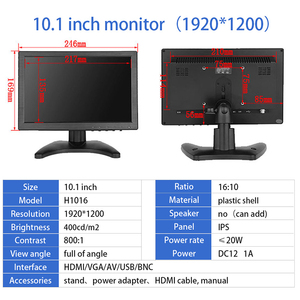














































Desktop computers are indispensable in today's world, whether for work, study, or leisure. Computers have numerous functions and can fulfill a wide variety of user preferences. When it comes to USA desktop computers, it has various types that suit different categories of consumers and businesses.
They include:
Processor (CPU):
The processor (CPU) is the brain of the USA desktop computer. It determines how fast everything happens. Look at how many cores (1, 5, or 7 are common), the clock speed (2GHz or higher works well), and supporting programs like Intel's i3, i5, or 7, or AMD's Ryzen 3, 5, or 7.
Memory (RAM):
RAM is temporary memory that stores information the computer needs right away. It lets people work on several things at once without it breaking down. As a general rule, 4GB is the minimum, 8GB is a good standard, and 16 GB or more is higher-end.
Storage:
Hard drives store all of a computer's files, programs, and pictures permanently. Traditional spinning hard drives (HDDs) give ample space, but new solid-state drives (SSDs) are faster when loading things.
Graphics Card (GPU):
The graphics card shows pictures on the monitor. It handles all visual things like gaming, 3D modeling, and video editing. Some computers have basic built-in graphics, which are fine for ordinary work. But the dedicated graphics cards are powerful for people who need them.
Motherboard:
The motherboard ties together all the parts of a desktop USA computer. Key connections include where the processor, memory, storage devices, and graphics card plug in. Look for the motherboard's size, socket type (matching the CPU), and memory slots.
Power Supply (PSU):
The power supply provides all the energy needed for a desktop computer. An underpowered one can cause problems, while one overselling can waste electricity.
Computer Case:
The computer case, or chassis, houses all the internal parts. It comes in different sizes, like towers for large monitors and small form factors. Important things include ports for plugging in devices, fans for cooling, and keeping computers from overheating, and easy access to upgrade parts.
Office Productivity:
In American offices, desktop computers are used for tasks like document creation, spreadsheets, and presentations through software like Microsoft Office. They are also used for email communication, scheduling, and virtual meetings, and can link to printers for printing documents and reports. Businesses also use desktops for financial management, bookkeeping, and accounting software, as well as for market research, online business promotion, and website management.
Design and Creative Work:
Designers and artists in the USA use powerful Apple or PCs with large monitors to assist in their work. These machines allow for the editing of photos, videos, and graphic designs, as well as web design and development. 3D modeling and animation is made possible through the use of desktop computers. Desktops are also used for digital content creation, such as blogging, podcasting, and live streaming.
Gaming and Entertainment:
Gamers use high-performance desktops with powerful graphics cards from NVIDIA and AMD to play games. They also use them for game development, programming, and software like Unity and Unreal Engine. Streaming movies, TV shows, and music is popular, and desktops are also used for creating and watching online video content. Desktops can be connected to large monitors or TV as well as surround sound systems for immersive entertainment system.
Education and Research:
Students use laptops to do their homework, research, and think critically. They can also online classes and have virtual meetings with peers and instructors. Desktops have educational software such as language learning programs and math games. Desktop computers have libraries of e-books, digital textbooks, and reference materials.
Healthcare and Telecommuting:
Desktop computers in the USA are important in the healthcare industry for electronic health records, medical billing and coding, telemedicine consultations, and appointments, imaging, and diagnostic software. Many medical assistants, nurses, and doctors use them. They are also essential for remote work and telecommuting. Desktops provide the best virtual private network access for remote work. Employees working from home can also collaborate with team members through communication.
Recognize Computer Needs and Budget:
Choosing the Right Processor:
Evaluating Memory and Storage:
Q: How long do computers from the USA last?
A: With good care, USA desktops can serve for many years. Because they are durable, USA desktops can last for a long time. Computers that are not outdated are also likely to last longer. Regular maintenance also increases a desktop computer's lifespan. This desktops were built with recommended usage in mind. With all this taken into account, a USA desktop computer could last up to 10 - 20 years.
Q: How much power do USA desktops use?
A: The power usage of a USA desktop depends on things like how powerful the apps are and what jobs are being done. On average, desktops use between 65 to 250 watts by the hour. Most desktops use between 100 to 300 watts of electricity. This is why desktops are more energy-consuming than laptops.
Q: Are USA desktops easy to upgrade?
A: YES. USA desktops are generally easy to upgrade. Typical USA desktops have a modular design. Desktops have a modular design, which makes upgrades easy to do. Upgrading a USA desktop is simplified by accessible components, upgradeable parts, and a PC's wider scope. Simple upgrade components like RAM, storage, graphics cards, and power supplies greatly improve performance.
Q: What types of USA desktops are there?
A: There are different kinds of USA desktops to choose from. The kind of desktop computer chosen will greatly depend on what it will be used for. Tasks like school work, basic office work, gaming, or creative work all need different kinds of desktops. A general kind desktop can handle regular internet browsing, basic gaming, or office work. Some are specially designed to run demanding programs for video or graphic designers. Examples include the iMac, Mac mini, etc. USA desktops also include all-in-one desktop computers. Their components are built into the screen so they take up less desk space.