
All categories
Featured selections
Trade Assurance
Buyer Central
Help Center
Get the app
Become a supplier

(4894 products available)





























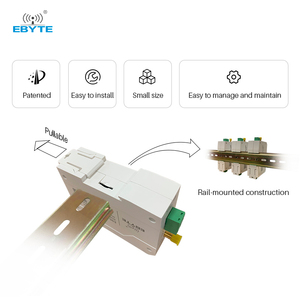
















The unlock modem Huawei E353 is a USB modem that some locking network companies restrict to a specific network or SIM card. Unlocking enables the modems to work and connect to the internet using any SIM card on the specified network. This type of modem is popular among people who want to use their modem in different countries or who work in areas with restricted network coverage.
The E353 comes in different versions, thus varying in speed and functionality:
Other modem versions include E353C, E353C-2, E353C-3, E353FB, and E353Z. The speeds and frequencies vary per version. The modem unlock codes and software depend on the modem's version.
A Huawei modem unlock procedure involves several steps that cater to various kinds of manufacturers. In most cases, the procedure entails downloading a program commonly referred to as the mobile Partner. Once installed, the user should run the program and insert the dongle. If the dongle is locked, the mobile partner will prompt the user to enter the unlock Huawei modem E353 dongle code. Once the code is entered, it is supposed to be successfully unlocked. Users should ensure that they have selected the right Huawei modem E353 unlock method required by the manufacturers. The method can be found on the label attached to the modem.
A common feature found in most Huawei modems is the driver customization. This is important not just during the companionship stage but even after the companion process. Upon plugging in, the computer recognizes it as an Ethernet or a virtual network device. This recognition is only possible if the modem driver is installed. Many people prefer to use this option because it is quick and easy. The dongle can be used as a Wi-Fi hub by inserting a 3G or 4G SIM SD card. It offers mobile broadband by sharing internet connections to up to ten devices at once. This portability indicates that users can stay connected while on the move. Some modems even provide access to encrypted networks for added security.
Many people prefer using unlocked modems because they can be connected to a wide variety of brands and routers. It can be linked not only to Huawei routers but also to any other router on which it is compatible. Generally, unlocked modems provide much flexibility, which is not easy to find in locked ones. Another feature that makes unlocked modems preferred is the ability to use multiple SIM cards. This can only be done if the modem is not restricted by the manufacturer. It offers users the freedom and flexibility to use various internet service providers. This, in return, can also enable them to choose the best data plan tailor-made to personal needs.
Another notable feature in most modems is network compatibility. Many modems, including the Huawei E353, can work on networks such as HSDPA, which is commonly used in Europe and Asia. It can reach maximum speeds, making it ideal for users. It's important to note that for any modem to work successfully in North America, it should be compatible with CDMA networks like Sprint and Verizon.
Mobile Workforce and Field Operations:
Companies with employees working in remote locations or field-based jobs can benefit from portable modems. Businesses like construction, logistics, and delivery services can ensure constant internet connectivity for tasks such as checking emails, sending reports, GPS navigation, and accessing online tools while away from the office.
Internet Backup and Failover:
Portable unlocked modems provide a reliable backup internet solution. Organizations that require uninterrupted connectivity for mission-critical operations can use portable modems as failover connections in case of primary network outages or disruptions. This ensures businesses stay connected to clients, partners, and customers even during technical issues.
Research and Survey
Professionals conducting research, market surveys, or environmental studies in remote areas can use portable modems to stay connected while collecting data in the field. Modems provide real-time internet access for data transfer, communication, and accessing research tools in isolated locations.
Temporary and Pop-up Events:
Businesses hosting temporary events, trade shows, or pop-up shops need portable internet to power their operations. Unlocked portable modems are ideal for providing instant internet access for setting up Wi-Fi networks, connecting point-of-sale systems, and supporting staff members at such events.
Remote Monitoring and IoT Applications:
Industries involved in remote monitoring, IoT deployment, or asset tracking can use portable modems to ensure connectivity for their sensors, cameras, and connected devices located in off-grid or hard-to-reach sites. These modems enable real-time data transmission and monitoring for sectors like agriculture, security, and transportation.
Emergency Response and Relief Operations:
Unlock modems are crucial for first responders, humanitarian workers, and disaster relief teams. These modems provide reliable communication and internet access for coordination, logistics, and information exchange in emergencies and remote areas.
Shared Connectivity:
Unlocked modems allow businesses to share portable internet among multiple users or devices. By creating a Wi-Fi hotspot from a portable modem, companies can distribute internet access to guests, clients, or employees in meetings, conferences, or waiting areas.
For business buyers exploring unlocked Huawei modems, a comprehending different model capabilities, and network compatibility is essential. The following are some of the critical factors to consider when choosing an unlock modem Huawei e353;
Q1 What is the benefit of SIM unlock for modems?
A1. SIM unlock for modems allows the use of different network service providers, which helps one to choose the best service plans. It also enables one to use the modem internationally, with any local SIM card. Similarly, a unlocked Huawei modem provides flexibility to change network providers in case of dissatisfaction.
Q2. Does SIM unlock a modem guarantee compatibility with all networks?
A2. Not always. Although unlocking a modem enhances its chances of being compatible with numerous networks, it's crucial to validate the compatibility specifications of the targeted network before use.
Q3. Could I update my firmware after unlocking the modem?
A3. This majorly depends on the unlocking method used. In most cases, unlocking a modem entails installing third-party firmware, which can affect the firmware update options. Nonetheless, some unlocking techniques allow retaining the original firmware, thus permitting firmware updates.
Q4. How can one set up a Huawei E353 modem after unlocking it?
A4. After unlocking the modem, one needs to insert the SIM card, connect the modem to the computer, then install the modem drivers. Finally, configure the internet settings and connect to the internet.
Q5. Can I watch TV on a Huawei E353 modem?
A5. No, a Huawei E353 modem cannot be used to watch TV. It is simply a portable broadband device made to provide internet access, not to transmit television signals.