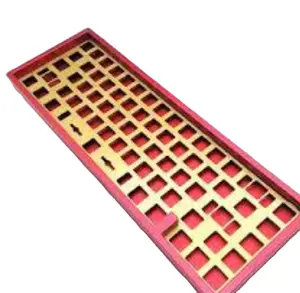Introduction to Switches for Mechanical Keyboards
Switches are the heart of mechanical keyboards, defining their performance, feel, and overall user experience. A mechanical keyboard is distinctly different from its membrane counterparts, primarily due to its use of individual mechanical switches for each key. These switches come in various types, each designed for specific preferences and usage scenarios. Understanding the various switches can help you choose the perfect mechanical keyboard that aligns with your typing style and gaming habits.
Types of Switches for Mechanical Keyboards
Mechanical keyboard switches can be categorized mainly into three types: linear, tactile, and clicky switches. Each type offers a unique typing experience.
- Linear Switches: These provide a smooth keypress without any tactile feedback. They are ideal for gamers who require rapid key presses without interruption.
- Tactile Switches: Featuring a noticeable bump in the middle of the keypress, tactile switches provide satisfying feedback to the user. They are excellent for typists who want to feel when a key has been activated.
- Clicky Switches: Known for their distinct audible click sound, these switches are designed for those who enjoy auditory feedback while typing or gaming. They combine tactile feedback with sound, often preferred for typing-related tasks.
Function and Features of Switches in Mechanical Keyboards
The functionality and features of switches in mechanical keyboards greatly influence user experience. Here are some of the essential aspects you should know:
- Actuation Force: This refers to the amount of pressure required to press down a key. Different switches come with varying actuation forces to cater to diverse preferences.
- Key Travel Distance: Mechanical switches typically have a travel distance of about 2mm to 4mm. The travel distance affects how quickly you can register key presses.
- Durability: Mechanical switches are designed to last significantly longer than typical rubber dome switches, often rated for up to 50 million keystrokes.
- Customization: Many switches allow users to customize their keyboards by swapping out switches to suit their responsive needs and preferences, promoting personalization.
Applications of Switches in Mechanical Keyboards
Mechanical keyboard switches are versatile and can be applied across various user scenarios and environments:
- Gaming: Switches like Cherry MX Red or Black are favored by gamers for their quick response times and low actuation force, enhancing gaming performance.
- Office Use: For prolonged typing, tactile switches like Cherry MX Brown provide a balanced feel, reducing strain and improving typing accuracy.
- Content Creation: Writers and programmers may prefer clicky switches such as Cherry MX Blue for the auditory and tactile feedback, enhancing their workflow.
- Casual Typing: Linear switches are perfect for users who enjoy a quieter typing experience without the interruptions of tactile bumps or clicks.
Advantages of Choosing Mechanical Keyboard Switches
Switches for mechanical keyboards come with several advantages that set them apart from traditional keyboards:
- Enhanced Typing Experience: With various feedback mechanisms, users can choose switches that best fit their typing preferences, leading to improved overall comfort.
- Customization Options: Users often enjoy swapping switches to find their preferred feel, providing a personalized touch to their keyboard setup.
- Increased Performance: The responsiveness and speed of mechanical switches can significantly benefit gamers and fast typists alike.
- Longer Lifespan: With durability ratings that far exceed standard keyboards, mechanical switches offer longevity, making them a cost-effective choice for the long run.