
All categories
Featured selections
Trade Assurance
Buyer Central
Help Center
Get the app
Become a supplier

(2209 products available)












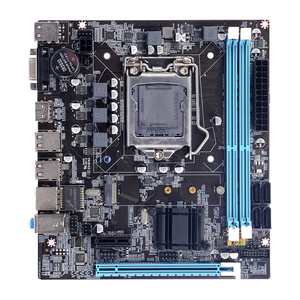




















The LGA 1155 socket type is a type of land grid array that was made for the second- and third-generation Intel Core Processors. There are many types of the LGA 1155 sockets, including;
Here are some of the features of LGA 1155 CPU socket.
Various usage scenarios apply to a LGA 1155 socket due to its compatibility with 2nd, 3rd, and some 4th generation Intel processors. It is important to note that the LGA 1155 socket has become outdated, so its production has ceased. However, because it is still in use, one is likely to find used sockets as opposed to brand-new ones.
A LGA 1155 socket can be used to build a gaming computer. It allows users to install CPUs with enough processing power to run modern and demanding games. For example, an Intel Core i7 or i5 processor from the 2nd or 3rd generation can provide satisfactory gaming performance for many popular titles.
Professionals can use workstations that are built using the LGA 1155 socket for demanding tasks such as graphic designing, video editing, or 3D rendering. The high-performance processors compatible with this socket can handle complex multi-threaded workloads efficiently.
People in the content creation industry can use the LGA 1155 socket to assemble workstations that can handle video editing, graphic design, and 3D rendering. Content creators can benefit from the multi-core processors compatible with this socket, which allow for faster rendering times and smoother editing workflows.
People can use the LGA 1155 socket to construct home servers for various tasks such as media streaming, file storage, or running a home automation system. These servers can be powered by compatible Intel Core i5 or i7 processors, allowing for simultaneous transcoding of media files, storage of large amounts of data, and efficient operation of smart home devices.
Typical office tasks such as word processing, web browsing, and multitasking can be done on computers using the LGA 1155 socket. These tasks can be performed on computers with Intel Core i3, i5, or i7 processors from the 2nd or 3rd generation, which provide sufficient processing power for such activities.
Due to the availability of used motherboards and processors, the LGA 1155 socket allows for budget-friendly PC builds. Its affordability makes it a good option for students, casual users, or those looking to build a secondary computer for light tasks like web browsing, email, and multimedia consumption.
When buying a 1155 socket, it is important to know the condition of the processor that will be fitted into it. Processors have a thermal design power (TDP) rating. The higher the TDP, the more heat the processor will generate under maximum load. If the processor produces too much heat for the cooler to handle, it may overheat and throttle down to prevent damage. It's essential to choose a 1155 CPU socket that supports the processor's TDP to ensure it stays within safe operating temperatures. The mechanical and thermal design of a CPU cooler is optimized for the maximum TDP of the Intel CPU socket it supports. A cooler with too little TDP capacity will not be able to handle the heat output of the processor, leading to overheating and throttling. On the other hand, a cooler with significantly higher TDP than required may be unnecessarily bulky and expensive. Therefore, it is crucial to choose a cooler that is appropriate for the specific processor and its intended usage. This will help ensure efficient cooling performance and prevent potential issues related to overheating or inadequate thermal management.
Q1: Which LGA 1155 socket is the best for overclocking?
A1: The ASUS P8Z77-V LGA 1155 is a good option for overclocking. It has advanced features like the DIGI+ VRM digital power design and UEFI BIOS. These features help to optimize the overall system. The BIOS also allows for easy overclocking and system tuning.
Q2: Is the 1150 or 1155 socket better?
A2: The LGA 1150 has better integrated voltage regulators than the 1155 socket. It also supports the fourth-generation Intel processor, Haswell, which is not compatible with the 1155 socket. The 1155 socket is compatible with the second and third generation Intel i3, i5, and i7 processors.
Q3: What is the best CPU for LGA 1155?
A3: The Intel Core i7-3770K is considered one of the best CPUs for the LGA 1155 socket. It offers excellent performance for gaming and multitasking. It also allows for overclocking, which gives users extra power when needed.
Q4: Can a 1155 fit 1151?
A4: No, a 1155 CPU cannot fit into an LGA 1151 socket. This is because they have a different number of pins. The LGA 1151 socket has 1151 pins, while the LGA 1155 socket has 1155 pins.