
All categories
Featured selections
Trade Assurance
Buyer Central
Help Center
Get the app
Become a supplier

(167 products available)























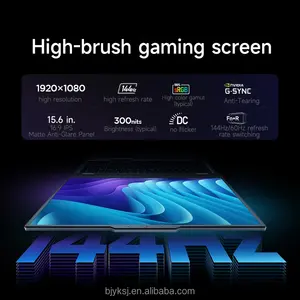














Razer gaming laptops are known for their high-quality performance and sleek design. They are mostly made for gamers and are looking for a laptop that can handle graphic-intensive games. With this in mind, there are many types of the Razer Blade gaming laptops, each designed to meet the needs of different user groups. These laptops vary in terms of size, form factor, and capabilities. They include;
This Razer Blade laptop is the most portable of them all. It is small and light, making it easy to carry around. It comes with a 14-inch screen display, which is large enough for gaming and other computer tasks. The AMD Ryzen 9 processor in this laptop works well with the NVIDIA GeForce RTX 30 GPU. It gives a fluid gaming experience without lagging. The battery life of this laptop is commendable. Even with heavy gaming, it can last up to 12 hours. The Razer Blade 14 has a good cooling system, so it doesn't overheat with heavy use.
This model of the Razer Blade gaming laptop is a smaller, more portable version of the Razer Blade 14. It has a 13-inch screen and a slim, lightweight design. This laptop is suitable for people who move around a lot and need a laptop to fit into their backpack. It uses an NVIDIA GeForce GTX 1650 Ti GPU, which works well with the Intel Core i7 processor. Though not as powerful as the other models, the Razer Blade Stealth 13 still gives a good gaming experience. It can also be used for video editing and graphic design. The battery life is not as good as the Razer Blade 14, but it can still last for six hours with heavy use. It is a good choice for students and young professionals who want a laptop that can work well for gaming and other tasks.
The Razer Blade 15 comes in several configurations. It has a 15-inch screen display and a more powerful processor and graphics card. The Core i7 and Core i9 processors are the most common in this model. The Razer Blade 15 can also be configured with an NVIDIA GeForce RTX 30 or GeForce 20 GPU. With its powerful configuration, the Razer Blade 15 can handle any game or graphic design software. It has a 1TB SSD and 32GB RAM, which makes it work faster than the other models. The battery life of the Razer Blade 15 is average, lasting up to seven hours with heavy use.
It is the biggest of all the Razer gaming laptops, with a 17-inch screen display. The Razer Blade 17 is a desktop replacement laptop for gamers that want a big screen to play their games. It also comes in various configurations, with the most basic having an NVIDIA GeForce RTX 30 GPU and an Intel Core i7 processor. The most advanced model uses the Intel Core i9 processor and an NVIDIA GeForce RTX 3080 GPU. It also has up to 64GB RAM and 2TB SSD storage. The Razer Blade 17 works well with graphic-intensive games and software. It can handle photo and video editing without freezing. With all these features, the Razer Blade 17 is a good choice for professional gamers and content creators who need a high-performance laptop with a big screen.
Here are some features and their functions that are worth considering when buying a Razer Blade 15 for wholesale:
The Razer Blade gaming laptop is designed for gamers. Its powerful processor and graphics card allow users to play the latest games that require high performance. The laptop offers many features that enhance the gaming experience. It has a backlit keyboard, which is good for playing games in the dark. The keyboard also has anti-ghosting technology, preventing the laptop from registering false keystrokes during gameplay.
Its high refresh rate delivers smooth visuals, and the laptop supports virtual reality, allowing users to play VR games. Gaming laptops have dedicated cooling systems to prevent overheating during gameplay. They have multiple USB ports, HDMI ports, and a Thunderbolt port for connecting to external displays, mouse, and other gaming peripherals.
Besides gaming, Razer Blade laptops can be used for other demanding tasks like video editing and graphic design. They have a powerful CPU, sufficient RAM, and dedicated graphics that allow users to edit videos and create stunning graphics. The large storage capacity will enable users to store video files and other media.
Gaming laptops are great for streaming movies, music, and videos. They deliver high-quality audio and visuals for an immersive entertainment experience. The laptop has a good display for watching movies and TV shows. Its powerful speakers offer great sound quality. The large storage capacity allows users to store many media files.
Students can use Razer Blade laptops for their daily studies. They can type reports, research papers, and do school projects. The laptop can handle educational software and apps. Its good display allows students to read articles and do research. Also, the laptop is portable for use inside the classroom and outside.
With a powerful Core i7 or Core i9 processor, 16 GB or more RAM, and a dedicated graphics card, the Razer Blade gaming laptop is perfect for programmers, especially game developers. It can handle heavy tools like Unity, Unreal Engine, and Android Studio. The laptop can also run virtual machines for testing programs.
Though it’s tempting to save money by purchasing a budget gaming laptop, it’s worth investing in a Razer Blade that will last longer, run games better, and not need replacement as soon as a budget model. Going for performance should ideally be the top priority when choosing a laptop, especially for gaming.
When selecting a Razer Blade gaming laptop, it is important to find one with the right GPU (graphics processing unit) and CPU (central processing unit). These two components are the heart of any gaming laptop. They help to run games smoothly, so finding a good balance between them is crucial. The CPU is the brain of the laptop, while the GPU does most of the graphics processing. Ideally, one should look for a laptop with a powerful GPU and CPU, as this will help to run demanding games without hitches.
When choosing a gaming laptop, it's important to get one with enough RAM and storage. RAM is like the laptop's short-term memory, while storage is like its long-term memory. Ideally, one should aim for a machine that has at least 8GB of RAM, which will ensure games run smoothly and multitasking is a breeze. When it comes to storage, consider getting a laptop with a solid-state drive (SSD) instead of a hard disk drive (HDD). SSDs are much faster, which means games will load quicker, and the laptop will boot faster. While SSDs are more expensive than traditional hard drives, the benefits far outweigh the costs.
When choosing a Razer Blade gaming laptop, it is important to pay attention to the screen size and resolution as this greatly impacts the gaming experience. For the size, one should strike a balance between portability and usability. A 15-inch screen size is often the best choice for most gamers, as it offers a good display without sacrificing portability. When it comes to resolution, 1080p (full HD) is the sweet spot for a 15-inch laptop. It offers a great balance between sharp visuals and manageable performance. Going for a higher resolution screen is also okay as long as the laptop can handle it, but this will greatly impact the laptop's performance.
Q1: Is the Razer Blade worth it?
A1: The Razer Blade is expensive, but the build quality is exceptional. It also has good battery life and excellent gaming performance. This makes it a good investment for Razer fans, gamers and users who want a premium and long-lasting laptop.
Q2: Is Razer Blade easily upgradeable?
A2: Most Razer Blades are not easily upgradeable. They have a unibody design that makes them difficult to open. Also, upgrading the laptop parts might void the warranty. The only components that can be upgraded are the SSD and the RAM in the Blade Pro 17.
Q3: Does the Razer Blade have a good cooling system?
A3: Some models of the Razer Blade suffer from poor cooling. The slim design and powerful hardware often cause overheating. However, recent models like the Razer Blade 15 Advanced have good cooling systems that keep the laptop cool under heavy workloads.
Q4: What is the difference between the Razer Blade and the Razer Blade Stealth?
A4: The Razer Blade is a gaming laptop, while the Razer Blade Stealth is an Ultrabook. The Blade is more powerful and has dedicated graphics cards. On the other hand, the Razer Blade Stealth is less powerful and doesn't have a dedicated GPU. The Blade Stealth is also more affordable than the Blade.