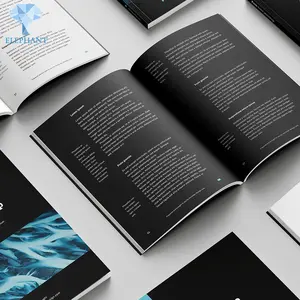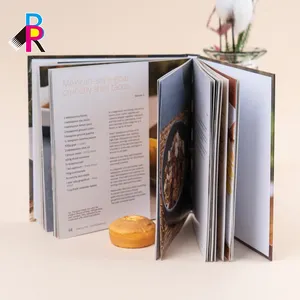Introduction to QuickBooks Desktop for Windows
QuickBooks Desktop for Windows is a powerful accounting software designed specifically for small to medium-sized businesses. It provides an intuitive interface and a comprehensive suite of tools to streamline your financial management. Whether you're tracking income, managing expenses, or generating financial reports, QuickBooks Desktop facilitates every aspect of your accounting needs.
Types of QuickBooks Desktop for Windows
QuickBooks Desktop for Windows comes in several versions, each tailored to meet the unique needs of different businesses:
- QuickBooks Pro: Ideal for small businesses, it offers essential features that support basic accounting functions, including invoicing, expense tracking, and reporting.
- QuickBooks Premier: Designed for growing businesses that require advanced reporting and industry-specific features, such as tracking inventory and job costing.
- QuickBooks Enterprise: Aimed at larger organizations, it provides advanced pricing, customization options, and support for multiple users, making it suitable for complex accounting needs.
- QuickBooks Accountant: Tailored for accounting professionals, it allows for managing multiple clients and offers tools specifically designed for accountants.
Functions and Features of QuickBooks Desktop for Windows
The software is rich in features that enhance its functionality for various accounting tasks:
- Invoicing: Create and send customized invoices to clients, track payments, and manage customer payments efficiently.
- Expense Tracking: Easily categorize and input expenses with the option to attach receipts, allowing for accurate financial oversight.
- Reporting: Generate insightful reports on sales, profits, and expenses to analyze your business performance at a glance.
- Payroll Management: Manage employee payroll, including tax calculations, deductions, and direct deposits, all integrated into your accounting workflows.
- Inventory Tracking: Monitor product levels, set reorder points, and manage inventory efficiently to ensure smooth business operations.
- Multi-User Access: Collaborate with team members through secure multi-user access, allowing multiple individuals to work on the accounting data simultaneously.
Applications of QuickBooks Desktop for Windows
QuickBooks Desktop for Windows finds applications across various industries and business sectors, helping organizations improve their accounting processes:
- Retail: Manage sales, customer details, and inventory levels with ease, ensuring a steady flow of operations.
- Construction: Track job costs, progress, and materials effectively, making it easier to keep projects within budget.
- Professional Services: Ideal for consultants and service providers, it allows for tracking billable hours and expenses associated with client projects.
- Non-Profits: Helps manage donations, grants, and other revenue streams while generating transparent reports for stakeholders.
Advantages of Using QuickBooks Desktop for Windows
Employing QuickBooks Desktop for Windows offers several advantages that can significantly benefit your business:
- User-Friendly Interface: The intuitive design of QuickBooks ensures that users, regardless of their accounting knowledge, can navigate the software effectively.
- Robust Support: With an extensive support community and resources available, help is easily accessible for troubleshooting and maximizing use of the software.
- Customization: Personalize reports and workflows to suit unique business needs, providing flexibility that many accounting software solutions lack.
- Enhanced Data Security: Protect sensitive financial information with advanced security features and automated backups to reduce risk of data loss.