(34 products available)




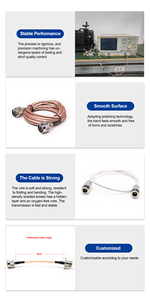











































































































































































Programmable remote controls are electronic devices with programmable memory for controlling electronic gadgets. They are usually set to work with specific gadgets. These remotes are used to replace lost or damaged remotes. They are also used to upgrade the remote control to have more features. RCA remotes are common and come in different types. They include;
This type of remote is a basic remote control that can be programmed to operate three devices. The three devices are usually a TV, a cable box, and a audio system. It is programmed by entering a 3-digit code for each device. The remote control has dedicated keys for each device. It has a power, volume, and channel keys. It also has a mute key for the audio system. The 3-device RCA remote is easy to use and is suitable for people who do not want to use three different remote controls for their home entertainment system.
The 4-device RCA remote is a universal remote control that can be programmed to operate up to four different devices. The four devices are usually a TV, a cable box, a DVD player, and an audio system. Like the 3-device RCA remote, it is programmed by entering a 3-digit code for each device. The remote control has dedicated keys for each device. It has power, volume, and channel keys for the TV and the cable box. It also has playback controls for the DVD player and a mute key for the audio system. The 4-device RCA remote is more versatile than the 3-device remote because it can control one more device.
The 6-device RCA remote is a universal remote control that can be programmed to operate up to six different devices. It is suitable for people who have more electronic devices in their home entertainment system. It can be programmed to operate a TV, a cable box, a DVD player, a VCR, an audio system, and one additional device. Like the other RCA remotes, it is programmed by entering a 3-digit code for each device. The remote control has dedicated keys for each device. It has power, volume, and channel keys for the TV and the cable box. It also has playback controls for the DVD player and the VCR. There are also keys for the audio system and the additional device. The 6-device RCA remote is a good choice for people who have a lot of electronic devices in their home entertainment system. It allows them to control up to six devices with one remote control.
The universal RCA remote is a programmable remote control that can be programmed to operate an unlimited number of devices. It is a good choice for people who have many electronic devices in their home entertainment system. This is because it allows them to control all the devices with one remote control instead of using a different remote control for each device. The universal RCA remote is programmed by using the original remote control or by using the code search method. If the original remote control is used, the codes for the devices are copied to the universal remote control. The codes can be found in the user manual that comes with the universal remote control. If the code search method is used, the universal remote control goes through all the codes until it finds the right one for the device. The universal RCA remote has dedicated keys for each device. It can also be programmed to perform specific functions for each device. The remote control makes it easy to switch between the devices. This is because it has a button that allows the user to select the device they want to control. The universal RCA remote is a good choice for people who want to use one remote control to control all the devices in their home entertainment system. It eliminates the need to keep track of multiple remote controls.
Another way to program a universal remote control is through the use of the audio search method. However, this method only works on devices that have a built-in audio system. To program the universal remote control with the audio search method, follow these steps:
Step 1: Turn on the audio system.
Step 2: Press and hold the AUX button on the remote control.
Step 3: While still holding the AUX button, press and hold the power button until the light on the remote control comes on.
Step 4: Press the play button on the remote control.
Step 5: Aim the remote control at the audio device and press the power button. Continue pressing the power button until the device turns off.
Step 6: If the device turns off, it means the remote control has found the right code. Press the stop button to save the code. If the device doesn't turn off, repeat the process with a different code.
Step 7: Once the audio device has been programmed, press the AUX button to save the code and exit programming mode. The remote control should now be able to control the audio device.
The backlit keypad on the RCA universal remote program allows users to see the buttons clearly in the dark. This makes it easier to operate the remote even in low light conditions.
With the code search feature, users can easily search for the correct remote code for the device they want to control. This feature simplifies the programming process and ensures that the remote operates the device correctly.
The auto code search feature is a convenient way to program a remote. Users can input the brand code by searching for it automatically. This makes it easy to set up the remote and start using it to control the desired devices.
One of the key features of RCA universal remotes is their ability to control multiple devices. Users can use a single remote to control several entertainment devices, such as TVs, DVD players, and streaming boxes. This eliminates the need to juggle multiple remotes and simplifies the user experience.
Some RCA universal remotes feature a volume lock function, which locks the volume controls to a specific device, such as a TV. This prevents users from accidentally changing the volume on a different device and ensures a consistent user experience.
Similar to the volume lock feature, the channel lock feature on an RCA universal remote locks the channel controls to a specific device, such as a TV or cable box. This prevents users from inadvertently changing the channel on a different device and provides a more seamless user experience.
Another useful feature of RCA universal remotes is the low battery alert. When the batteries are running low, the remote will alert the user, allowing them to replace the batteries before they run out completely. This helps prevent interruptions and ensures the remote is always ready to use.
Programing an RCA universal remote is a must for anyone looking to simplify their entertainment system. It is an easy process that takes a few minutes to do. The steps required to program the remote are very easy to follow. Whether one wants to program their TV, DVD, soundbar, or cable box, the RCA universal remote has got them covered.
The RCA universal remote programming process is the same for all devices, so users will not have to worry about learning a new process for every device they want to program.
The RCA universal remote comes in handy during presentations. In the past, people have had to take their laptops, but with the RCA universal remote, this is a thing of the past. The remote can be used to advance slides during presentations, and in some cases, it can be used to turn the page to the next slide. This can be done from any part of the room, and the presentation will continue smoothly.
The RCA universal remote is also useful for people who want to control their home entertainment system with one remote. The remote can be used to power on the TV, adjust the volume, and change the channel. It can also be used to control the cable box, DVD player, and streaming devices like Apple TV, Roku, and Amazon Firestick. This means that people will not have to juggle multiple remotes when watching TV or movies.
Another benefit of the RCA universal remote is that it is affordable. It is also easy to set up. In addition, the universal remote is compatible with a wide range of devices. This means that users can use one remote to control all of their entertainment systems, even if they are from different manufacturers.
When purchasing a universal remote for the RCA TV, buyers should check the model numbers on the back of the TV or in the user manual. This will help them to find a compatible remote that works with the specific RCA TV model. Customers can also look for the remote with the same model number as their current one if they want to replace the original. This will ensure that all the remote's functions will work with their TV.
Users should also consider the features that they want to have on their universal remote. They should check which features are important for them and will enhance their viewing experience. For example, if the voice control function is a must-have for them, they should choose the remote that includes this feature. Customers need to make sure that the universal remote offers all the features they need.
Moreover, buyers should ensure that the universal remote is easy to program and use. They should look for the remote with clear instructions on how to program it for the RCA TV. Also, users should consider the design of the remote control. They should make sure it is comfortable to hold and use. In addition, customers can look for a remote with backlit buttons and a screen for easier navigation in low-light conditions. Users can also choose a remote with a built-in streaming platform for added convenience.
Customers should also check the compatibility of the remote with other devices. They can look for a universal remote that works not only with the RCA TV but also with other audiovisual devices they own. This will help them reduce the number of remotes they use and simplify the entertainment system in their home. Additionally, users should consider the price of the universal remote. They should check different offers and choose the remote that offers the best value for their budget.
Q1. How do I program an RCA universal remote?
A1. Programming an RCA universal remote is simple and user-friendly. The method involves inputting a code corresponding to the device being controlled. The steps are typically to input the code, press the power button, and hold it until the device turns off. Then press the "OK" or "Enter" button to save the code. The specific button combinations may vary depending on the model of the RCA remote, but they are usually outlined in the user manual alongside a list of codes for different brands. If programming via code doesn’t work, the remotes have an auto-scan function that can be used to automatically scan and set the correct codes for the device being operated.
Q2. Are RCA universal remotes any good?
A2. RCA universal remotes are quite popular among users and have a good reputation. They are known for their affordability, ease of use, and compatibility with a wide variety of devices. While some users may prefer more advanced or premium universal remote brands, RCA remotes generally get the job done for basic functions like power, volume, and channel control. Their availability in different models also makes them a convenient choice for many users.
Q3. How do I program a universal remote to my TV without a code?
A3. Programming a universal remote to a TV without a code is possible using the remote's built-in database. The database contains pre-programmed codes for various brands of TVs, which are used during setup. To program the remote without a code, the user must follow the manual method of programming, which typically involves navigating through all the available codes until one works. This process can be time-consuming, but it's the only way to program the remote without a specific code for the TV being set up.