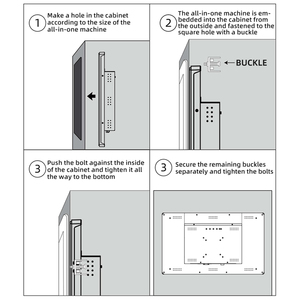Introduction to PC Gaming Applications
In the world of technology, PC gaming applications play a pivotal role in enhancing the overall gaming experience for enthusiasts and casual players alike. These applications are software programs designed to run on personal computers, focusing on delivering top-notch performance, stunning visuals, and immersive gameplay. Whether you're into action-packed shooters, strategic simulators, or engaging role-playing games, the right applications can make all the difference in how you experience your favorite titles.
Types of PC Gaming Applications
- Game Clients: Programs such as Steam, Origin, and Epic Games Launcher that facilitate the purchase, download, and management of games.
- Game Enhancers: Software like Razer Cortex and MSI Afterburner that optimize game performance and improve graphics settings.
- Communication Tools: Applications like Discord and TeamSpeak that enable gamers to communicate in real-time, enhancing teamwork during multiplayer sessions.
- Streaming Software: Tools like OBS Studio and XSplit that allow gamers to livestream their gameplay to platforms such as Twitch and YouTube.
- Mod Managers: Applications like Nexus Mod Manager that help players manage and install modifications for their games, creating tailored experiences.
Applications of PC Gaming Applications
The versatile nature of PC gaming applications allows them to cater to a wide array of functionalities and user needs. Here’s how they are typically used:
- Game Management: Organize and categorize your game library, making it easier to access your favorites quickly.
- Enhanced Performance: Optimize system settings to achieve smoother frame rates and higher resolutions for a visually stunning experience.
- Multiplayer Connectivity: Facilitate team communications through voice and text chat, allowing players to collaborate effectively during matches.
- Content Creation: Livestream gameplay, record highlights, and create tutorials or walkthroughs for sharing with the gaming community.
- Customization: Modify games with user-created content, enhancing replay value and personalizing gameplay to match individual preferences.
Features and Advantages of PC Gaming Applications
The impressive suite of features available in PC gaming applications significantly enhances the gaming experience. Key advantages include:
- User-Friendly Interfaces: Most applications are designed with intuitive interfaces, allowing players of all skill levels to navigate easily.
- Regular Updates: Frequent software updates ensure compatibility with new games and improve overall functionality, keeping the user experience fresh.
- Community Engagement: Many applications include forums, chat rooms, and community features, fostering a sense of belonging among gamers.
- Cross-Platform Support: Several gaming applications allow cross-platform play, enabling users to connect with friends on different consoles or devices.
- Cost-Effectiveness: Many applications offer free services or frequent sales, making it affordable for gamers to access a wide array of titles.
Conclusion
In summary, PC gaming applications are essential tools that enhance the gaming experience by providing a multitude of features tailored for games and gamers alike. From game management to performance enhancement, they cater to various needs while consistently evolving to meet the dynamic demands of players. As the gaming industry continues to grow, the importance of these applications will only increase, solidifying their role as a cornerstone of the PC gaming ecosystem.