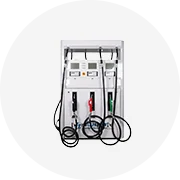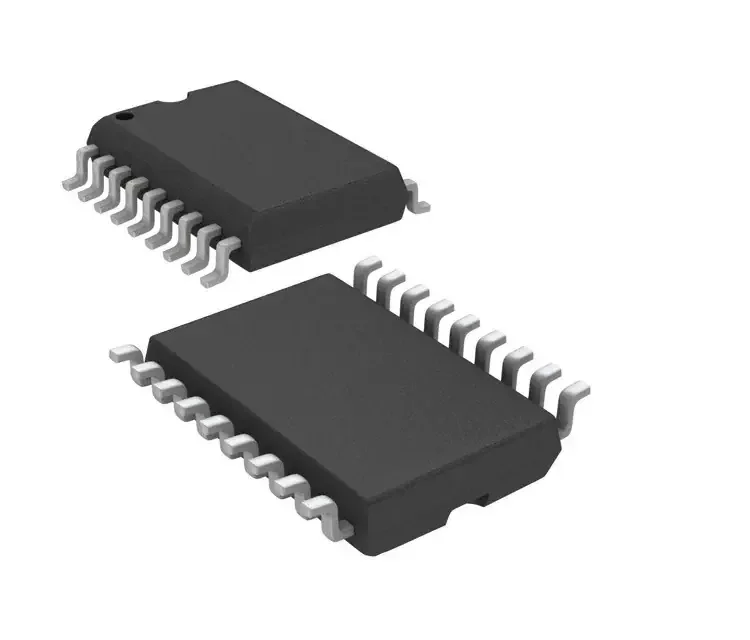Types of Opel Astra Dashboards
The Opel Astra dashboard is a unique car interior that makes the Astra a standout among its rivals. With its modern and clean design, the dashboard contributes significantly to the Astra's sophisticated and stylish appearance. Each dashboard is equipped with essential features including an instrument cluster, touchscreen display, air vents, and controls that provide crucial information to the driver and enhance the overall driving experience.
Opel Astra J (2009-2015)
Released in 2009, the Astra J is renowned for its elegant and stylish design. The dashboard features:
- Clean, modern design with smooth, shiny surfaces
- Intuitive layout with optimally positioned controls
- Central entertainment system for audio control
- Display screen for navigation and vehicle settings
- Trip computer showing fuel consumption and distance
- Rear parking sensor display
- Digital clock and ambient lighting
Ideal for: Drivers seeking a balanced mix of functionality and style
Opel Astra K (2015-2021)
An upgraded version reflecting Opel's modern design philosophy, the Astra K dashboard delivers:
- Advanced IntelliLink system connecting smartphones to the car
- Touchscreen interface for navigation, music, and communication
- Digital instrument cluster displaying critical driving information
- Advanced climate control systems
- Premium audio integration
- More intuitive user experience than previous models
Ideal for: Tech-savvy drivers who value connectivity and modern interfaces
Opel Astra L (2021-Present)
The newest addition to the Astra series features the most advanced dashboard yet:
- Fully digital Intelli-Vision instrument cluster
- Customizable display options for personalized information
- Large, high-resolution central touchscreen
- Integrated controls for audio, navigation, and vehicle settings
- Driver-focused layout for minimal distraction
- Intuitive design enhancing overall driving experience
Ideal for: Modern drivers demanding cutting-edge technology and customization options
Dashboard Evolution Timeline
Expert Insight: The evolution of Opel Astra dashboards reflects the automotive industry's shift toward digital interfaces and connected experiences. Each generation has significantly improved user interaction while maintaining Opel's commitment to intuitive design.
Specifications and Maintenance of Opel Astra Dashboards
The Opel Astra dashboard incorporates various components that require proper maintenance to ensure longevity and optimal performance. Understanding these specifications helps owners maintain their dashboards effectively.
| Component | Specification | Maintenance Recommendations |
|---|---|---|
| Display Screen | LCD/TFT display showing essential driver information | Clean with microfiber cloth and screen cleaner; inspect regularly for damage |
| Instruments & Gauges | Speed, fuel level, engine temperature indicators | Clean with damp cloth and mild soap; protect from moisture and dirt |
| Controls & Buttons | Audio, climate, and vehicle setting controls | Clean regularly; avoid rough handling and excessive pressure |
| Digital Dashboard (K & L models) | Advanced display with customizable interfaces | Keep software updated; adjust settings to personal preferences |
| Astra H/G Dashboard (2004-2010) | Modern design with comfortable, quiet interior | Clean with furniture polish; protect from moisture; inspect electronic components |
| Astra J Dashboard (2009-2015) | Luxurious design with advanced features | Clean with furniture polish; protect from UV exposure; check connections |
| Astra L Dashboard (2021-present) | Spacious interior with enhanced comfort and advanced technology | Keep software updated; clean with appropriate products; protect from direct sunlight |
- Weekly: Dust with a dry microfiber cloth
- Monthly: Deep clean with appropriate cleaners for each material (plastic, screen, etc.)
- Quarterly: Check for loose connections or worn buttons
- Bi-annually: Inspect for UV damage and apply protective treatments
- Annually: Check for software updates (for digital dashboards)
Warning: Never use alcohol-based or ammonia-based cleaners on dashboard screens as they can damage the display. Always use products specifically designed for automotive interiors.
How to Choose an Opel Astra Dashboard
Selecting the right dashboard for your Opel Astra requires careful consideration as it serves as the primary interface between you and your vehicle. The dashboard provides critical information and ensures safety while enhancing the driving experience.
Ensure the dashboard is compatible with your specific Opel Astra model and year. Proper compatibility guarantees optimal performance and functionality as the dashboard is designed to integrate with your car's original systems.
Pro Tip: Always check your vehicle's VIN number when ordering a replacement dashboard to ensure perfect compatibility.
Examine the dashboard's build quality and materials. Premium dashboards constructed from durable materials offer better resistance to UV radiation, heat, and environmental factors, ensuring longevity and maintaining appearance over time.
- High-quality plastic: Resistant to cracking and fading
- Soft-touch materials: Provide a premium feel and reduce glare
- UV-resistant treatments: Prevent discoloration from sun exposure
Consider which dashboard features align with your needs and preferences:
| Feature Level | Typical Inclusions | Best For |
|---|---|---|
| Basic | Standard gauges, basic audio controls | Budget-conscious drivers seeking simplicity |
| Mid-range | Color display, Bluetooth connectivity, digital speedometer | Balance of technology and value |
| Premium | Touchscreen interface, navigation, voice control, smartphone integration | Tech-savvy drivers wanting full connectivity |
Consider whether the dashboard requires professional installation or can be installed DIY:
- DIY-friendly: Simpler dashboards with plug-and-play connections
- Professional installation recommended: Dashboards with complex wiring, digital interfaces, or that require programming
Dashboard prices vary significantly based on model, features, and whether they're OEM or aftermarket:
- OEM dashboards: Higher cost but guaranteed compatibility and quality
- Aftermarket options: More affordable but may vary in quality and fit
- Refurbished dashboards: Middle-ground option balancing cost and quality
Cost-saving Tip: Consider purchasing from authorized salvage yards for genuine OEM dashboards at reduced prices.
How to DIY and Replace Opel Astra Dashboard
Replacing an Opel Astra dashboard is manageable for earlier models but becomes more complex with newer versions. Follow this step-by-step guide for a successful DIY dashboard replacement.
Safety First: Always disconnect the battery before beginning any dashboard work to prevent electrical shorts and potential airbag deployment.
Step-by-Step Replacement Process
Preparation
Gather necessary tools including a screwdriver set, trim removal tools, and a socket set. Thoroughly read your Opel Astra's service manual to understand the specific dashboard removal process for your model.
Disconnect the Battery
Locate your car's battery and disconnect the negative terminal first to ensure safety when working with electrical components and prevent short circuits.
Remove Trim Pieces
Carefully remove the trim pieces surrounding the dashboard using trim removal tools to avoid scratching surfaces. Work methodically from the outer edges inward.
Remove Mounting Screws
Locate and remove all screws securing the dashboard. These may be at the top, bottom, or sides, with some hidden under plastic covers or trim pieces.
Disconnect Components
Remove air vents, the instrument cluster, and center console. Carefully disconnect all electrical connectors, which typically have simple plug mechanisms. Take photos of connections before disconnecting to aid reassembly.
Remove the Dashboard
With all connections loose, carefully pry the dashboard away from the windshield and pull it out of the car. Be cautious of any remaining wiring or attachments.
Install the New Dashboard
Reverse the removal steps to install the new dashboard. Ensure all electrical connections are secure and properly seated before fixing the dashboard in place.
Reconnect and Test
After installation, reconnect the battery and test all dashboard functions including the instrument cluster, air vents, and center console to ensure everything works properly.
Professional Advice: For newer Opel Astra models (K and L series), professional installation is highly recommended due to the complex electronic systems and potential need for computer recalibration.
Frequently Asked Questions
Yes, upgrading to a digital dashboard is possible, but requires finding a compatible unit that may be expensive. The installation involves significant system integration and likely requires professional expertise. The upgrade must be compatible with your vehicle's electrical system and may need additional modules or programming.
Warning lights indicate potential issues with your vehicle that require attention. First, consult your owner's manual to identify what the specific light means. Common warnings include engine issues, low fluid levels, or system malfunctions. If you can't determine the cause or resolve it yourself, have a professional diagnose the problem using diagnostic equipment that can read your vehicle's error codes.
Customization options depend on your dashboard model. Newer digital dashboards (especially in Astra K and L models) offer various personalization options including:
- Display color changes
- Layout configurations
- Widget additions or removals
- Information priority settings
Maintain your dashboard's condition with these practices:
- Clean regularly with appropriate products (avoid alcohol-based cleaners on screens)
- Use a sunshade when parking to prevent UV damage and heat exposure
- Keep software updated on digital dashboards
- Address any electrical issues promptly
- Apply dashboard protectant every 1-2 months
- Avoid placing items on the dashboard that might cause damage
Digital dashboards are primarily featured in:
- Astra K (2015-2021): Partial digital displays in higher trims with basic customization
- Astra L (2021-present): Fully digital Intelli-Vision dashboards with extensive customization options