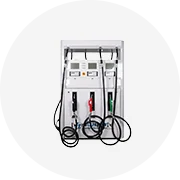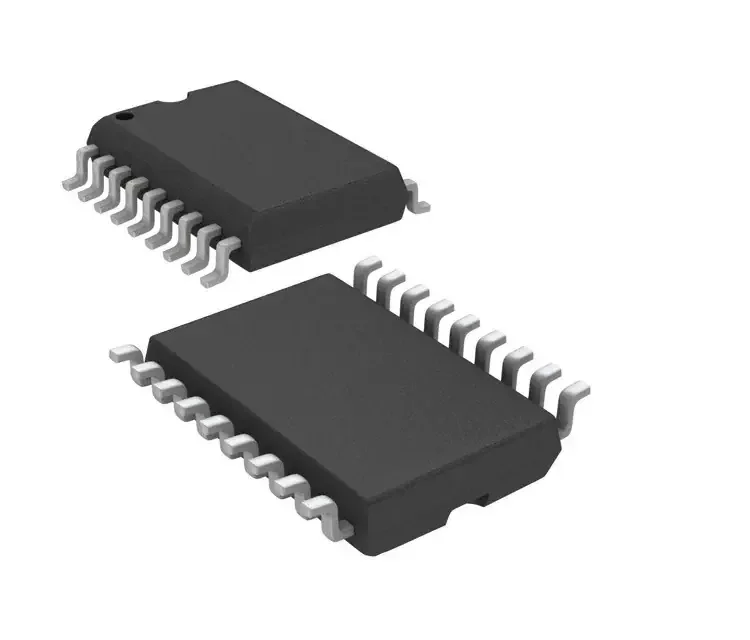Types of OEM Car Cameras for Honda
An OEM car camera for Honda is specifically engineered to integrate seamlessly with Honda vehicles. Unlike generic aftermarket solutions, these cameras are tailored to fit particular Honda models in terms of both physical dimensions and electrical compatibility. This ensures not only a perfect fit but also optimal performance and integration with the vehicle’s existing systems, such as infotainment displays, driver assistance features, and onboard diagnostics.
The design philosophy behind OEM Honda cameras emphasizes reliability, precision, and user experience. These cameras undergo rigorous testing to meet Honda's high standards for durability, weather resistance, and image quality. Whether used for parking assistance, blind spot monitoring, or comprehensive situational awareness, OEM Honda cameras deliver consistent, high-resolution visuals that enhance safety and convenience.
Key Types of OEM Honda Car Cameras
OEM Front Camera
Captures video from the front of the vehicle, primarily activated during forward driving or lane-keeping functions.
Advantages
- Enhances lane departure warning systems
- Supports pedestrian detection for proactive safety
- Clear image quality even at higher speeds
- Integrated with Honda Sensing® suite
Limitations
- Limited use while reversing
- May require windshield calibration after replacement
Best for: Highway driving, collision mitigation braking system (CMBS), and lane keeping assist
OEM Rear Camera
Mounted on the rear license plate area or tailgate, providing real-time visibility when reversing.
Advantages
- Dynamic grid lines for depth perception
- Wide-angle lens for full coverage
- Waterproof and heat-resistant construction
- Seamless activation with reverse gear
Limitations
- Can get dirty from road debris
- Not useful during forward driving
Best for: Parking assistance, reversing into tight spaces, and avoiding rear-end collisions
OEM Side Camera
Typically integrated into side mirrors, offering visibility along the sides of the vehicle.
Advantages
- Reduces blind spots during lane changes
- Helpful for parallel parking
- Activation based on turn signal or manual input
- Weather-resistant design
Limitations
- Less effective at highway speeds
- May be obstructed by dirt or snow
Best for: Urban driving, changing lanes, and navigating narrow roads
OEM 360-Degree Camera System
Combines front, rear, and side cameras to provide an all-around view of the vehicle.
Advantages
- Bird’s-eye view for complete situational awareness
- Excellent for off-roading and tight parking
- Real-time stitching of multiple camera feeds
- Works in conjunction with other Honda Sensing® technologies
Limitations
- More expensive than individual cameras
- Complex installation requiring professional service
Best for: Off-road adventures, crowded urban areas, and drivers who need maximum visibility
OEM Night Vision Camera
Utilizes infrared technology to detect heat signatures and improve visibility in low-light conditions.
Advantages
- Enhanced night driving safety
- Detects pedestrians and animals beyond headlight range
- Clear imaging in darkness or fog
- Integrates with advanced driver-assistance systems
Limitations
- Higher cost compared to standard cameras
- May have limited availability on certain models
Best for: Rural driving, nighttime travel, and off-road exploration
| Type | Primary Use | Image Quality | Integration | Special Features |
|---|---|---|---|---|
| OEM Front Camera | Lane Keeping & Forward Safety | High-definition | Honda Sensing® | Lane Departure Warning, Pedestrian Detection |
| OEM Rear Camera | Parking Assistance | Clear Wide-Angle | Infotainment Display | Dynamic Grid Lines, Water Resistant |
| OEM Side Camera | Blind Spot Monitoring | Moderate Resolution | Turn Signal Activation | Manual Override Option |
| OEM 360-Degree Camera | All-Round Visibility | Multi-Camera Stitching | Centralized Display | Bird's-Eye View, Real-Time Feedback |
| OEM Night Vision Camera | Night Driving Safety | Infrared Imaging | Advanced Driver Assist | Heat Signature Detection, Fog Penetration |
Expert Tip: For optimal performance, always ensure your OEM Honda cameras are clean and free from dirt or debris. A soft microfiber cloth and mild cleaning solution can help maintain clear visibility and accurate sensor readings.
Specifications and Maintenance of OEM Car Camera for Honda
Original Equipment Manufacturer (OEM) car cameras are precision-engineered components specifically designed to integrate seamlessly with Honda vehicles. These systems enhance driver safety through features like rearview visibility, parking assistance, and blind-spot monitoring. Understanding the technical specifications and maintenance requirements ensures optimal performance and longevity of these critical safety systems.
Key Specifications of Honda OEM Cameras
OEM Honda cameras are engineered with specific design and functional parameters that align with the vehicle's electronics, software architecture, and safety standards. Some of the most important specifications include:
Camera Type & Placement
Honda utilizes multiple camera types depending on the model and system configuration. Common variants include:
- Rearview Cameras: Mounted in the license plate area or tailgate handle.
- Multiview Cameras: Include front, side, and rear units for a bird’s-eye view.
- Dash Cams: Optional OEM units integrated into the windshield for forward-facing recording.
Each type is calibrated for its specific location and function within the vehicle's safety ecosystem.
Resolution & Field of View
Modern Honda OEM cameras typically offer HD resolution (720p or higher) and wide-angle lenses ranging from 130° to 180°. The field of view is optimized for:
- Parking maneuvers
- Lane changes
- Obstacle detection
This ensures clear imaging under various lighting and weather conditions.
Environmental Durability
Honda OEM cameras are built to withstand exposure to:
- Water (IP67-rated waterproofing)
- Extreme temperatures (-40°C to +85°C operating range)
- Vibration and road debris
The housing and lens materials are selected for long-term resistance to UV degradation, corrosion, and impact damage.
Integration Capabilities
These cameras are designed to work in harmony with other Honda systems such as:
- Collision Mitigation Braking System (CMBS)
- Road Departure Mitigation (RDM)
- Adaptive Cruise Control (ACC)
- Multi-Angle Rearview Camera System
This integration ensures seamless data flow and real-time responsiveness.
| Specification | Description | Impact on Performance |
|---|---|---|
| Video Transmission | Analog or digital (LVDS) signal | Digital provides clearer image quality and reduced interference |
| Low-Light Performance | Enhanced night vision capabilities | Improves visibility during dusk/dawn and nighttime driving |
| Color Reproduction | True-to-life color accuracy | Helps distinguish obstacles and lane markings more clearly |
| Mounting Hardware | Vehicle-specific brackets and seals | Ensures proper alignment and prevents water intrusion |
Essential Maintenance Practices
To maintain peak performance and reliability of your Honda OEM camera system, follow these recommended maintenance procedures:
Important: Always address issues promptly to prevent further damage or compromised safety. If unsure about diagnosis or repair procedures, consult a certified Honda technician or refer to the factory service manual for detailed guidance.
How to Choose OEM Car Camera for Honda
Selecting the right OEM car camera for your Honda vehicle is crucial for enhancing safety, improving visibility, and ensuring seamless integration with your car’s existing systems. With so many options on the market, it's important to understand key selection criteria that will help you make an informed decision tailored to your specific needs.
Compatibility with Your Honda Model
The most critical factor in choosing an OEM car camera is ensuring it's fully compatible with your Honda’s specific make, model, and year of manufacture. OEM (Original Equipment Manufacturer) cameras are designed to match factory specifications, which ensures proper fitment and functionality without requiring extensive modifications.
- Verify compatibility using VIN lookup tools provided by manufacturers or retailers
- Check if the camera integrates with your infotainment system or backup sensors
- Confirm whether it works with any driver assistance features like LaneWatch or Blind Spot Monitoring
Pro tip: Always consult your Honda owner’s manual or contact a dealership service department for confirmation.
Camera Features and Functionalities
OEM Honda cameras come with various features that enhance driving safety and convenience. Choosing the right feature set depends on your driving habits, typical environments, and personal preferences.
- Dynamically guided reversing lines for precise parking
- Wide-angle lenses (up to 180°) for broader rear visibility
- Night vision capabilities for improved low-light performance
- Waterproof and dust-resistant designs for durability in all weather conditions
- Multi-view options (e.g., bird’s-eye view or split-screen display)
Key insight: If you frequently park in tight spaces or drive off-road, look for models with dynamic guidelines and wide-angle coverage.
Image Quality and Durability
High-quality OEM cameras offer sharp, clear images even in challenging lighting conditions. They're built to withstand environmental factors such as rain, snow, UV exposure, and road debris. Look for features like HD resolution, anti-glare coatings, and durable housing materials.
- Cameras with CMOS sensors provide better low-light clarity
- IP67+ waterproof ratings ensure protection against water immersion and dust ingress
- UV-resistant housings prevent yellowing and cracking over time
Note: A high-resolution image is especially important for identifying obstacles behind the vehicle during reversing.
Installation Simplicity and Integration
One of the advantages of OEM Honda car cameras is their plug-and-play installation design. Most models are engineered to connect directly into existing wiring harnesses, eliminating the need for custom splicing or complex rewiring.
- Look for pre-terminated cables that match factory connectors
- Cameras with detailed installation instructions simplify DIY setup
- Some advanced models may require calibration after installation
Helpful advice: If you’re not confident about installing it yourself, seek professional assistance to ensure optimal alignment and functionality.
Budget Considerations and Value
While OEM Honda car cameras typically cost more than aftermarket alternatives, they offer superior reliability, longevity, and compatibility. Prices vary based on features, sensor quality, and viewing angles.
- Entry-level OEM models: $150–$250
- Mid-range with enhanced features: $250–$400
- Premium multi-view or integrated systems: $400+
Smart choice: Investing in a reliable OEM camera can save money in the long run by reducing replacement frequency and avoiding compatibility issues.
User Feedback and Brand Reputation
Before making a purchase, always check user reviews and feedback from other Honda owners. Real-world experiences can reveal potential issues like image distortion, connectivity problems, or durability concerns that aren't evident from product descriptions alone.
- Look for consistent praise regarding image clarity and reliability
- Pay attention to comments about ease of installation
- Consider how well the camera performs in different lighting and weather conditions
Insight: Reputable brands often have responsive customer support and warranty programs that add peace of mind.
Expert Recommendation: When upgrading or replacing your Honda’s OEM camera, consider future-proofing by selecting a model that supports additional driver-assist features or integrates with newer infotainment systems, especially if you plan to keep your vehicle long-term.
| Feature Type | Basic OEM Camera | Mid-Range OEM Camera | Premium OEM Camera |
|---|---|---|---|
| Resolution | 480p–720p | 720p–1080p | 1080p+ |
| Field of View | 120°–140° | 140°–160° | 160°–180° (multi-angle) |
| Weather Resistance | IP65 | IP67 | IP69K |
| Installation Complexity | Plug-and-play | Plug-and-play + minor calibration | Professional installation recommended |
| Special Features | None | Guidelines & night vision | Bird’s-eye view, blind spot overlay, AI object detection |
How to DIY and Replace OEM Car Camera for Honda
Replacing the OEM camera in your Honda is a practical way to restore or enhance functionality, especially if you're experiencing issues with visibility or connectivity. This guide provides a detailed walkthrough of the process, focusing on best practices and common pitfalls to avoid. Whether you're replacing a rearview mirror camera, license plate-mounted camera, or another type, this guide will help ensure a successful installation.
Safety Warning: Always disconnect the vehicle battery before working with electrical components. Ensure you're in a well-lit workspace and take care when removing interior trim panels to avoid damaging clips or surfaces.
Preparation and Tools Required
Before beginning the replacement, it's crucial to gather all necessary tools and materials. Taking time to prepare ensures a smoother installation and minimizes the risk of losing small parts or damaging components during disassembly.
- Gather Necessary Tools and Materials
- Screwdriver set: Both flathead and Phillips types are typically needed for various fasteners throughout the car.
- Trim removal tools: These specialized plastic pry tools help safely remove interior panels without scratching or cracking them.
- Electrical connectors (if not included): Some aftermarket replacements may require additional wiring harnesses or connectors that match your Honda’s factory setup.
- Mounting hardware: Depending on the camera model, you might need screws, brackets, or adhesive mounts provided with the new OEM unit.
- New OEM camera: Confirm compatibility with your specific Honda make, model, and year before purchasing.
- Disconnect the Battery
- Locate the negative terminal on your vehicle’s battery.
- Use a wrench to loosen and carefully remove the negative cable to prevent any electrical shorts during the installation.
- This step protects both the vehicle’s electronics and your safety while handling sensitive components.
| Component | Tool/Item Needed | Purpose |
|---|---|---|
| Screwdrivers | Flathead & Phillips | Removing screws from panels and camera housing |
| Trim Removal Tools | Plastic pry bars | Safely removing interior trim pieces without damage |
| Wire Connectors | Splice connectors or crimp terminals | Connecting wires between camera and vehicle system |
| Multimeter | Digital tester | Testing connections and voltage before final install |
Step-by-Step Replacement Procedure
- Remove the Old Camera
- Identify the exact location of the camera—common positions include the rearview mirror, license plate area, trunk handle, or dashboard.
- If located inside the cabin (e.g., on the rearview mirror), carefully remove any surrounding covers or housings using trim tools.
- For exterior cameras (e.g., license plate mount), check if there are visible screws or hidden fasteners behind trim panels.
- Loosen and remove all fastening screws or clips securing the camera in place.
- Take note of how the old camera was oriented and wired to replicate positioning with the new unit.
- Disconnect Electrical Connections
- Once the camera is accessible, locate the wiring harness connecting it to the vehicle's electrical system.
- Gently press the release tab and pull the connector apart. If it resists, double-check for locking tabs or secondary clips.
- Label the wires or connectors if multiple connections are present to simplify reinstallation.
- If the camera is integrated into a more complex system (e.g., rearview mirror with built-in screen), be cautious not to strain or yank attached cables.
- Prepare and Connect New Camera
- Inspect the new OEM camera and compare its wiring configuration with the existing one.
- If the connectors don't match exactly, you may need to splice wires together using appropriate connectors or an adapter harness.
- Strip insulation only as much as needed and ensure each connection is secure and properly insulated with heat shrink tubing or electrical tape.
- Test the connections using a multimeter if available to confirm continuity and proper polarity before mounting the camera.
- Mount the New Camera
- Position the new camera in the same location as the original, ensuring it aligns with mounting points and offers optimal visibility.
- If using screws, apply threadlocker to prevent vibration-related loosening over time.
- If using adhesive mounts, clean the surface thoroughly and allow sufficient curing time before testing.
- Adjust the camera angle according to the manufacturer’s recommendations or personal preference for maximum coverage.
- Reinstall Trim Panels and Components
- Replace any interior or exterior trim pieces removed during disassembly.
- Ensure all clips snap securely into place and panels sit flush with surrounding surfaces.
- Avoid forcing panels back in; if they don’t fit easily, double-check alignment and clip placement.
- Reconnect Battery and Final Checks
- Reattach the negative battery cable and tighten the terminal securely.
- Turn on the vehicle and verify that the camera appears on the display screen when engaging reverse gear (or as applicable).
- Check for error messages on the infotainment or instrument cluster that could indicate connection issues.
- Test and Adjust the Camera
- Start the engine and shift into reverse to activate the rear camera feed.
- Observe the display quality—ensure the image is clear and stable without interference.
- If the camera has adjustable settings, use them to fine-tune brightness, contrast, or field of view.
- Physically adjust the camera angle if necessary to improve visibility of critical areas like curbs or obstacles.
DIY Tip: Before fully tightening all screws, test the camera angle by temporarily powering the system. This helps avoid repeated disassembly just to tweak the position later. Also, consider cleaning the camera lens after installation to ensure optimal clarity.
FAQ: Honda HR-V OEM Backup Camera Installation and Troubleshooting
A1: Yes, it is technically possible to install the Honda HR-V OEM backup camera as a DIY project. Many OEM kits come with detailed installation manuals that guide users through the process step-by-step. Additionally, numerous online tutorials and video demonstrations are available on platforms like YouTube, which can help simplify the installation.
However, successful installation requires some technical knowledge of automotive electronics, including wiring and possibly drilling into vehicle components. Proper tools and attention to detail are essential to avoid damaging your car's systems or compromising the camera’s functionality.
Important considerations:
- Ensure you have basic mechanical and electrical skills
- Verify compatibility between the camera model and your specific HR-V year/make
- Use a multimeter to test connections before final installation
- Double-check waterproofing and sealing to prevent moisture damage
If you're not confident in your abilities, professional installation is recommended to ensure safety and optimal performance.
A2: If your Honda OEM backup camera stops functioning, follow this systematic troubleshooting approach:
- Check the lens: Ensure the camera lens is clean and free from dirt, ice, or debris that could obstruct the view.
- Inspect for physical damage: Look at the camera housing for cracks or signs of water intrusion.
- Examine wiring connections: Locate the wiring harness and verify all connections are secure and corrosion-free.
- Test the power supply: Use a voltmeter to confirm the camera is receiving proper voltage when the vehicle is in reverse.
- Check the monitor/display: Sometimes the issue lies with the screen rather than the camera itself.
If these steps don't resolve the issue, there may be a problem with the camera module or integration with the vehicle's computer system. In such cases, consulting a certified technician or authorized Honda service center is advisable to diagnose and repair complex electronic faults.
A3: The primary differences between Honda OEM (Original Equipment Manufacturer) cameras and aftermarket alternatives lie in design specificity, quality assurance, and long-term reliability:
| Feature | Honda OEM Camera | Aftermarket Camera |
|---|---|---|
| Design | Built specifically for Honda models with precise fitment | Designed for broader compatibility across multiple makes/models |
| Quality Assurance | Meets Honda's strict manufacturing standards and durability testing | Quality varies by brand; may not meet manufacturer-level specs |
| Integration | Guaranteed compatibility with Honda's infotainment and safety systems | Potential issues with system recognition or calibration |
| Lifespan | Typically lasts longer due to superior build materials | May degrade faster under harsh weather conditions |
| Price | More expensive (often $200–$400) | Generally cheaper ($50–$200) |
While aftermarket options offer cost savings, they may require additional modifications for proper installation and might not deliver the same seamless performance as OEM units.
A4: No, Honda OEM backup cameras are engineered specifically for individual vehicle models and production years. Each camera is designed to interface precisely with the particular model’s wiring harness, mounting points, and infotainment system.
For example, a camera designed for the 2022 CR-V will not necessarily work with the 2023 CR-V or with an Odyssey or Pilot of the same year. Attempting to install a mismatched camera can result in:
- Incompatible connectors requiring splicing or adapters
- Misalignment with the vehicle's reverse signal circuitry
- Display errors or failure to activate on screen
- Poor aesthetic integration with the vehicle's rear panel
To ensure proper fit and function, always verify compatibility using your vehicle’s VIN or consult directly with a Honda parts specialist before purchasing.
A5: Generally, the Honda HR-V OEM camera from the 2022 model year is not compatible with the 2023 HR-V due to potential changes in:
- Electrical pin configuration
- Software protocols within the infotainment system
- Camera module dimensions and mounting locations
Honda frequently updates vehicle systems between model years, even if visual differences are minimal. These updates can affect how accessories like backup cameras communicate with the vehicle's onboard computer.
Recommended action: For 2023 HR-V installations, use a camera specifically labeled for the 2023 model year. This ensures proper plug-and-play functionality and avoids the need for firmware upgrades or hardware modifications.
If you already own a 2022 model camera, check with Honda support or a qualified technician about possible software upgrades or adapter solutions that might enable compatibility, though success is not guaranteed.