(28 products available)




















































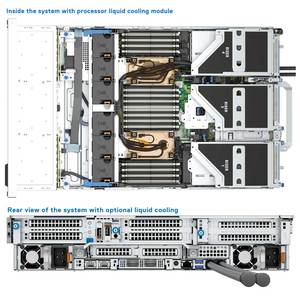





































































































Microsoft SQL Server stores, retrieves, and manages data in databases. Microsoft made this SQL Server available in different editions to meet the needs of various clients and organizations. Each version has its unique tools, features, and limits.
Express
This is a free yet powerful version of Microsoft SQL Server. SQL Server Express is suitable for developing small apps and learning how to use SQL. It has most of the key SQL Server tools. However, it has some restrictions; for example, the RAM can't be more than 1 GB, and the database size can't be more than 10 GB.
Developer
This edition has all the critical Microsoft SQL Server features. SQL Server Developer allows users to develop and test apps. It is not meant to be used in production environments. Unlike SQL Server Express, SQL Server Developer has no restrictions or limits on usage or licensing. However, it is only for development and testing. Using it to provide client services is against the rules.
Standard
The Standard edition has the basic SQL Server tools that small to medium-sized businesses need. It can manage data and provide business intelligence, so it is suitable for various workloads. Organizations that require a dependable database management system but do not need the advanced capabilities of the Enterprise edition often choose SQL Server Standard.
Enterprise
The Enterprise edition is a complete and robust database platform with a scalable and reliable server. It provides advanced data management and business intelligence tools. Microsoft SQL Server Enterprise is ideal for big businesses or companies with complicated data requirements. It has more features and tools than all other editions, which helps enterprises solve their most difficult data problems.
Web
Microsoft SQL Server Web is for service providers who build and host web apps. It is a low-cost edition designed to work well with a lot of users and offers some Standard edition features.
Workgroup (no longer supported)
The Workgroup edition was created for small workgroups and companies that wanted to share the database across a small network. It had some basic database tools of the Standard edition, but it was only meant for small groups and businesses. The Workgroup edition was discontinued and is no longer supported.
Datacenter (no longer supported)
The Datacenter edition could run on lots of computers and had advanced tools for big companies with complicated data needs. It had all the features of the Enterprise edition and was created to provide high performance and reliability. However, the Datacenter edition of SQL Server is no longer available and unsupported. Organizations should now utilize the current Enterprise edition because it has similar advanced capabilities and is meant for users with the most demanding workloads.
Key Features and Functions:
Performance and Scalability: SQL Server is made to manage big workloads efficiently and dependably. It has strong database engine features, such as support for partitioning and table indexing, which can make queries run faster and improve performance. Partitioning databases lets users manage and control data better, while indexed views speed up the retrieval of frequently needed information. These features, combined with tools like SQL Server Profiler for monitoring and Query Store for analyzing performance, ensure that SQL Server can handle demanding applications and deliver optimal performance. An always-on availability feature enhances performance by allowing read-only queries on secondary replicas without interrupting the primary system. SQL Server can also scale up to accommodate growing data needs, making it suitable for dynamic business environments.
Security and Compliance: Organizations processing sensitive information must prioritize security and compliance with regulatory requirements. Features like Always Encrypted, which protects data privacy by encrypting sensitive information, give customers safe database solutions. SQL Server also provides row-level security to verify proper data access based on user roles and dynamic data masking to protect data in transit, strengthening its overall security posture. To secure SQL Server workloads, SQL Server offers several features, such as transparent data encryption (TDE) for data at rest, audit capabilities for tracking database operations, and advanced threat protection for detecting potential security threats. These capabilities ensure data protection, regulatory compliance, and proactive defense against security threats.
Data Platform Integration: The Windows Server platform offers useful data integration tools to assist organizations in streamlining their data-related operations. With SQL Server Integration Services (SSIS), companies can automate data interchange activities like data transformation, cleansing, and migration. This helps them speed up ETL (Extract, Transform, Load) procedures and keep their data consistently updated. Additionally, services like SQL Server Master Data Services (MDS) and Data Quality Services (DQS) are important for assuring data integrity and correctness in the company's databases. Data is made easy to access, usable, and trustworthy across an organization thanks to these cohesive features, which lay the groundwork for data-driven decision-making and give organizations timely and accurate business insights.
Business Intelligence and Analytics: From data collection through reporting and analysis, Oracle SQL Server offers a comprehensive set of tools for business intelligence (BI) and analytics. They enable users to visualize and analyze data, uncover patterns, gain insights, and facilitate informed decision-making through interactive dashboards. SQL Server Analysis Services (SSAS) is part of the platform and allows users to perform multidimensional data analysis and create pivot tables for summarizing and exploring data from different angles. SQL Server Reporting Services (SSRS) offers powerful reporting capabilities for creating, publishing, and distributing custom reports in different formats. Exploratory data analysis is simplified by integration with Power BI, a cloud-based analytics solution that enhances BI capabilities.
The use of the Microsoft SQL database is evident across different industries. Some of the major industry applications include the following;
Before purchasing a Microsoft SQL server, users should consider some factors that are fundamental to their business operations. They should weigh the pros and cons of each of the options available to make a more informed decision.
Q1. What is the purpose of SQL Server Management Studio (SSMS)?
A1. SSMS is a tool for managing Microsoft SQL Server. It provides a graphical user interface (GUI) for database administrators (DBAs) and developers to perform various tasks such as configuring, managing, and administering SQL Server databases. Users can write and execute queries, debug scripts, design databases, and analyze performance using SSMS. It's an essential tool for anyone working with SQL Server.
Q2. How to install Microsoft SQL Server?
A2. To install the Microsoft SQL Server on a computer, download the SQL Server installation package from the official Microsoft website. The setup will guide through the installation, where to choose the instance type and features, configure server and database options, and install SQL Server Management Studio if desired. Finally, run the installer and complete the installation. Ensure the system meets the requirements for SQL Server.
Q3. What is the difference between SQL and Microsoft SQL Server?
A3. SQL, which stands for Structured Query Language, is a programming language used for managing and querying relational databases. On the other hand, Microsoft SQL Server is a relational database management system (RDBMS) developed by Microsoft that uses SQL as its primary programming language. In simpler terms, SQL is a language, while Microsoft SQL Server is a system that uses that language to store, retrieve, and manage data in databases.