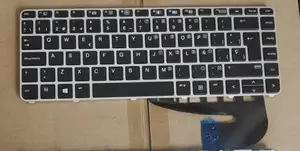Introduction to Microsoft Computer Keyboards
In the era of digitalization, choosing the right tool for productivity is essential. Microsoft computer keyboards stand out as a premier input device, designed to enhance user experience with superior functionality and comfort. These keyboards cater to various needs, whether for gaming, office work, or everyday browsing. From their ergonomic designs to cutting-edge technology, Microsoft keyboards ensure effective communication between the user and their devices.
Types of Microsoft Computer Keyboards
Microsoft offers a wide range of keyboards to accommodate different user preferences and functionalities.
- Standard Keyboards: These are versatile and provide essential features for regular typing tasks.
- Ergonomic Keyboards: Designed to maintain natural wrist position, these keyboards help in reducing strain during extended usage.
- Wireless Keyboards: Offering freedom from wires, these keyboards connect via Bluetooth or USB receivers, perfect for clutter-free setups.
- Gaming Keyboards: Built for gamers, these models feature programmable keys, customizable backlighting, and fast response times.
- Compact Keyboards: Ideal for those with limited desk space, these keyboards are smaller yet highly functional.
Function, Feature and Design of Microsoft Computer Keyboards
Microsoft keyboards are renowned for their combination of functionality, innovative features, and stylish designs.
- keys: They are designed to provide a satisfying tactile feedback while minimizing typing fatigue.
- Backlit Options: Many keyboards come with adjustable backlighting, allowing users to type comfortably in low-light conditions.
- Multimedia Controls: Integrated controls for music and video playback simplify media management.
- Durability: Constructed from high-quality materials, these keyboards are built to withstand daily wear and tear.
- Customizable Keys: Specific models allow users to set shortcut keys, increasing productivity tailored to personal needs.
Applications and Advantages of Microsoft Computer Keyboards
The applications of Microsoft computer keyboards span across different environments and tasks, making them an invaluable tool for various users.
- Office Use: With features designed for efficiency, Microsoft keyboards enhance productivity in professional settings.
- Gaming: The responsive design and customizable features deliver an edge in competitive gaming.
- Content Creation: Writers and content creators will appreciate the comfort and functionality that enhance output.
- Accessibility: With options catering to different disabilities, Microsoft keyboards are designed to be inclusive and user-friendly.
- Customization: Users can tailor their keyboard experience for specific software environments, increasing operational efficiency.
Specifications and Maintenance of Microsoft Computer Keyboards
Understanding the specifications and maintenance requirements of Microsoft keyboards can lead to optimal performance and longevity.
- Connection Type: Options include wired USB and various wireless technologies like Bluetooth.
- Battery Life: Wireless keyboards boast long-lasting batteries, often exceeding several months on a single charge.
- Dimensions: Keyboards come in various sizes, accommodating different workspaces and preferences.
- Cleaning: Regularly remove dust and debris with a soft cloth, and ensure spills are cleaned promptly to maintain functionality.
- Software: Some keyboards require software installation for full functionality, enabling advanced features and updates.