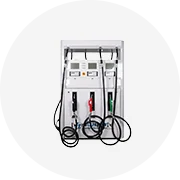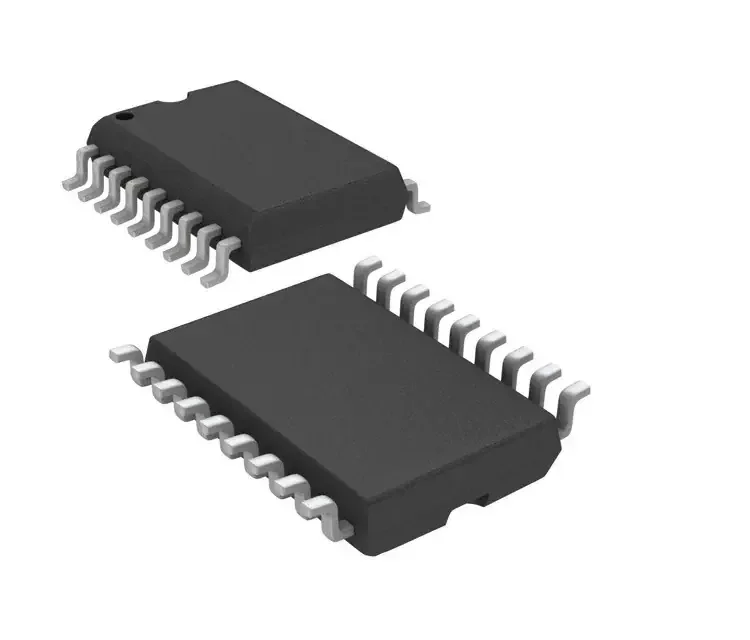Types of Mercedes Benz OBD2 Scanners
A Mercedes Benz OBD2 scanner is an essential diagnostic tool for vehicle owners and technicians alike. It allows users to interface with a car's onboard diagnostics system to retrieve error codes, monitor live data, perform system resets, and even reprogram modules in some advanced cases. These tools are particularly valuable for maintaining high-end vehicles like Mercedes-Benz models, which often have complex electronic systems.
This guide explores the different types of OBD2 scanners available on the market specifically suited for Mercedes-Benz vehicles, explaining their features, advantages, and ideal use cases to help you choose the best one for your needs.
Handheld Scanners
Compact and user-friendly devices that provide basic to advanced diagnostic capabilities depending on the model. They typically feature built-in screens and intuitive menus.
Advantages
- Portable and easy to use
- No smartphone required
- Available in multiple price ranges
- Some models offer full diagnostic functionality
Limitations
- Limited software update options
- Less detailed analysis than professional tools
- Built-in screens may be small or low-resolution
Best for: DIY mechanics, quick diagnostics, budget-conscious buyers
Professional-Grade Scanners
High-end diagnostic tools designed for automotive technicians and dealerships. These scanners offer comprehensive access to all vehicle systems and can perform advanced functions.
Advantages
- Complete access to all vehicle modules (ABS, SRS, TPMS, etc.)
- Advanced coding, programming, and calibration features
- Live data streaming and bi-directional controls
- Regular manufacturer updates ensure compatibility
Limitations
- High cost (often thousands of dollars)
- Steeper learning curve for new users
- Heavier and less portable than other options
Best for: Certified technicians, authorized dealerships, complex diagnostics
Bluetooth/Wi-Fi Enabled Scanners
Wireless adapters that connect to smartphones or tablets via Bluetooth or Wi-Fi. These scanners rely on companion apps to display diagnostic information and offer flexible upgrade paths.
Advantages
- Compact and highly portable
- Cost-effective compared to handheld units
- Easy software updates through app stores
- Integration with mobile apps enables expanded features
Limitations
- Requires compatible smartphone/tablet
- Potential connectivity issues
- Functionality depends on app quality and updates
Best for: Tech-savvy users, remote diagnostics, casual maintenance
Specialty Scanners
Diagnostic tools focused on specific vehicle systems or components, such as transmission control units or climate control modules. These are used when targeting particular issues.
Advantages
- Deep diagnostics for specific systems
- Can resolve niche problems faster than general tools
- Often more affordable than universal professional tools
Limitations
- Limited application scope
- Not suitable for general diagnostics
- Harder to find and may require special ordering
Best for: Specialized repairs, dealership service centers, targeted diagnostics
| Type | Portability | Features | Cost Range | Ideal For |
|---|---|---|---|---|
| Handheld Scanners | Excellent | Moderate to Advanced | $50 - $400 | DIY users, basic diagnostics |
| Professional-Grade | Fair | Comprehensive | $1,500+ | Dealerships, certified techs |
| Bluetooth/Wi-Fi Scanners | Excellent | Moderate | $30 - $200 | Mobile users, casual mechanics |
| Specialty Scanners | Good | System-Specific | $100 - $600 | Niche repairs, specialized tasks |
Expert Tip: If you're a Mercedes-Benz owner who frequently works on your own car, consider investing in a mid-range handheld scanner or a Bluetooth-enabled adapter paired with a premium app. This combination offers excellent value while providing enough functionality for most common diagnostic tasks.
Specifications and Maintenance of Mercedes Benz OBD2 Scanners
Key Specifications to Consider
When selecting a Mercedes Benz OBD2 scanner, it's important to understand the technical and functional specifications that ensure compatibility, performance, and longevity. These scanners are essential diagnostic tools for both professionals and car owners alike.
Compatibility with Mercedes-Benz Models
The scanner must be specifically designed or certified to work with all Mercedes-Benz vehicle models, including older and newer generations. Some devices may only support certain systems like engine diagnostics but not others such as transmission or ABS modules.
Ensure the scanner supports the full range of protocols used by Mercedes-Benz, including ISO 9141-2, KWP2000, CAN, and proprietary Daimler systems.
Functional Capabilities
A high-quality OBD2 scanner should offer more than basic code reading and clearing. It should allow for live data streaming, freeze frame analysis, readiness monitor checks, and advanced system resets (e.g., TPMS, SAS, EGR).
Look for features like bi-directional controls, which enable actuators tests and component activation—especially useful in professional repair environments.
User Interface and Usability
Whether you're using a handheld unit or a Bluetooth/Wi-Fi-enabled device connected to a smartphone or computer, the interface should be intuitive and easy to navigate.
Touchscreen interfaces with clear menus and graphical displays enhance user experience. For software-based solutions, check for app quality, offline functionality, and cross-platform availability (iOS/Android).
Portability and Design
Handheld units should be compact, lightweight, and ergonomically designed for ease of use in tight spaces. Wireless connectivity options (like Wi-Fi or Bluetooth) can eliminate cable clutter and improve mobility during diagnostics.
Some models include built-in rechargeable batteries, allowing operation without being plugged into the vehicle’s OBD2 port at all times.
Power Source Options
While most OBD2 scanners draw power from the vehicle’s OBD2 port, premium models often include additional power sources such as USB charging, external battery packs, or internal rechargeable batteries.
This ensures uninterrupted operation even when the vehicle is off or when extended diagnostics sessions are required.
Display Quality and Clarity
The scanner should feature a high-resolution, backlit display for clear visibility in various lighting conditions, including direct sunlight or dimly lit garages.
Multi-language support and customizable screen layouts can significantly enhance usability, especially for international users or multi-skilled technicians.
| Specification | Importance | Selection Tips |
|---|---|---|
| Software Update Capability | High | Choose scanners with free lifetime updates to keep up with evolving vehicle diagnostic standards and new model releases. |
| Price Range | Medium | Budget models start around $50, while professional-grade tools can exceed $500. Balance your needs with cost-effectiveness. |
| Warranty Coverage | Medium | Look for at least a one-year warranty; some brands offer two to three years for added peace of mind. |
| Customer Support Availability | High | Prioritize brands offering multilingual support, online documentation, and responsive customer service channels. |
Essential Maintenance Practices
To ensure long-term reliability and accurate diagnostics, proper maintenance of your Mercedes-Benz OBD2 scanner is crucial. Here are recommended practices:
Important: Avoid connecting the scanner to vehicles with unstable electrical systems or low battery levels, as this can potentially damage sensitive electronics within the tool. Always disconnect the scanner before starting the engine unless actively diagnosing in real-time.
How to Choose the Best Mercedes-Benz OBD2 Scanner
Selecting the right Mercedes-Benz OBD2 scanner is essential for accurate diagnostics and efficient vehicle maintenance. With a variety of options available in the market, it's important to evaluate key features that align with your specific diagnostic needs. Below are detailed considerations to help you choose the best tool for your Mercedes-Benz model.
Compatibility with Mercedes-Benz Models
Not all OBD2 scanners are created equal when it comes to supporting the full range of Mercedes-Benz vehicles. Some devices only support generic OBD2 protocols and miss out on manufacturer-specific diagnostics which are crucial for proper servicing.
- Look for scanners specifically designed or certified for use with Mercedes-Benz models
- Ensure compatibility across multiple model years (e.g., from W204 to W213 chassis)
- Verify support for both passenger cars and commercial vans like Sprinter models
Pro tip: Check user reviews and official manufacturer websites for lists of supported models
Functional Capabilities
A quality Mercedes OBD2 scanner should offer more than just basic code reading. It should provide comprehensive diagnostics tailored to the complexity of Mercedes-Benz engineering.
- Ability to read and clear both generic and manufacturer-specific DTCs (Diagnostic Trouble Codes)
- Support for advanced functions like ECU reprogramming, adaptation resets, and component activation
- Access to specialized modules including transmission, ABS, SRS, and suspension systems
Key feature: Look for bi-directional controls and guided troubleshooting steps
Display Quality and User Interface
The effectiveness of a diagnostic tool depends heavily on how easily you can interpret the data it provides. A well-designed interface significantly improves usability and reduces diagnostic time.
- Larger screens (5 inches or more) enhance readability of complex data streams
- High-resolution displays with good contrast improve visibility in various lighting conditions
- Touchscreen interfaces simplify navigation compared to physical buttons
- Intuitive menus with logical categorization of systems and functions
Bonus: Consider tools with voice guidance or multilingual support if needed
Portability and Ergonomics
Whether you're working in a garage or roadside, the size and weight of the scanner matter for convenience and efficiency during extended use.
- Compact units (similar in size to smartphones or tablets) offer better portability
- Ergonomic designs with non-slip grips reduce fatigue during prolonged diagnostics
- Hard cases or protective covers add durability without bulk
- Wireless connectivity options eliminate cable clutter
Consider: Battery life if using cordlessly for long periods
Live Data and Graphing Features
Real-time monitoring of vehicle sensors allows technicians to observe system behavior under actual operating conditions, which is vital for accurate diagnosis.
- Multi-parameter live data streaming capability
- Graphing functionality to visualize sensor readings over time
- Customizable dashboards showing critical parameters simultaneously
- Comparison mode to check sensor values against expected norms
Use case: Particularly useful for diagnosing intermittent faults and performance tuning
Data Logging and Analysis
For thorough diagnostics and long-term monitoring, data logging capabilities allow you to capture and analyze vehicle performance metrics beyond real-time observation.
- Ability to save logs for later review and sharing with other technicians
- Time-stamped records for correlation with specific driving events
- Export options to CSV or PDF formats for documentation purposes
- Trigger-based logging activated by specific fault conditions
Benefit: Invaluable for tracking down elusive mechanical issues
Software Updates and Support
Technology evolves quickly, and regular software updates ensure your diagnostic tool remains effective as new Mercedes models and systems emerge.
- Check update frequency – monthly or quarterly updates are ideal
- Availability of cloud-based updates via Wi-Fi or USB
- Dedicated customer support for technical questions or device issues
- Warranty coverage and return policies
Important: Confirm whether updates require additional subscription fees
Budget Considerations
While cost is always a factor, investing in a high-quality scanner often pays dividends through improved diagnostics and longevity.
- Entry-level tools ($100-$250): Basic diagnostics for DIY users
- Mid-range tools ($250-$500): Good balance of functionality and affordability
- Professional-grade tools ($500+): Full-featured with ongoing support
- Consider total ownership cost including updates and accessories
Value insight: Professional tools may be justified for frequent users due to time savings alone
Buying Advice: Start by identifying your most critical diagnostic needs before comparing models. For example, if you frequently work on newer Mercedes models with complex electronics, prioritize compatibility and advanced functions over portability. Conversely, if you're a casual user looking to reset service lights and check engine codes, a simpler, more affordable tool might suffice.
| User Type | Recommended Scanner Type | Key Features | Price Range |
|---|---|---|---|
| Casual DIY User | Basic OBD2 Tool | Code reading/clearing, simple interface | $100–$200 |
| Home Mechanic | Mid-tier Diagnostic Tool | Live data, some special functions | $200–$400 |
| Professional Technician | Full-Featured Diagnostic System | Bi-directional control, module programming, extensive coverage | $500+ |
| Mobile Diagnostics | Tablet-Based Solution | Wireless connectivity, large screen, cloud integration | $400–$800 |
DIY Replacement Guide for Mercedes-Benz OBD2 Scanner
Replacing the OBD2 scanner in your Mercedes-Benz can be a straightforward task if you follow the proper steps and precautions. This guide will walk you through the process of removing and installing a new or compatible diagnostic tool, ensuring it communicates properly with your vehicle’s onboard systems.
Safety Warning: Always ensure the vehicle is turned off and the key is removed before working on any electronic components. Disconnecting the battery is recommended to avoid electrical shorts or damage to sensitive modules.
Step-by-Step Replacement Process
- Locate the OBD2 Port
- The OBD2 port is typically located under the dashboard on the driver’s side of the vehicle, within easy reach.
- If you're having trouble finding it, consult your vehicle's owner's manual for exact positioning, especially in newer models where it may be concealed behind a panel.
- Prepare the Port for Replacement
- Clean the OBD2 port using compressed air or a small soft brush to remove dust, dirt, or debris that might interfere with the connection.
- Inspect the port for bent or corroded pins and clean them gently with contact cleaner if necessary.
- Ensure Compatibility of the New Scanner
- Verify that the replacement OBD2 scanner supports Mercedes-Benz vehicles, including the specific model year and engine type.
- Check for compatibility with protocols such as CAN (Controller Area Network), KWP2000, or UDS (Unified Diagnostic Services) depending on your car’s software version.
- Install the New OBD2 Scanner
- Plug the new scanner into the OBD2 port firmly but gently until you hear a click indicating a secure connection.
- For scanners with removable cables, connect the cable first and then attach the main unit to avoid strain on the connector.
| Phase | Key Tasks | Common Issues | Recommended Tools |
|---|---|---|---|
| Preparation | Locating port, checking compatibility | Wrong scanner protocol, hidden ports | OBD2 compatibility chart, flashlight |
| Port Maintenance | Cleaning and inspecting the port | Damaged pins, residual dirt | Contact cleaner, soft brush, compressed air |
| Installation | Connecting the scanner securely | Poor connection, forced insertion | Compatible scanner, gloves (optional) |
| Testing | Running diagnostics and verifying function | No communication, error codes returned | Vehicle ignition, multimeter (if needed) |
DIY Tip: Before purchasing a new scanner, check online forums or manufacturer websites for known compatibility issues with your specific Mercedes-Benz model. Some advanced scanners also offer firmware updates which can help maintain compatibility with future software changes in your vehicle.
Final Steps and Testing
- Test Communication with the Vehicle
- Turn the ignition to the "ON" position without starting the engine.
- Power on the OBD2 scanner and allow it to initialize communication with the vehicle’s control module (ECU).
- If the scanner displays a successful connection message, proceed to run a full system scan.
- Run a Diagnostic Scan
- Use the scanner to read live data from the ECU, including engine temperature, RPM, and throttle position.
- Clear any existing fault codes if necessary and monitor whether new codes appear after startup.
- Verify Full Functionality
- Start the engine and observe normal operation while connected to the scanner.
- Ensure there are no error messages or disconnection warnings during real-time monitoring.
If all tests pass and the scanner communicates effectively with your Mercedes-Benz, the replacement was successful. If problems persist, double-check compatibility, re-clean the port, and consider trying a different OBD2 scanner model.
Mercedes-Benz OBDII Scanner FAQs
There are several potential reasons why your Mercedes OBDII scanner might fail to connect. Here's a detailed breakdown:
- Power issues: Ensure the scanner is fully charged or connected to a stable power source. Some devices require external power to function properly.
- Physical connection problems: Inspect the vehicle’s OBD port for dirt, debris, or damage. Also, check that the scanner’s connector pins are straight and intact.
- Software compatibility: Verify that the software on your scanner supports Mercedes-Benz models. Older or generic tools may not recognize newer ECUs or specific protocols used by Mercedes.
- Ignition status: The car’s ignition must be turned to position II (on) without starting the engine. This powers up the ECU and allows communication with the scanner.
- Protocol mismatch: Ensure that the scanner is set to the correct communication protocol (e.g., CAN, ISO, KWP2000) compatible with your Mercedes model year.
- ECU faults: If the vehicle’s ECU has failed or gone into sleep mode due to a dead battery or disconnected wiring, the scanner will not connect until the ECU is reset or repaired.
- Electrical interference: Other components in the vehicle—especially aftermarket electronics—can sometimes interfere with OBD communication. Try disconnecting unnecessary accessories before scanning.
If none of these solutions work, try using a different scanner or consult a professional technician for further diagnosis.
Using an OBD2 scanner with your Mercedes-Benz is straightforward if you follow the correct steps:
- Locate the OBD port: It is typically found under the dashboard on the driver’s side. On some models, it may be near the center console or steering column.
- Connect the scanner: Insert the scanner’s connector securely into the OBD port. You should hear a slight click indicating proper connection.
- Turn on the ignition: Switch the key or start button to position II (ignition on), but do not start the engine.
- Power up the scanner: Turn on the device. Wait for it to initialize and detect the vehicle’s systems.
- Select the vehicle: If prompted, choose “Mercedes-Benz” from the list of manufacturers and confirm the model year and system you want to scan (e.g., Engine, Transmission, ABS).
- Read diagnostic trouble codes (DTCs): Navigate to the “Read Codes” option and execute it. The scanner will retrieve any stored fault codes.
- Clear codes (if necessary): After addressing the issue, select the “Erase Codes” option to reset the system. Note: Not all scanners allow code clearing.
- View live data: Use the “Live Data” feature to monitor real-time sensor readings such as engine temperature, RPM, throttle position, and oxygen sensor values.
- Save and analyze: If your scanner supports data logging or Bluetooth connectivity, save the results for future reference or transfer them to a computer for analysis.
Always refer to the scanner’s user manual for specific menu navigation instructions and advanced features like bi-directional tests or adaptation resets.
Regular OBDII scans are beneficial for maintaining optimal performance and longevity of your Mercedes-Benz. Here's a recommended schedule:
- Routine maintenance: Perform a scan during every oil change or scheduled service interval. This helps catch early warning signs that may not yet trigger a check engine light.
- Pre-trip inspection: Before long trips, especially cross-country journeys, run a quick scan to ensure there are no hidden issues that could lead to breakdowns.
- When noticing symptoms: Scan immediately if you observe unusual behavior such as rough idling, hesitation during acceleration, poor fuel economy, or illuminated warning lights.
- Post-repair verification: Always perform a post-repair scan after fixing an issue to confirm that the problem has been resolved and no new codes have appeared.
- Used car purchase: If buying a used Mercedes-Benz, run a comprehensive scan to uncover any existing mechanical problems or tampered systems.
Even if everything seems normal, a quarterly scan can help maintain peace of mind and prevent unexpected failures. Early detection through regular scanning can significantly reduce repair costs over time.
Yes, there are multiple OBD2 scanner apps available that are compatible with Mercedes-Benz vehicles. These apps usually work in conjunction with a Bluetooth or Wi-Fi OBD2 adapter plugged into your car’s OBD port. Popular options include:
| App Name | Key Features | Compatibility Notes |
|---|---|---|
| Mercedes Me App | Official Mercedes app with remote diagnostics, service booking, and health reports | Designed specifically for late-model Mercedes vehicles with integrated telematics |
| OBD Auto Doctor | Code reading/clearing, freeze frame data, readiness monitors | Works well with most Mercedes models; requires compatible adapter |
| Torque Pro | Custom dashboards, live sensors, performance testing | Supports extended PIDs and offers deep diagnostics with correct adapter |
| CARLY for BMW/Mercedes | Full access to engine, transmission, DSG, and more; coding functions | Specifically designed for Mercedes and BMW with high compatibility |
| ScanTool.net | Basic diagnostics, code definitions, and sensor monitoring | Compatible with many Mercedes models via standard OBD adapters |
When selecting an app, ensure it explicitly lists Mercedes-Benz compatibility and read reviews to verify functionality. Pairing with a high-quality adapter like the BlueDriver or Carly Universal improves reliability and access to advanced features.
An OBD2 scanner provides numerous advantages for Mercedes-Benz owners, offering both convenience and cost savings. Key benefits include:
- Accurate diagnostics: Scanners can retrieve precise fault codes (DTCs) directly from the ECU, helping identify exact issues rather than relying on guesswork.
- Cost-effective troubleshooting: By diagnosing problems yourself, you can avoid unnecessary trips to the dealership or mechanic, saving time and money.
- Real-time monitoring: Access to live data streams allows you to monitor critical parameters like coolant temperature, intake air flow, and throttle position while driving.
- Preventive maintenance: Regular scanning enables early detection of developing issues, allowing you to address them before they cause major damage or breakdowns.
- Performance tuning: Some advanced scanners support parameter adjustments, adaptations, and even ECU reprogramming for performance enthusiasts.
- Environmental compliance: OBDII systems track emissions-related components, ensuring your Mercedes remains compliant with local regulations and passes inspections easily.
- Peace of mind: Knowing your car is running at peak efficiency gives you confidence in its reliability and safety.
Whether you're a DIY enthusiast or simply want to keep your Mercedes in top condition, an OBD2 scanner is an invaluable tool for understanding and maintaining your vehicle's complex electronic systems.