(37 products available)














































































































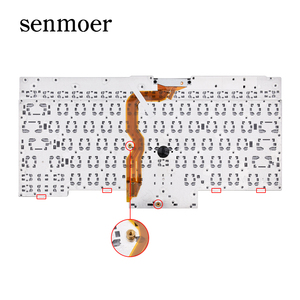












































In the wide world of Latitude E5540 keyboards, familiarity breeds comfort. Understanding the variations within this specific model can be the key to comfort and productivity. Here are the main types, how they feel to type on, and their distinguishing features.
The Latitude E5540 keyboard has several features designed to improve comfort and efficiency while typing.
Standard QWERTY Keyboard Design
The keys of the Latitude E5540 keyboard are arranged in a QWERTY design, which is the same layout used in typewriter machines. This familiar key arrangement offers a comfortable typing experience and is easy to use. The keyboard also has a numeric keypad on the right side of the keyboard, which allows users to enter large quantities of numbers faster.
Spill-resistant
Users don't need to worry about the keyboard being damaged when liquid spills accidentally occur while working or during meetings. The Latitude E5540 keyboard has a spill-resistant design that can channel liquid away from the internal components of the system. This feature reduces the likelihood of expensive repairs and, at times, system replacement.
Illumination
The Latitude E5540 keyboard is backlit, which means the keys can light up in various colors, such as yellow, green, red, or blue. The illumination of the keys makes it easier to type in dark or dimly lit areas.
Precision Anti-ghosting
When multiple keys are pressed simultaneously, the anti-ghosting feature ensures that the keyboard detects the correct input without any error. Precision anti-ghosting, which is available in the Latitude E5540 keyboard, works in a specific zone to give accurate input. This keyboard feature is ideal for gamers and keyboard users with simultaneous key presses.
Comfortable Typing Experience
The Latitude E5540 keyboard has additional features that make typing more comfortable and enjoyable. The keys of this keyboard are slightly concave to fit the fingers better and require less effort to press down. Typing becomes more efficient and faster because the concave design of the keys aids key presses and releases. The keys also have a soft-touch design, which means they need a little force or pressure to activate.
Since it was designed with ease of use, privacy, and productivity in mind, the Latitude E5540 Keyboard can be applied in several different situations. Some commonly known applications for this keyboard include;
Sourcing a Latitude E5540 keyboard for resale or business use requires careful consideration of different factors to ensure it meets customer needs and expectations. Whether looking for backlit keyboards or an English keyboard for the Latitude E5540, here are some essential things to keep in mind when choosing a keyboard for this laptop;
Compatibility
Ensure the keyboard is compatible with the Latitude E5540. Apart from checking the model number of the keyboard, other compatibility factors to consider include; type and layout of the keyboard (wired or wireless), and language requirements.
Condition
The keyboard can either be new or refurbished. While a new keyboard is popular for its reliability and excellent performance, a refurbished one is more affordable. A refurbished keyboard also offers excellent functionality if sourced from a reputable supplier. Still, ensure the keyboard is in good physical condition free from damages and scratches.
Vendor's Warranty and Support
Check the vendor's warranty and support policy before making a purchase decision. For instance, some vendors offer an extended warranty period for refurbished products. In case a product is faulty, the vendor will replace it, hence reducing the cost of having a dissatisfied client.
Bulk Purchases Discounts
Vendors occasionally offer discounts on bulk purchases, which could greatly increase profit margins. If the vendor doesn't provide discounts on large orders, weigh the costs and benefits of obtaining a product at a lower price and reselling it.
Market Trends
Keep an eye on emerging trends within the laptop keyboard market. For instance, customers are increasingly looking for keyboards with additional features like enhanced multimedia controls, emoji keys, and wireless connectivity.
Assess the Keyboard's Features
Other than compatibility, features, and condition, explore more about the keyboard's functionality. Read the product's specifications to find out more about its technical features. Students and office workers prefer keyboards that offer a quiet, low-travel key for better concentration. Others may prefer tactile feedback for a more satisfying typing experience.
Bulk Purchases Discounts
Vendors occasionally offer discounts on bulk purchases, which could greatly increase profit margins. If the vendor doesn't provide discounts on large orders, weigh the costs and benefits of obtaining a product at a lower price and reselling it.
Warranty and Return Policy
Ensure the vendor has a clear warranty and return policy. This will reduce the cost of having a dissatisfied client. Furthermore, make sure the product has the necessary certifications that prove its quality and standard, particularly if it's being sold in a different market that has specific product regulations.
Q1 How can one tell if a keyboard for a Latitude e5540 is genuine?
A1 Genuine replacement keyboards have accurate part numbers. They have quality control stamps and also fit perfectly on the laptop. Customization options can allow end users to add personal features to the keyboard. This can include backlighting or color changes that make it different from the original.
Q2 What Latitudes can the copied keyboard for Latitude e5540 be used on?
A2 Some suppliers provide lists showing all the compatible models for the copied keyboard. Refer to the supplier's documentation to see if your models are listed.
Q3 What is the warranty period for these keyboards?
A3 Warranty periods may differ depending on the supplier. Some include a limited warranty to cover any production defects for a specific period. Be sure to check with the supplier for warranty policies and any applicable fees.
Q4 What tools are required to install a Latitude e5540 replacement keyboard?
A4 Installing a replacement keyboard is an easy DIY job. All that is usually required is a screwdriver (usually a Torx screwdriver) to open the laptop casing. Some keyboards come with detailed instructions that guide users on installation procedures. In cases where there's not instruction tape, one can follow online tutorials on how to replace the keyboard.
Q5 Does the replacement keyboard come with software?
A5 Most replacement keyboards do not come with dedicated software. However, some suppliers offer keyboards with normal function keys or multimedia keys. These keys may require software installation to enable specific features. If install software is a must for certain keys to function, suppliers will advise the buyer. When in doubt, buyers can ask the supplier for clarification on software requirements.