
All categories
Featured selections
Trade Assurance
Buyer Central
Help Center
Get the app
Become a supplier

(799 products available)











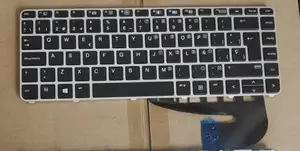


































Computer keyboards come in different types, each designed to provide varying typing experiences. They include:
Mechanical Keyboards
Mechanical keyboards for dell vostro pp37l are built using individual mechanical switches under each key. Depending on their construction, these switches vary in feel, sound, and actuation force. They offer a superior tactile feedback compared to other keyboards, which makes them ideal for users who prefer the Vostro pp37l specific feel of mechanical switches when typing. Because of their reliability and longevity, mechanical keyboards are commonly used by users who engage in heavy typing work.
Scissor Switch Keyboards
When typing on scissor-switch keyboards, users will notice an improved stabilizing mechanism. This mechanism provides the keys with better control when pressed down, resulting in a quieter and more stable typing experience. Due to their compactness and reduced key travel, these keyboards are commonly used on laptops. They strike a balance between tactile feedback and space-saving design. Scissor-switch keyboards are a subset of membrane keyboards and are easier to type on, offering a smoother stroke.
Chiclet Keyboards
The invention of the Chiclet keyboard made a notable change in the world of computer keyboard design. These keyboards feature keys with a flat and slightly raised design. The key's shape resembles the chiclet gum, from which it gets its name. The design enhances the key's visual appeal and provides a better tactile experience when typing. Experienced typists can adjust to the keyboards faster, while beginners may take more time to get used to it.
Membrane Keyboards
These keyboards have a rubber dome under each key. When a key is pressed, the dome pushes down, creating contact. Membrane keyboards are quieter and less expensive than mechanical ones. However, they may not last as long. Key presses on membrane keyboards can feel softer and less distinct, leading to typing errors if one is not careful. Despite this, they are still used widely and are suitable for basic tasks due to their affordability.
Replacement Dell PP37L keyboards offer a variety of functions and features. Some of them are as follows:
In a busy office, the Dell Vostro PP37L keyboard can provide responsive and quiet typing, which can be ideal for concentrated work environments where multiple people are working and typing together. The unobtrusive sound of the keys when pressed can help maintain a peaceful atmosphere without disturbing others.
In creative environments such as design or video editing studios, sections of laptop keyboards are often used for such purposes. It is because they offer precise control and quick access to various functions, making it easier to edit images, videos, and other creative projects directly on the laptop.
If working remotely from a coffee shop or outdoors, Dell Vostro PP37L keyboards for laptops can offer a portable option. Choosing a wireless or Bluetooth option can allow flexibility in movement and the ability to connect with other devices while working on the go. Also, using a keyboard designed for a specific laptop model can ensure a seamless integration and uninterrupted workflow. Whether connected directly or via Bluetooth, these keyboards enable continuous productivity even outside of traditional office settings.
Behind the scenes in administrative tasks, the Dell Vostro keyboard is important, particularly designed for office use. Typically, they feature keys that facilitate quick data entry, such as numerical keypads and function keys for shortcuts. This allows for efficient document creation, data input, and general administrative duties, streamlining the workflow and enhancing productivity in an office environment.
For travel purposes, a portable keyboard for the Dell Vostro PP37L can be packed easily, especially if it is a slim or lightweight kind. This enables one to maintain a productivity level equivalent to that of a desktop setup even while working from different geographical locations.
Compatibility:
The right fit and full functionality require a keyboard that is compatible with the specific model of the laptop. To verify compatibility, check the specifications and compatibility information provided by the vendor.
Keyboard Layout:
Select a replacement keyboard that matches the original keyboard's layout to ensure that the keys are in the same locations. For the Dell Vostro PP37L, a US QWERTY layout is recommended, but other layouts are suitable if targeting a different region.
Key Features:
Consider a keyboard with features such as multimedia keys, backlit keyboards, and a spill-resistant design. Multimedia keys allow users to control the media with the keyboard, while a backlit keyboard makes it easier to type in low-light conditions. A spill-resistant keyboard can help prevent damage from liquid spills.
Quality and Material:
The quality and materials used in constructing the keyboard impact its longevity and feel. Look for keyboards made from durable materials with excellent reviews regarding their reliability and tactile sensation. Customers have praised POETIC's keyboards for their strength and grip.
Seller Reputation:
Opt for trustworthy sellers with positive reviews and recognition in the field. This aids in guaranteeing an excellent product and effective customer service in case of any problems. Sourcing from Alibaba.com, a renowned marketplace, is a fantastic starting point.
Keyboard Warranty:
Check if the replacement keyboard comes with a warranty. A warranty gives peace of mind and protects against hardware defects.
Installation Process:
Consider the installation process of the replacement keyboard. Some keyboards require professional installation, while others can be easily installed using basic tools. Ensure that the selected keyboard is suitable for the installation skills and requirements.
Customer Support:
In case of any issues or questions, make sure that the seller offers appropriate support. Responsive customer support can assist in resolving concerns and ensures a satisfactory purchasing experience.
Q: Can a keyboard for a Dell Vostro laptop be replaced with any keyboard?
A: No. Replacement keyboards are model-specific, so the keyboard must be compatible with the Dell Vostro PP37L laptop.
Q: Is replacing the keyboard on a Dell Vostro laptop difficult?
A: It depends on the laptop's design. Some models have easy-to-remove keyboards, while others may require more disassembly.
Q: Where can I find a keyboard for a Dell Vostro PP37L laptop?
A: Other suppliers’ marketplaces like Alibaba.com is a good place to find keyboards for specific laptop models, including the Dell Vostro PP37L.
Q: How do I know if the keyboard is compatible with the Dell Vostro PP37L?
A: Check the specifications and compatibility information for the keyboard to ensure it matches the Dell Vostro PP37L's connectors and layout.
Q: What tools are needed to replace the keyboard on a Dell Vostro laptop?
A: Usually, a small Phillips screwdriver and sometimes a plastic pry tool or screwdriver are sufficient to replace the keyboard.