
All categories
Featured selections
Trade Assurance
Buyer Central
Help Center
Get the app
Become a supplier

(7450 products available)















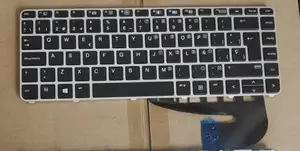




















The keyboard laptop HP is known for its use across various HP laptops, including elite models, notebooks, and other brands. The notebook keyboard HP is a standard keyboard with some features that allow a comfortable user experience. These keyboards come with varied types.
Mechanical Keyboards:
Some HP laptops have mechanical keyboards. The keys on the mechanical keyboard are fixed and can be removed. Typing on a mechanical keyboard is more relaxed for users compared to laptops without fixed keypads. The keyboards also control keystrokes using individual switches for each key. This gives a tactile feel every time a key is pressed. Many typers prefer using mechanical keyboards since they are durable. Each switch on the keyboard can handle up to 50 million presses. Furthermore, the keyboards have different switch types that vary in sound, feel, and actuation distance. The switches are also easier to replace than ordinary laptop keyboards.
Chiclet Keyboards:
These keyboards comprise flat, rectangular keys that resemble pieces of gum. They are mostly found in HP notebook keyboards. The keys are slightly spaced out, providing a comfortable typing experience. Typing errors are minimized due to the key spacing. The keyboards are lighter, making them suitable for ultra-slim HP laptops. They are also quieter compared to other types of keyboards.
Backlit Keyboards:
The backlit keyboards have a light placed beneath the keys. This makes it possible to see and type on the keyboard even when the laptop is closed. Unlike ordinary keyboards, the keys are illuminated. The lights may vary from white, red, blue, or rainbow colors. Specific HP laptops feature backlit keyboards with gesture support. Users can adjust the lighting to low, medium, high, or turn it off with a flick. Some keyboards also have an ambient light sensor that detects the surrounding brightness levels and automatically adjusts the lighting. Misting keyboards are equipped with multi-level backlighting controls.
Sculpted Keyboards:
Unlike traditional keyboards, sculpted keyboards have differently shaped keys. The design of the keys enables proper finger placement, reducing strain when typing. The keyboards are more ergonomic and are ideal for laptop users who suffer from wrist pain or carpal tunnel syndrome.
Image Sensor for Precise Pointer Control
The wireless laptop keyboard HP, like the HP Wireless Premium Keyboard, is often bundled with an image sensor mouse for accurate pointer control. Wireless input devices have better illumination and lens construction than typical optical or laser mice. This advantage allows the laptop keyboard to be used on almost any surface, including cloth. Wireless mice made for HP laptops also provide uninterruptible use and superior performance.
Proximity Sensors for Intelligent Power Management
The proximity sensor in an HP laptop keyboard can do intelligent power management. Some HP keyboards with laptop models have integrated proximity sensors that detect when a user's hands are near the keyboard. The proximity sensor can wake up the laptop or keyboard from sleep mode when they are near. When the hands leave the keyboard area, the proximity sensor puts the notebook or wireless keyboard back into sleep mode. The intelligent power management from the proximity sensor can help save battery life.
Backlit Keyboards for Illuminating the Keypad
A backlit HP laptop keyboard is a magnificent feature because it improves visibility in dim or dark conditions. The illuminated keyboards have individual keys with LED lights. The backlit keyboards make typing on the laptop easier, especially for those who travel frequently and work in low-light conditions. HP backlit keyboards often have adjustable brightness levels so users can customize the illumination.
Wireless Connectivity for Free
HP considers the modern user and provides wireless connectivity for laptops. Keyboard convenience derives from not being physically tethered to the computer. Wireless connectivity from the keyboard can improve mobility, flexibility, and convenience. HP wireless keyboards can also use 2.4GHz wireless technology, which is often more reliable, to enhance range and performance.
Switchable Language Keypads for Multilingual Typing
Multinational companies made up of diverse work teams find switchable language keypads on HP keyboards very efficient. Some HP keyboards have switchable language keypads that allow users to change the arrangement and language of the keys with ease. The switchable languages on the keyboard can include French, Spanish, German, Arabic, Portuguese, Russian, and Chinese, among others.
Spill-Resistant Design for Reliable Performance
An HP keyboard is an essential part of the notebook. Keyboards like the HP ProBook series have a spill-resistant design to protect internal components from liquid damage. Users who accidentally spill liquids onto their keyboards can continue using the HP laptop after draining and drying it.
Due to the popularity and widespread use of HP laptops, a robust aftermarket supply of keyboard HP laptop parts exists. Repair shops frequently manage HP laptop keyboard replacement and offer clients who want to do it themselves a buy-on-demand option for specific models and keyboards.
HP laptop keyboards can be used in these specific scenarios:
The keyboard is an essential part of an HP laptop since it is crucial to the typing experience. While selecting HP laptops to purchase, it is critical to examine the quality of laptop keyboards. Specific features may influence the keyboard quality and experience. For instance, looking into the key travel is crucial since it refers to the distance the key goes down before registering a press. A good HP laptop keyboard has adequate key travel, which helps in a pleasant typing experience. Furthermore, the keyboard's tactile feedback is an essential component. It enables users to feel a little bump while typing; thus, the typing experience is a lot easier and faster.
Also, selecting HP laptops with a hot-swappable keyboard is beneficial since it allows users to change the keyboard without turning off the computer. This is advantageous since, after using the laptop for a while, a worn-out keyboard can be replaced with a new one. As a result, the typing experience stays smooth and easy. Additionally, checking the layout of the HP keyboard is important. Some have a Spanish keyboard, which is beneficial when targeting consumers who speak the Spanish language. Furthermore, the keyboard layout can aid in distinguishing between specific characters; hence, it is easier to type.
Another essential part of the HP keyboard to examine is the multimedia keys since they allow users to control music, adjust the volume, or play and pause movies without utilizing the function key. Also, the keyboard's wireless connection method may significantly impact choosing an HP laptop. HP wireless keyboards connect to the laptop using Bluetooth technology. Still, they have a reliable connection with no delays or lags. Moreover, they offer excellent flexibility because they can easily be moved and rearranged without cords.
The build quality of the wireless keyboard is also essential since it influences its durability and long-lasting nature. Most keyboards will wear and tear after extensive use, but a good quality keyboard will stay in excellent condition. Furthermore, superior materials will ensure the keys are pressed consistently without sticking. When buying HP keyboards, it is crucial to select those with backlit keyboards because they light up the keys. As a result, they can be used in darker settings without compromising accuracy and speed while typing. In addition, evaluating customer reviews on HP keyboards can help determine the quality and type. This is beneficial since it aids in selecting a well-reviewed keyboard.
Q: What critical features should be considered when purchasing an HP laptop keyboard?
A: When buying an HP laptop keyboard, considering features like keyboard travel (the distance keys move when pressed), tactile feedback (the resistance that provides a satisfying click), splash resistance, backlighting, and key layout (including dedicated function and navigation keys) is essential for comfort and usability. Evaluating the build quality and wireless connectivity for external keyboards is also necessary.
Q: Are HP laptop keyboards durable and easy to maintain?
A: Yes, HP laptop keyboards are generally durable, especially models with sturdy constructions. Keycap printing is often done using laser etching or clear printing methods, ensuring that the characters do not wear off quickly. As for maintenance, using a microfiber cloth for dusting and avoiding spillage can help keep the keyboard clean and in good condition.
Q: How can one replace an HP laptop keyboard in case of damages?
A: One can replace an HP laptop keyboard by purchasing a compatible replacement keyboard model specific to the laptop's make and model. Depending on the laptop, removing the keyboard might involve releasing clips or screws, gently prying off the keycaps, or detaching the whole top cover. Consulting the laptop's service manual or HP's support website for step-by-step instructions is recommended.
Q: Do HP laptops come with keyboards?
A: Most keyboard HP laptops come equipped with a built-in keyboard. The quality and features of the keyboard may vary based on the model and price range. While the built-in keyboards are convenient for use on the go, users can also connect external keyboards for a different typing experience.
Q: How can users turn off the backlight on an HP laptop keyboard?
A: Users can turn off the backlight on an HP laptop keyboard by pressing the appropriate key combination, often involving the f5, f9, f4, or the spacebar with the globe icon. If the backlight does not turn off, accessing the keyboard settings through the control panel or HP's software utilities to adjust the lighting preferences is necessary.