Types of iProg Programmer
The iProg programmer is an essential tool in the automotive and electronics field used for reading and writing data from and to various integrated circuits, microcontrollers, and memory devices. Understanding the different types available helps select the right tool for your specific needs.
iProg+ V86 Programmer
A powerful and versatile tool designed for professional automotive applications with advanced capabilities.
- User-friendly interface with intuitive navigation
- Built-in battery for improved portability
- Advanced key programming and module programming
- Comprehensive diagnostic functions
- Extensive vehicle coverage across makes and models
- Enhanced security features including data encryption
Best for: Professional workshops and automotive technicians requiring comprehensive functionality
iProg+ V4.94 Programmer
A high-quality and reliable tool for automotive diagnostics and programming tasks.
- Compact and ergonomic design
- Advanced diagnostic capabilities
- Wide vehicle compatibility
- ECU and module programming functions
- Firmware update support
- Compatible with multiple adapters and cables
Best for: Mid-size repair shops needing reliable diagnostic and programming capabilities
iProg+ V83 Programmer
A cost-effective solution for basic automotive diagnostics and programming needs.
- Simple and intuitive user interface
- Basic diagnostic functions
- Limited but practical vehicle coverage
- Essential programming capabilities
- Affordable entry-level option
- Ideal for personal use and small workshops
Best for: DIY enthusiasts and small workshops with basic programming needs
Expert Tip: When selecting an iProg programmer, consider not only your current needs but also potential future requirements. Investing in a more advanced model might provide better long-term value if your diagnostic needs are likely to expand.
Specifications and Maintenance of iProg Programmer
Technical Specifications
| Specification | Details | Impact on Performance |
|---|---|---|
| Memory | 512MB (V83/V84), Up to 1GB (V86) | Affects data processing speed and storage capacity |
| Data Storage | 1000+ internal storage capacity | Enables quick access and retrieval of stored information |
| Interface | USB 2.0 (standard), USB 3.0 (advanced models) | Determines connection speed and device compatibility |
| Operating System | Windows 7/8/10 compatibility | Affects software compatibility and user experience |
| Voltage | 9V-15V (standard), Up to 20V (advanced) | Impacts power consumption and operational stability |
| Security Features | Password protection, data encryption, secure boot | Ensures data integrity and prevents unauthorized access |
Maintenance Requirements
Regular cleaning prevents performance issues and extends the device lifespan. Use a soft, dry cloth to remove dirt from surfaces and pay special attention to ports and connectors where debris can accumulate and affect connectivity.
Keep your iProg programmer updated with the latest software for optimal functionality. Updates include bug fixes, new vehicle coverage, and enhanced features. Check the manufacturer's website regularly for new releases and follow installation instructions carefully.
Use high-quality cables and connectors for reliable performance. Inspect cables regularly for signs of wear or damage, and replace any compromised components immediately to prevent data transfer issues or inaccurate readings.
Store and operate the iProg programmer within the recommended temperature range (0°C to 50°C). Extreme temperatures can damage internal components and affect performance. Avoid leaving the device in direct sunlight or cold environments.
Always use the manufacturer-provided power adapter for consistent performance. Third-party adapters may not meet specifications and could potentially damage the device. Ensure power outlets are clean and free from dust to maintain stable power delivery.
Important: Never disconnect the iProg programmer while it's actively reading or writing data. This can corrupt both the device's memory and the vehicle's electronic systems, potentially causing permanent damage requiring costly repairs.
How to Choose iProg Programmer
Selecting the right iProg programmer requires careful consideration of several factors to ensure it meets your specific needs and provides the best value for your investment.
Technical Considerations
- Compatibility: Ensure the programmer works with your target vehicles and systems
- Feature Set: Identify which programming and diagnostic capabilities you need
- Update Frequency: Check how often software updates are released
- Hardware Quality: Assess build quality and durability for long-term use
Practical Considerations
- Budget: Balance cost with features and capabilities
- Portability: Consider size and weight if mobility is important
- Support: Evaluate customer service and technical assistance
- User Experience: Look for intuitive interfaces and documentation
Selection Framework
| User Profile | Recommended Model | Key Features to Prioritize |
|---|---|---|
| Professional Mechanic | iProg+ V86 | Comprehensive vehicle coverage, advanced diagnostics, key programming |
| Small Repair Shop | iProg+ V4.94 | Good balance of features and cost, reliable performance |
| DIY Enthusiast | iProg+ V83 | Basic functionality, user-friendly interface, affordable price point |
| Multiple Technicians | iProg+ V86 | Durability, expanded memory, multiple user profiles |
| Specialty Shop | Model specific to vehicle types | Specialized adapters, brand-specific diagnostic capabilities |
Pro Tip: Before making a purchase, verify that the iProg programmer comes with genuine software activation and licensing. Counterfeit products may appear to function initially but often lack proper updates and can potentially damage vehicle systems.
Research Best Practices
- Read user reviews from multiple sources to identify common issues or strengths
- Join automotive forums to get feedback from current users about real-world performance
- Compare warranty terms and after-sales support between different vendors
- Check for included accessories and determine if additional adapters will be needed
- Consider purchasing from authorized dealers to ensure authenticity and support
How to DIY and Replace iProg Programmer
Properly replacing or setting up an iProg programmer requires careful attention to detail to ensure safety and optimal performance. Follow these step-by-step guidelines for a successful implementation.
Preparation Steps
Thoroughly review the documentation provided with your iProg programmer before attempting any installation or replacement. The manual contains specific instructions and safety precautions unique to your device model.
Collect all necessary tools before beginning the replacement process. Common tools include screwdrivers, pliers, and any specialized tools mentioned in the user manual. Having everything ready prevents interruptions during the process.
Before replacing your current iProg programmer, export and backup all important data stored on the device. This includes vehicle configurations, key coding information, and custom settings to prevent data loss.
Installation Process
- Power Disconnection: Ensure the iProg programmer and any connected vehicles are completely powered off. Disconnect all power sources to prevent electrical damage or shocks.
- Remove Old Device: If replacing an existing programmer, carefully disconnect all cables and remove the unit following the reverse order of the original installation.
- Position New Device: Place the new iProg programmer in a stable, dry location away from extreme temperatures and direct sunlight.
- Connect Main Cables: Attach the power cable and USB connection to the new device, ensuring secure connections.
- Install Software: Install the required software on your computer using the provided installation media or download from the official website.
- Activate License: Follow the activation procedure to register your iProg programmer and enable all features.
- Update Firmware: Check for and install the latest firmware updates to ensure optimal performance and compatibility.
- Test Functionality: Perform basic diagnostic tests to verify proper operation before using with customer vehicles.
Warning: Incorrect installation or use of incompatible components can damage both the iProg programmer and vehicle systems. If you're uncertain about any step, consult with technical support or a professional before proceeding.
Post-Installation Verification
- Verify all connections are secure and properly seated
- Confirm the device powers on and displays the correct startup sequence
- Test communication between the iProg programmer and your computer
- Perform a simple diagnostic test on a vehicle to confirm proper operation
- Restore any backed-up data and verify it loads correctly
Maintenance Reminder: After installation, create a regular maintenance schedule for your iProg programmer. Monthly inspections of cables, connections, and software updates will help extend the device's lifespan and maintain optimal performance.
Frequently Asked Questions
The iProg programmer is safe when used correctly and responsibly. It's a powerful tool that can read and write data on electronic components, including sensitive information. To ensure safety:
- Always follow manufacturer guidelines and best practices
- Use only with compatible vehicles and systems
- Keep software updated to address security vulnerabilities
- Disconnect when not in use to prevent unauthorized access
- Handle sensitive data according to industry standards
Improper use can lead to data breaches or security vulnerabilities, so proper training is recommended before operation.
The iProg programmer is not compatible with all vehicles. While it supports many car models and their corresponding electronic systems, compatibility varies by model and year. Limitations include:
- Some vehicles require additional specialized adapters
- Certain manufacturers use proprietary systems requiring specific software versions
- Newer vehicles may require updated firmware not yet available
- Some luxury or high-security vehicles may have restrictions
Always check the compatibility list provided by the manufacturer before purchasing or attempting to use with a specific vehicle.
The warranty period for iProg programmers typically extends to 12 months from the date of purchase, covering manufacturing defects and hardware failures under normal use. Warranty details vary by supplier and may include:
- Coverage for main unit and included accessories
- Options for extended warranty at additional cost
- Technical support during the warranty period
- Replacement or repair services for defective units
Warranty typically excludes damage from misuse, unauthorized modifications, or normal wear and tear. Always review the specific terms provided with your purchase.
The iProg programmer is primarily designed for reading and writing data in electronic components, such as keys and modules, not for performance tuning. Important considerations include:
- It lacks the specialized functions needed for engine tuning or ECU remapping
- Using it for performance modifications may void vehicle warranties
- Improper modifications can damage expensive electronic systems
- Performance modifications may violate emissions regulations
- Specialized tuning tools are designed specifically for performance enhancement
For vehicle performance modifications, it's recommended to use dedicated tuning equipment and seek professional assistance.
While the iProg programmer features a user-friendly interface, effective and safe operation requires technical knowledge and expertise. Recommended preparation includes:
- Basic understanding of automotive electronics and diagnostic procedures
- Familiarity with vehicle electrical systems and security protocols
- Knowledge of proper data handling and backup procedures
- Training on the specific functions and capabilities of the iProg system
- Regular updates on new features and vehicle compatibility
Many suppliers offer training resources, and professional certification courses are available for automotive diagnostic equipment. Investing in proper training prevents costly mistakes and enhances the value of your iProg programmer.




























































































































































































































































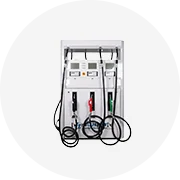
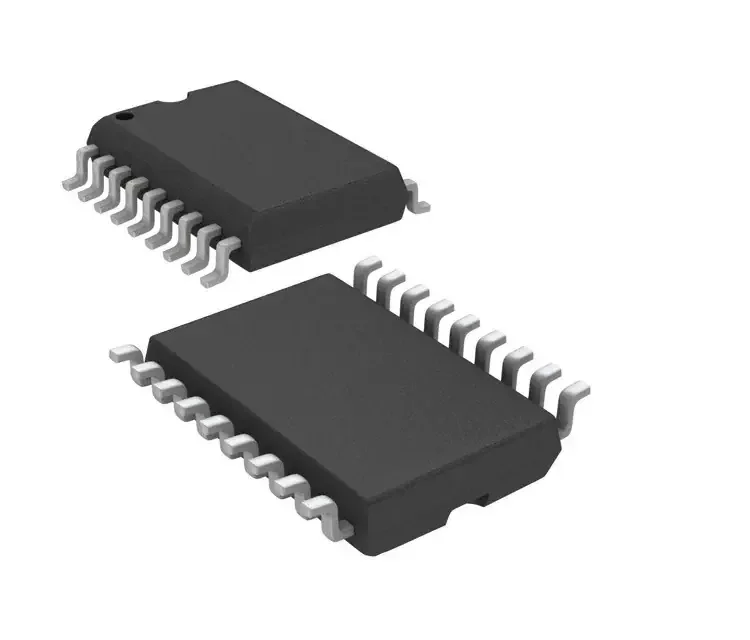






 浙公网安备 33010002000092号
浙公网安备 33010002000092号 浙B2-20120091-4
浙B2-20120091-4