
All categories
Featured selections
Trade Assurance
Buyer Central
Help Center
Get the app
Become a supplier

(92 products available)






















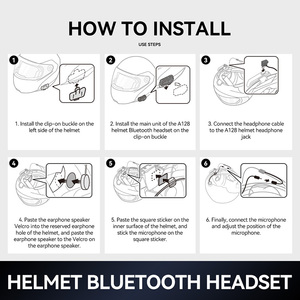
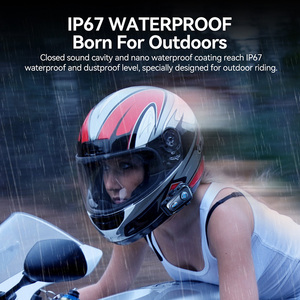




























A helm headset is a vital piece of equipment that makes it easy to communicate with others while boating or engaging in water sports. These headsets come in a variety of styles to suit different communication needs, including:
VHF Helm Headsets
These headsets are used for voice communication over very high frequencies (VHF) radio channels. They allow users to talk and listen clearly, making it easy to communicate with the crew or other boats, even in noisy environments. VHF helm headsets often have noise-canceling microphones that reduce background noise, ensuring messages are transmitted and received accurately.
SATCOM Helm Headsets
These headsets provide communication over satellite networks. This is especially useful for long-distance communication, such as during offshore operations or on remote waters. SATCOM helm headsets offer reliable and clear communication, ensuring that users stay connected, regardless of their location.
Intercom Helm Headsets
These headsets are used for internal communication within a boat or between crew members. Intercom helm headsets enable real-time communication, allowing users to coordinate activities, share information, and enhance safety without shouting or using external communication channels.
Wireless Helm Headsets
These headsets use Bluetooth or other wireless technologies to provide communication without cables or wires. Wireless helm headsets offer freedom of movement and reduce clutter on the helm, making them ideal for racing or high-performance boating. They also allow connectivity to other devices, such as smartphones or GPS, for added functionality.
Noise-Canceling Helm Headsets
These headsets are designed to reduce or eliminate background noise, ensuring clear communication in noisy marine environments. Noise-canceling technology can be integrated into VHF, SATCOM, or intercom helm headsets, improving audio quality and reducing operator fatigue by lowering the need to raise one's voice.
Active Headsets
These headsets amplify incoming signals, making it easier to hear communications in demanding environments. Active helm headsets are beneficial for people with hearing impairments or when clear communication is critical amidst loud machinery or environmental noise.
Customized Helm Headsets
Some manufacturers offer the option to tailor helm headsets to meet specific requirements. Personalized headsets can be modified with preferred microphone types, speaker configurations, or additional features, ensuring optimal performance and comfort for individual users or specific crew roles.
The specifications of a headset depend on the type. Here are the specifications of Helm Bluetooth headset.
Bluetooth Technology
Bluetooth headsets use the latest Bluetooth technology to provide reliable connections. They connect with various devices, such as smartphones, tablets, and computers. The Bluetooth range is 30 feet, allowing users to move around without dropping the connection.
Battery Performance
These headsets have long-lasting batteries. Users can talk for up to 20 hours, and the battery lasts up to 500 hours while on standby. Also, they support fast charging, allowing users to charge the headset quickly.
Microphone
Bluetooth headsets have noise-canceling microphones that reduce background noise. This allows users to communicate clearly, even in noisy environments. The microphone has a frequency response of 100Hz to 10kHz, ensuring users' voices are heard clearly.
Audio Technology
These Bluetooth headsets have HD audio technology for clear sound quality. Also, they have A2DP profiles that allow users to stream high-quality audio from various devices.
Comfortable Design
Bluetooth headsets are designed to be worn for long hours. They have soft ear cushions and an adjustable headband. Also, they are lightweight, allowing users to move around with them easily.
Maintaining a helm headset helps it last longer and improves its performance. Here are some of the headset maintenance tips.
Clean the Headset Regularly
Use a soft cloth to clean the headset's body regularly. Also, clean the ear cups and microphone so dust doesn't clog them. Avoid using sharp objects when cleaning the headsets' microphones and speakers.
Avoid Moisture
Keep the headset away from moisture or liquids. If the headset gets wet, dry it immediately. Also, do not use the headset in wet conditions, as moisture can damage its electrical components.
Charge the Headset Properly
Always use the charger that comes with the headset to charge it. This prevents the battery from getting damaged. Avoid overcharging the headset, as this will reduce its battery life.
Store the Headset Properly
If the headset is not in use, keep it in a dry place away from direct sunlight. Also, keep it away from extreme temperatures. This prevents the electrical components of the headset from getting damaged.
Understanding the User's Needs
Consider what the user will need the headset for. Will it be for gaming, talking on the phone, or listening to music? Different headsets work better for different jobs. Also, think about where the user will be using it. Is it a quiet place, or will it be noisy?
Sound Quality
Look for headsets that say they have good sound quality. This means the person will hear clear sounds whether they are talking, playing, or listening. Some headsets also have features like noise cancellation or surround sound that can improve the experience further.
Comfort and Ergonomics
It is important that the headset is comfortable to wear for a long time. Check if it has soft padding on the ears and if it fits well on the head. A heavy headset may cause discomfort if worn for long periods. Choose a lightweight headset. Also, a headset that allows for adjustment can provide a better fit.
Microphone Quality
The quality of the microphone is also very important, especially for headsets used for talking. A good microphone will make the other person hear the user's voice clearly. If the headset has a microphone with noise cancellation, it will block out sounds from the background, making it easier for the other person to hear what is being said.
Connection Type
Think about how the headset will connect to the device. Headsets are available with USB connections, audio jacks, and Bluetooth wireless connections. Select a connection that will work with the device to ensure compatibility. Bluetooth headsets offer the benefit of being wireless, while USB headsets often provide excellent sound quality.
Durability and Build Quality
Choose a headset that is really hard to wear a long time. If it has a strong case, it will not break or get hurt easily. Headsets made of strong materials, like metal or high-quality plastic, are durable. It is also good to get a headset with a cord that can not tangle easily.
Battery Life
If the headset is wireless, then the battery is very important. Choose a headset with a battery that lasts a long time. This way, the user does not have to stop and charge it all the time. Some wireless headsets also have quick charging, which is very convenient.
Additional Features
Some headsets have special things that make them better. For example, if the user wants to hear all around them, get a headset with surround sound. Noise cancellation can help block out loud sounds around them. Headsets with on-ear controls make it easy to change things while using them.
Brand Reputation
It is good to get a headset from a brand that many people like because their things are very good. Look at what other people say about the headset to see if many people like it. Brands with a good reputation often provide quality products and customer support.
Price
Set a budget for purchasing a headset. There are headsets available at different prices, so choose the one that offers the best value for the money. More expensive headsets usually have better quality and more features, but that does not mean cheaper ones are not good. Sometimes, headsets that are not very expensive can do the same things as the more expensive ones. So, think carefully before buying.
Replacing a Helm headset can be a straightforward process that can be done at home. Follow the steps below to get it done:
Gather the Right Tools
one will need a set of small screwdrivers (Phillips and flathead), an Allen wrench (if applicable to the headset model), a headset puller (if needed), a torque wrench (for reassembly), and possibly a hammer (for stubborn parts). Also, have the new Helm headset ready for installation.
Disassemble the Old Headset
Start by removing any covers or caps on top of the old headset. Use the appropriate screwdriver or pry them off gently with a flathead screwdriver. Next, loosen the bolts that hold the handlebars in place. Depending on the design, this may require an Allen wrench or a Phillips screwdriver. Once loose, slide the handlebars to the side to access the headset components easily.
Remove the Headset Components
Depending on the headset design, there may be a top cap, top bearing, and/or compression ring that needs removing. Use an Allen wrench or screwdriver to loosen and remove these parts. If they are stuck, a gentle tap with a hammer may be required to loosen them.
Take out the Bottom Components
Next, the bottom bearing and/or bottom cup will need to be removed. These parts are often located inside the bike frame's head tube. Use a headset puller if they are firmly fitted and difficult to remove by hand. If a puller is not available, a hammer can be used to tap them out gently.
Clean the Head Tube
Once all components have been removed, clean the head tube's interior thoroughly. Wipe it with a clean cloth or paper towel to remove any grease, dirt, or debris. Ensure the inside is smooth and free from any residue before installing the new headset.
Install the New Headset
Take the new Helm headset and prepare each part according to the manufacturer's instructions. Apply a thin layer of grease to the bearings and other moving components (if specified in the instructions). Carefully insert the new bottom cup into the head tube first. Use a headset press or a hammer (gently) to ensure it fits snugly and securely.
Place the Bottom Bearing
Next, place the bottom bearing on top of the cup. Ensure it sits evenly and without gaps. Then, move to the top components (top cap, top bearing, and/or top ring) and install them as per the manufacturer's instructions. Tighten them adequately, but avoid overtightening to prevent damage to the parts.
Reconnect the Handlebars
Return to the handlebars and ensure all top components are correctly installed and secure. Loosen the bolts holding the handlebars in place, adjust their position as needed, and retighten the bolts to hold them firmly in place.
Final Checks
Give the bike a thorough inspection to ensure all parts of the new Helm headset are correctly installed and functioning as they should. Check for any unusual noises, looseness, or movement in the components. Once satisfied, do a test ride to ensure everything feels smooth and comfortable.
Q1: What is the difference between stereo and surround sound in Helm headsets?
A1: Surround sound provides an immersive experience by placing sounds in a 360-degree space around the user, making it feel like they are in the middle of the action. Stereo sound, on the other hand, has two audio channels (left and right) and is the standard for most music and basic audio experiences.
Q2: Can Helm headsets be used for gaming, or are they more suited for music and calls?
A2: While many Helm headsets are designed for music and calls, some models are specifically tailored for gaming, offering features like surround sound, noise cancellation, and comfortable designs for long sessions.
Q3: Are Helm headsets water-resistant or sweat-resistant?
A3: While some Helm headsets may offer sweat resistance, particularly those designed for athletic use, not all models have this feature. It's essential to check the specifications for water or sweat resistance.
Q4: What is the battery life of wireless Helm headsets?
A4: The battery life of wireless Helm headsets varies depending on the model and usage. Some may offer continuous play for 8-12 hours, while others provide up to 20 hours or more on a single charge. Additionally, charging cases can give multiple charges on the go for true wireless models.
Q5: Are Helm headsets compatible with voice assistants?
A5: Yes, some Helm headsets are compatible with voice assistants like Siri, Google Assistant, or Alexa. Users can access their voice assistants through designated buttons or touch controls on the headset.