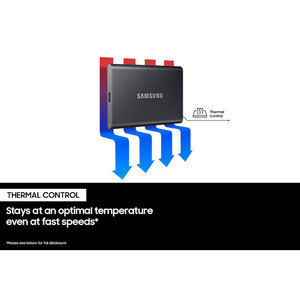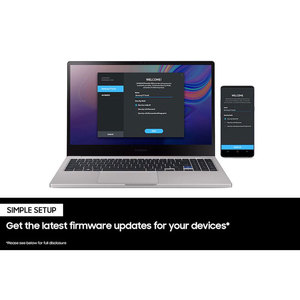Types of hardware encrypted USB drives
A hardware encrypted USB drive uses its own processor to encrypt and decrypt data. The advantages of hardware encrypted USB drives include faster processing speed and better security than software-encrypted drives.
The types of hardware-encrypted USB drives include self-encrypting drives (SEDs) and tamper-resistant devices.
-
Self-encrypting drives (SEDs)
SED encrypted USB drives automatically encrypt all data using strong encryption algorithms like AES 256-bit. Users are required to input a password or pin to access encrypted data. In addition to encrypting data, SEDs also protect the encryption key through physical security measures. When an unauthorized person inputs the wrong password or tries to access the drive, the SED wipes the stored data. Some SEDs have a FIPS certification showing that they meet federal information processing standards. The self-encrypting USB drive is ideal for devices that need high-performance encryption and large-scale encryption like servers and laptops.
-
Tamper-resistant devices
Tamper-resistant encrypted USBs have extra security features that protect stored data. If someone tries to physically access or damage the device, it alerts the user and erases the stored data. The USB drives are ideal for environments with potential physical security risks.
Functions and Features
Hardware encrypted USB drives have several features that make them safe and effective in keeping confidential data secure. Below are some of the key features of hardware-encrypted USB drives:
- Encryption: The primary characteristic of a hardware-encrypted USB drive is undoubtedly its capacity to encrypt data. Typically, the drive applies a symmetric encryption algorithm to the data, which uses the same key for both encryption and decryption. Most models have AES (Advanced Encryption Standard) as the encryption algorithm, especially AES 128-bit or AES 256-bit. The former offers decent encryption suitable for personal or small business use. On the flip side, 256-bit AES is incredibly strong, making it ideal for government agencies or large businesses.
- Independent Encryption: A significant feature of hardware-encrypted drives is their ability to encrypt data independently of the connected systems or devices. This feature ensures that the encryption process is not affected by the configuration or security system of the host system.
- High-Speed Transfer: Since the encryption process is done internally, hardware-encrypted drives offer high-speed data transfer. The fast transfer speeds are particularly advantageous for users who need to move large files or lots of files within a short time.
- Predefined Access: Encrypted USB flash drives have predefined access management systems. Users usually get a pre-defined set of users and their access rights to the drive. In some instances, only those with physical access to the drive can plug it into a system to access the data.
- Portable: Most hardware-encrypted drives are small and lightweight, making them easy to carry around. Their small size enables users to store them internally in their gadgets and only pull them out when needed.
- Fob Software:Many hardware-encrypted drives need to use specific software (fob software) to unlock the drive and access the data. The fob software provides an interface for entering the correct password or pin to unlock the drive. Once unlocked, users can transfer data to and from the drive.
- Backup and Recovery: Some hardware-encrypted drives have a backup and recovery feature. Users can create a backup of the drive's data, which can be useful in case the drive gets damaged or any other issue that may lead to data loss. Moreover, the feature can help users recover the data in case they forget the encryption password or pin.
- Self-Destruction: Encrypted USB drives have a self-destruction feature, which can delete all the data stored if an unauthorized person tries to access it.
- Integrated Fingerprint Scanner: Some hardware-encryption models have an integrated fingerprint scanner that scans the user's fingerprint. The scanned fingerprints provide access to the data stored in the drive.
Usage scenarios of hardware encrypted USB drives
Crypto drives offer a wide range of applications in various sectors and industries. Some of them include the following;
- Medical facilities: These USB drives are used to store patient data, medical records, and sensitive health information. Hardware encrypted memory sticks help keep this information safe, avoiding unauthorized access. They also assist in data transfer between medical practitioners and departments.
- Education institutions: This includes universities, colleges, and even schools. The USBs are used in educators' storage and transfer of confidential data, such as examination papers, student records, and research materials.
- Government agencies: The USBs are used widely in government agencies to safeguard sensitive information like asset encrypted national security data, classified documents, and intelligence information. This is majorly because; physical security of a USB drive that involves pin entry makes them safer than unlocked or unprotected drives.
- Legal Sector: Lawyers, paralegals, and other legal professionals use encrypted USB drives to store and protect sensitive case files, client information, attorney work product, and court records. Encryption safeguards the confidentiality of legal data, helping them avoid legal penalties and breaches.
- Financial sector: Encrypted USB drives are used by banks, financial institutions, and individuals working in the finance industry to store and protect sensitive financial data, including client information, transaction records, and passwords.
- Personal use: Taking into account that hardware-encrypted USB drives are very useful for simply keeping and protecting personal data, they can be employed for purposes such as securing private papers like identification papers, tax documents, and social security numbers.
How to choose hardware-encrypted USB drives
When choosing a USB drive with hardware encryption to use, there are a few things to consider to ensure it meets specific requirements.
- Storage capacity: When choosing a hardware-encrypted USB drive, the storage capacity is an important factor to consider. This is because the storage capacity of a drive determines the amount of data to be stored. Having a high storage capacity makes it possible to store large amounts of data, while a low storage capacity drive cannot enable a large volume of data to be stored. Assessing and understanding storage capacity needs is important because having a drive that works well with the amount of data being sent or received is a good way to ensure that the encrypted USB drive functions efficiently and that a good spot is found for sensitive information.
- Encryption algorithm and strength: The encryption algorithm and strength of a hardware-encrypted USB drive are vital components used in the protection of sensitive or private data stored in a USB. The algorithm and strength of the USB drive determine how difficult the decrypted data will be to access. Strong algorithms with good encryption will use solid algorithms and keys to effectively protect data from unauthorized access. In this case, the organization or individual must evaluate the potential threats to data accessibility in order to choose a USB drive with encryption algorithms and features that are appropriate for its protection requirements.
- Authentication methods: Encrypted USB drives use different methods, such as passwords, PINs, biometrics, and multifactor authentication, among others. When choosing an encrypted USB drive, organizations or individuals assess the methods of authentication they prefer. They can also consider the effectiveness of various methods to improve security. It is also necessary to think about the convenience and usability of the authentication method since a good balance between security and usability must be attained. Individuals must ensure that whatever methods or measures of authentication chosen have the potential to enhance the overall security posture of the system or organization.
- Compatibility: Compatibility is an important aspect to consider when choosing a hardware-encrypted USB drive. Compatibility between devices is crucial, and this entails checking to see whether the encrypted USB drive works well with the devices used. A drive that cannot work with other devices will become useless and add extra costs to purchasing a new device. Encrypted USB drives are also known to have compatibility with operating systems such as Windows, Android, Linux, Mac, and others. In addition, applications and software that are used together with the encrypted USB drive must also be checked to see if it will work well with the drive. This enables individuals or organizations to ensure that the hardware-encrypted USB drive can operate smoothly and successfully in its environment without encountering serious compatibility problems.
- Ruggedness and physical security: The physical form and security of hardware-encrypted USB drives are important components of the drive's overall structure. In addition to this, they also help safeguard data security and protection. When selecting a hardware-encrypted USB drive, evaluating conditions and environments in which the drive is likely to function is important. For instance, if the drive is going to be used in outdoor conditions or areas that are prone to accidents, a rugged USB drive with a strong build will be suitable for use and function successfully without experiencing damage. Physically protecting the drive will help prevent unauthorized access, particularly in situations where the drive is likely to be exposed to unauthorized people or individuals. This will facilitate safeguarding sensitive or private data adequately.
- Cost: Cost is an important consideration when choosing a drive. Different encrypted USB drives come with different pricing depending on features, capacity, and brand. Doing market research to learn about different drive prices and weighing the USB drive's value against its price is important. Organizations and individuals should take into account their budgets and financial resources while selecting a USB drive that meets their needs while remaining within their budget.
Q and A
Q: What are the challenges of USB drive hardware encryption?
A: Encrypted USB drives can be complicated to manage, and if a user forgets their password or loses the encryption key, accessing the data may be impossible.
Q: What is the difference between software and hardware encryption?
A: Hardware encryption is faster and more secure than software encryption, as the latter can be vulnerable to malware and other cyber threats.
Q: Does hardware encryption require a special driver?
A: Not really. Drives with hardware encryption often use standard drivers to function. They might need specific software, though, for accessing encrypted data.