
All categories
Featured selections
Trade Assurance
Buyer Central
Help Center
Get the app
Become a supplier

(234 products available)












 Ready to Ship
Ready to Ship





 Ready to Ship
Ready to Ship




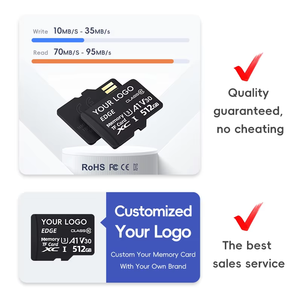

















The map of Garmin SD cards is available in different types tailored to their specific needs and preferences. The first type is the City Navigator, which provides detailed street mapping for regions or countries. These cards are explicitly designed for automotive and pedestrian navigation, so they include turn-by-turn directions, including points of interest, and such like. The City Navigator Garmin Map SD Card is, therefore, ideal for users who need comprehensive mapping coverage for driving or walking in urban areas.
Then, there is the Topo Garmin Map SD Card, which gives users access to topographic maps. They are designed for outdoor enthusiasts like hikers, backpackers, and climbers. Thanks to the elevation contours and terrain features, these maps are ideal for recreationists. They also make it easier for users to plan their trips and navigate through such areas as mountains and valleys.
The Marine Garmin Map SD Card is essential for boating and fishing enthusiasts since it offers charts and maps for coastal and offshore. The detailed information provided enables easy navigation through water bodies like lakes and rivers.
There is also the Birdseye Garmin Map SD Card, which provides users with satellite imagery. This imagery can be used together with the topo or trail maps for more detail in terms of navigation. The card is, therefore, suitable for outdoor adventurers who require a precise depiction of the landscape.
Lastly, there is the Custom Map Garmin Map SD Card, which allows users to create maps to suit their needs. These maps can be based on a specific location or area requiring navigation. The end result is a personalized map in terms of detail, such as points of interest and trails. Business owners can use this feature to create custom maps for their specific area of interest and enrich their navigation experience.
The functions and features of micro SD cards for Garmin GPS devices vary based on the target use cases. However, there are some common features that transcend all categories:
While Garmin SD cards are specifically made for Garmin devices, their usage varies according to the industry. This wide range of applications reflects the versatility and importance of Garmin GPS technology in various sectors.
Precise selecting criteria should be observed before purchasing a Garmin Map micro SD card. These criteria will help ensure that the card is fully functional and useful for the destination planned to be used.
Compatibility with Device
Before choosing any map card, it is very important to ensure that the particular site or region requested to be mapped is supported by the Garmin GPS system being used. Card compatibility will be specifically stated on the product description section of the map SD card. This will help refine the options to choose from and avoid any inconveniences that might arise from incompatibility issues.
Coverage Needed
The first step to choosing a Garmin micro SD card is to decide on the coverage needed. For instance, if a buyer is only interested in a single country, a card with that country’s maps would be adequate. Otherwise, to get more extensive coverage, one can opt for a worldwide or regional card. All Garmin cards provide detailed coverage of various points of interest, so users can select one that suits their needs.
Type of Activities
Think about what the maps will be used for—driving, hiking, cycling, geocaching, etc. Some cards focus more on outdoor activities, while others emphasize road navigation. Match the card's strengths to the intended use for the best experience.
Detailed or Not?
Consider how much detail is required. City cards are great for getting around urban areas, while off-road enthusiasts may prefer more trail maps. Depending on the user type, a Garmin SD card should be chosen that provides the necessary level of detail for the most relevant locations.
Regional vs National Mapping
Garmin has a mapping product line called ""Map"" and then the name of a country, region, or continent. These provide good coverage of one specific country, so getting a detailed map if that is the main destination is a wise choice. However, cards with broader coverage that include many countries or regions may be better for users who need to travel to multiple places.
Updates & Support
Check what type of support and software updates are available for the selected map. This is another important factor to consider before purchasing a storage Garmin golf map. It is important to ensure that there is reliable support assistance in case of any inquiries required during use. Also, confirm that the version will receive ongoing support and updates. This will help the consumer make a wise decision regarding the purchase.
Q1: How can I update maps on a Garmin device?
A1: To update maps on a Garmin device, first check the map version in use by going to the Map Setup Menu and selecting About Maps. Then, connect the device to a computer. If using a USB drive, insert it into the computer. Open Garmin Express and add the device. Follow the prompts to update the maps.
Q2: Are lifetime maps on a Garmin SD card updatable?
A2: Yes, lifetime maps on a Garmin SD card can be updated. To update the maps, the user must register the product on the Garmin website. By registering the product, the user can receive map updates for free for the lifetime of the product.
Q3: Is it possible to use a smartphone for Garmin map viewing?
A3: Yes, Garmin provides map applications for smartphones that allow users to view maps on their mobile devices. Garmin Basecamp is also available for smartphone use, letting users plan routes and view maps conveniently on their smartphones. Another option is using Garmin Connect, a fitness app that provides access to recreation maps on smartphones.
Q4: What are the benefits of Garmin Map SD Cards?
A4: The benefits of Garmin Map SD Cards are easy and quick installation, the ability to add maps for specific activities, high-quality maps with detailed features, and additional features like 3D view and Points of Interest.