(48 products available)


























































































































































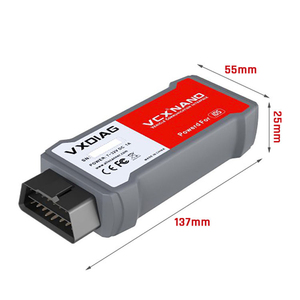



























































Ford ids vcm 2 comes in different types. Below are some of them:
Ford VCM 2 diagnostic tool
The Ford VCM II diagnostic tool is an advanced automotive diagnostic tool developed by Ford Motor Company for use in diagnosing and troubleshooting issues in Ford and Mazda vehicles. The Ford VCM II diagnostic tool is an advanced automotive diagnostic tool developed by Ford Motor Company for use in diagnosing and troubleshooting issues in Ford and Mazda vehicles. The VCM II tool interfaces with the vehicle's onboard diagnostic system, allowing technicians to access and interpret diagnostic trouble codes (DTCs), perform module programming, run active tests, and perform various other diagnostic functions. The VCM II is connected to the technician's computer via USB or Bluetooth, enabling communication with the vehicle's diagnostic system. It can also connect to the vehicle's diagnostic system via Wi-Fi, allowing remote access and diagnostic capabilities. The Ford VCM II diagnostic tool is an essential instrument for Ford and Mazda-certified technicians, enabling precise and efficient vehicle diagnostics and maintenance.
Ford VCM 2 IDS software
Ford VCM 2 IDS software is a specialized diagnostic and programming software developed by Ford for use with the Ford VCM II (Vehicle Communication Module II) tool. This software provides comprehensive diagnostic capabilities for Ford and Mazda vehicles, allowing access to various control modules, reading and clearing DTCs, performing live data monitoring, and executing numerous other diagnostic functions. The Ford VCM 2 IDS software also enables programming functions, including module updates, configuration changes, and key programming, ensuring that vehicles maintain their optimal performance and compatibility with new components and systems. The VCM 2 IDS software interface is user-friendly, designed for technicians and automotive professionals. It provides diagnostic information, live data, and control module access in a well-organized manner, facilitating efficient diagnostics and troubleshooting. Regular updates to the Ford VCM 2 IDS software ensure access to the latest diagnostic tools, programming capabilities, and vehicle information. This keeps the software in sync with Ford's evolving technology and maintains the VCM 2's compatibility with new vehicles and components.
Hardware
Incorporating a strong processor, memory, and stockpiling, the Ford IDS VCM 2 is intended to perform complex calculations and information handling rapidly and precisely. It additionally has a high-goal presentation for clear data show and a natural connection point, as well as ports for associating different gadgets and peripherals, for example, USB, HDMI, and system network capacities. To top it all off, it has an implicit battery that permits it to work without a power source.
Software
The Ford IDS VCM 2 incorporates cutting-edge programming that is consistently refreshed to give the most recent finding and programming capacities. This product permits specialists to get to an extensive variety of elements, including constant information checking, programming updates, and designing determinations. It likewise incorporates an easy-to-use interface that empowers experts to explore the product without any problem and perform analyses and programming errands with accuracy and effectiveness.
Communication
The Ford IDS VCM 2 includes cutting-edge correspondence abilities that empower it to interface with Ford vehicles through different conventions, including CAN, ISO9141, and KWP2000. This licenses the VCM 2 to speak with the different control units inside the vehicle, empowering specialists to perform diagnostics, programming, and errand execution across the board device. Besides, the VCM 2 has both wired and remote correspondence capacities, considering consistent connection with other shop gear and organization network.
Power Management
The Ford IDS VCM 2 includes cutting-edge force the executives abilities that empower it to oversee and control the power supply to different parts and peripherals. This incorporates highlights, for example, power the board to broaden battery life, power regulation highlights to safeguard delicate hardware from power spikes and floods, and a coordinated battery charger that licenses the VCM 2 to be revived while in a hurry.
1. Regular Software Updates
Keep in mind that the Ford VCM 2 deals with the Ford Integrated Diagnostic Software (IDS), which is habitually refreshed by Ford to incorporate new elements, improve execution, and upgrade analysis capacities. By refreshing the product, specialists can get to the most cutting-edge devices and highlights, guaranteeing they stay proficient and serious.
2. Clean and Inspection
Perform a careful visual review to distinguish any indications of actual harm, for example, breaks, chips, or consumption. Clean the Ford VCM 2 and its frill routinely to eliminate residue, soil, and flotsam and jetsam, which could impede its exhibition or prompt actual harm over the long haul. Use delicate, non-grating cleaning items and materials to forestall harm to the gadget's surfaces.
3. Check Connections and Cables
Normal check all links, connectors, and peripherals related with the Ford VCM 2 for indications of wear or harm. Supplant any harmed or worn parts quickly to keep up with ideal execution and stay away from potential issues. Guarantee that every one of the connections, including those between the VCM 2 and the PC, are secure and without rust, as free or corroded associations can prompt interferences or blunders in indicative information.
4. Battery Maintenance
Completely examine the battery in the Ford VCM 2, searching for any indications of swelling, breaks, or consumption. Supplant the battery in the event that it not, at this point holds a charge or shows any indications of harm. To keep up with ideal execution and life span, follow the producer's rules for battery care, including legitimate charging and discharging procedures.
5. Proper Storage
Store the Ford VCM 2 and its extras in a perfect, dry climate, liberated from outrageous temperatures, dampness, and direct daylight. This will assist with safeguarding the gadget from expected harm and guarantee its ideal exhibition. Use defensive cases or hardware to safeguard the VCM 2 and its frill from actual harm, residue, and flotsam and jetsam while not being used.
6. Follow Safety Precautions
Familiarize yourself with the well-being rules and safety measures connected with the utilization of the Ford VCM 2 and its extras, including the IDS programming and indicative hardware. Comply with these rules to guarantee the protected and productive activity of the gear while limiting the gamble of mishaps, injuries, or harm to the gear and related parts.
Choosing the Ford IDS VCM 2 requires considering several factors to ensure it meets specific needs and expectations. Here are some key points to consider:
Compatibility:
Ensure that the VCM 2 is compatible with the vehicles to be diagnosed. If most cars are older, the IDS VCM 2 might be a better choice. For newer vehicles, ensure that the software version is up-to-date.
Functionality:
Consider what functions are needed. If basic diagnostics are required, a simpler tool might suffice. The VCM 2 is a good choice for advanced diagnostics, programming modules, and live data monitoring.
Budget:
Ford IDS VCM 2 tools, especially with diagnostic and programming capabilities, can be expensive. Consider the budget and evaluate the cost against the required features and functionality.
Future-proofing:
If planning to work with newer vehicles, consider a tool that supports future car models. The Ford IDS VCM 2 and its software can often be updated to cover new models for a certain period after release.
Ease of use:
The Ford IDS VCM 2 tool is designed for professional use and may have a learning curve. If a user-friendly tool is preferred, options with simpler interfaces and diagnostic capabilities should be considered. In addition, consider the time needed to learn how to use the tool effectively.
Data analysis and reporting:
Consider the importance of data analysis and reporting features. The VCM 2 can record and playback live data, which is useful for monitoring vehicle performance in real time.
Technical support and updates:
Consider the importance of technical support and software updates. Ensure that the tool comes with a warranty and that the vendor can provide support if problems arise. Regular software updates are also essential to maintain compatibility with new vehicles and improve existing functionality.
To replace a VCM 2, users must install a new VCM 2 and reauthorize it with Ford Motor Company. The process should be carried out by a certified Ford dealer or an authorized Ford service provider. This section provides a step-by-step guide on how to replace Ford IDS VCM 2.
Q1. What is the difference between VCM1, VCM2, and VCM3?
A1. VCM1 was the first-generation Ford diagnostic tool, and it was replaced in 2011. VCM2 is the second-generation tool. VCM2 is smaller and more powerful. It has a better interface for the IDS software. VCM3 is not yet released.
Q2. Can the Ford VCM2 program keys for cars?
A2. No. The VCM2 is a diagnostic tool. It cannot be used to program keys. The Ford IDS vcm 2 can read and write data in the ECU, but key programming requires a dedicated key programming tool.
Q3. How long does a VCM2 firmware update take?
A3. The time taken depends on the current version of the VCM2 and the version of the firmware being installed. The process can take between 15 minutes to over an hour. Always follow the instructions in the VCM2 update guide.
Q4. Can the VCM2 be used on all Ford and Mazda vehicles?
A4. No. The VCM2 cannot be used on Ford vehicles older than 1996 and Mazda vehicles older than 1998. It is a modern diagnostic tool designed for vehicles with advanced diagnostic systems.
Q5. Can the Ford IDS VCM2 interface with other OEM software?
A5. No. The VCM2 is designed to work with Ford Motor Company software. Using it with other OEM software is illegal and violates the VCM2 license agreement.