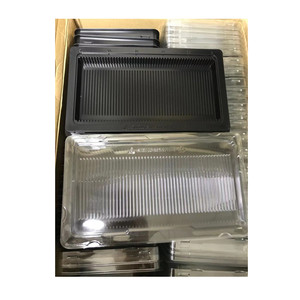Types of DDR2 and DDR3 RAMs
Random Access Memory (RAM) is a critical component of modern computers and other consumer electronic devices. It satisfies the system's need for quick data storage and access. There are several DDR (Double Data Rate) generations, each of which performed an essential function in the development of DDR memory technology. These include DDR2 and DDR3 RAM.
The DDR2 RAM was an upgrade over the previous DDR generation. It improved performance and efficiency. DDR2 brought higher clock speeds and increased memory capacity per module. It also lowered power consumption. Its features made DDR2 memory a good choice for demanding applications at that time. These included gaming and video editing. DDR2 came in several types, such as DDR2 SO DIMM, DDR2 ECC, and DDR2 FB-DIMM.
- DDR2 SO DIMM: The DDR2 SO DIMM is a type of DDR2 RAM designed for small form factor devices like laptops, notebooks, and mini PCs. Its small size allows it to fit into support slots and help these devices run smoothly.
- DDR2 ECC: The DDR2 ECC memory module has built-in error-correcting technology that helps identify and fix memory errors. Thus, it provides a more reliable computing environment. As a result, DDR2 ECC is ideal for critical systems and servers that require error-free data processing.
- DDR2 FB-DIMM: Unlike other DDR2 RAM types, the DDR2 FB-DIMM uses a different memory interface. It has a memory buffer module that moves the memory signals to and from the DIMM. This design allows it to work at higher speeds. It is common in workstations and servers that need a lot of bandwidth.
DDR3 RAM came after DDR2. It introduced several major improvements, such as support for higher capacity modules, lower power voltage options, and improved performance. Simply put, DDR3 RAM offers better multitasking capabilities. That ensures smoother and faster computing experiences. DDR3 RAM also comes in different types. They include DDR3 SO DIMM, DDR3 SDRAM, and DDR3L.
- DDR3 SO DIMM: A DDR3 SO DIMM is a smaller version DDR3 DIMM module that fits in a SO DIMM slot. A DDR3 SO DIMM is ideal for upgrading RAM in laptops and other compact devices that require SO DIMM modules.
- DDR3 SDRAM: DDR3 SRAM is a DDR3 memory that runs on a separate power supply voltage. It has speed and bandwidth increases that make it faster and more efficient than previous generations. DDR3 SDRAM is important for desktops, motherboards, and compatible computers.
- DDR3L: DDR3L memory is a low-voltage version of DDR3 RAM. It works well using 1.35 volts instead of the 1.5 volts that regular DDR3 RAM uses. This low voltage helps save battery power in laptops and other portable devices.
Features and Functions
Ram from ddr2 to ddr3 was developed to provide faster processing speeds and improve the overall performance of computing devices. The following features have been highlighted to improve performance:
- Memory Speed: DDR2 and DDR3 RAM have different memory speeds. Speed is expressed in megatransfers per second (MT/s) DDR2 has a memory clock speed of 400-800 MT/s, while DDR3 operates at a clock speed of 800-1600 MT/s. the higher the clock speed, the better the performance and the greater the bandwidth capacity.
- Voltage: The voltage level for DDR2 is between 2.5V and 2.6V, while DDR3 works under a lower voltage range of 1.5V – 1.6V. the lower voltage used by DDR3 helps to reduce power consumption. This translates into better performance for mobile devices that run on battery power.
- Latency: DDR2 RAM have a better latency range of 3-5 clock cycles compared to a latency range of 7-10 clock cycles for DDR3 RAM. Users should keep in mind that the latency depends on the clock speed. A higher latency for DDR3 can be ignored because it offers better performance, especially at higher clock speeds.
- Dual-Data Rate: The dual-data rate feature allows RAM to read and write data simultaneously. This feature helps to improve the performance of DDR2 and DDR3 RAM.
- Compatibility: Compatibility is important to ensure that RAM can be used by a computing system. Users should consult their computing system manual to determine compatibility requirements. The DDR2 RAM is not compatible with DDR3 RAM modules due to differences in voltage, latency, and other specifications. The two RAM modules can’t be used together in one system. DDR3 is not backward compatible with DDR2 and vice versa.
- Data Integrity: Both DDR2 and DDR3 RAM use ECC (error correction code) to ensure data integrity. ECC detects and corrects data integrity errors that may be caused by radiation. The error detection mechanism allows the system to reboot in case of a memory failure.
Scenarios
While computer memory has many applications, DDR3 and 2 RAM are more suited for specific tasks because of their age. Here is a list of some of the most common applications of DDR2 and DDR3 Ram:
- Embedded Systems: DDR2 or DDR3 can be used in embedded systems like automotive applications, industrial control systems, and medical equipment that need reliability and low power consumption more than high performance.
- Office Computers: DDR2 could be a good fit for office PCs doing database management tasks like spreadsheets, word processing, and email. It provides sufficient performance for these routine jobs.
- Home Theater PCs: A home theater PC playing movies and music may not need the most recent memory. DDR2 or DDR3 would work well for multimedia playback.
- Refurbished Systems: DDR2 or DDR3 RAM can be helpful for anyone upgrading and refurbishing old computers or systems. Increasing the RAM can enhance performance and extend their lifespan for users who wish to keep their current computer hardware.
- Basic Mobile Devices Manufacturing: Mobile device manufacturers making entry-level smartphones or tablets can use DDR2 or DDR3 RAM. These types of RAM can provide adequate performance for basic hand functions such as calling, texting, and browsing the web.
- Learning Institutions: Colleges and universities can use computers with DDR2 or DDR3 RAM in classes for basic computer science and IT courses. Such computers are useful for executing fundamental programming assignments, coding exercises, and software development tasks in an academic setting.
- Digital Signage: DDR2 or DDR3 can be used in digital signage applications like displays, menus, and information boards that do not need high-performance memory.
- Point of Sale (POS) Systems: DDR2 or DDR3 can be used in POS systems and retail stores, restaurants, etc. They provide adequate performance for handling transactions, printing receipts, and managing inventory.
- Older Server Upgrades: Server systems using older server models can be upgraded with DDR2 or DDR3 RAM. Adding this type of RAM allows the servers to handle basic tasks such as file storage, email servicing, and web hosting for small businesses or organizations on a budget.
How to Choose DDR2 & DDR3 RAMs
Before buying DDR2 or DDR3 RAM for PCs, it helps to understand how to choose the right one. Following tips will help people select DDR2 and DDR3 RAM that fits their needs:
- Target Application: The target application for the PC should be the primary consideration. DDR2 is more compatible with older applications and operating systems. It works fine for basic tasks like web browsing, document editing, and email. Using DDR3 on such systems gives no better performance. On the flip side, DDR3 is ideal for running resource-intensive tasks or programs. Whether gaming, video editing, or 3D modeling, using DDR3 RAM enables smooth and fast response. Target application helps users choose between DDR2 and DDR3.
- System Compatibility: PC's motherboard limits the type of RAM to buy. The DDR2 and DDR3 RAMs selected must be compatible with the system's motherboard. Otherwise, the RAM won't work when inserted into the motherboard slot. To know the compatible RAM, users can check the system specifications or the labels on the installed RAM modules. The installed RAM module will provide information about the type of RAM supported by the motherboard.
- Consider Capacity & Speed: DDR2 and DDR3 RAMs come in different storage capacities or sizes, such as 1GB, 2GB, 4GB, and higher. Users aiming to execute only basic tasks on the PC can settle for 2GB or 4GB storage capacity. On the other hand, Higher storage capacities like 8GB or 16GB are more suitable for resource-intensive programs or multitasking. Also, picking up modules with higher MHz, like 1066/800 for DDR2 and 1333/1066 for DDR3, is worthwhile. The higher MHz means the RAM can offer better bandwidth.
- New vs Refurbished: Choose between a new and a second-hand DDR3 or DDR2 RAM. Buying a brand new RAM gives users a chance to enjoy the warranty and the latest level of performance. On the contrary, second-hand RAMs can be budget-friendly. However, they may not function as expected. Nonetheless, second-hand RAMs are still a great option for people looking to perform simple upgrades.
Q and A
Q1: What are the key differences between DDR2 and DDR3 RAM?
A1: The main differences between DDR2 and DDR3 RAM lie in their transfer speeds, power consumption, and capacity. DDR3 RAM has faster transfer speeds, such as 1066 and 1333 MHz, compared to DDR2, which offers a maximum speed of 800 MHz. Thus, DDR3 provides better performance for demanding applications. Additionally, DDR3 operates on a lower voltage of 1.5V, reducing power consumption and improving energy efficiency. In this case, it is especially advantageous for laptops and mobile devices. Furthermore, DDR3 RAM modules are available in larger capacities, allowing for increased memory space, which is beneficial for memory-intensive tasks.
Q2: Can DDR2 and DDR3 RAM be used together?
A2: No, DDR2 and DDR3 RAM cannot be used together because they are not compatible. Each type of DDR RAM has its own specific DDR, voltage, timing, and pin configuration. Motherboards designed to support DDR2 RAM cannot accommodate DDR3 RAM due to differences in technology. The same applies to DDR3; it cannot be used with DDR2 RAM. Therefore, users must ensure that the RAM they purchase is compatible with their motherboard to avoid any issues.
Q3: Is DDR2 RAM still relevant?
A3: DDR2 RAM is outdated and no longer used in modern computers and systems. People building new PCs or upgrading to newer memory technologies like DDR3 or DDR4 are increasingly finding DDR2 RAM irrelevant. However, DDR2 RAM may still be relevant for specific legacy applications or older systems that require DDR2 memory. Some individuals or businesses using outdated software or hardware may still need DDR2 RAM to maintain and repair those systems. In such cases, DDR2 RAM is still relevant and plays a critical role in serving those legacy systems.
Q4: Can I use DDR2 RAM on a DDR3 motherboard?
A4: No, DDR2 RAM cannot be used on a DDR3 motherboard because it is not compatible. Motherboards that support DDR3 RAM only work with DDR3 memory modules. Users must check their motherboard specifications to determine the type of RAM it supports. Installing DDR2 RAM on a DDR3 motherboard will not work because the motherboard only recognizes DDR3 RAM.