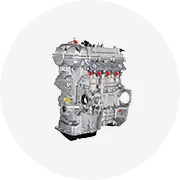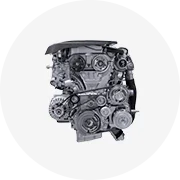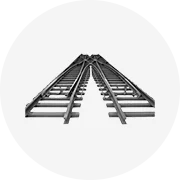Types of CRF50 Graphics
CRF50 graphics are essential for improving the aesthetics and performance of Honda CRF50 dirt bikes. They come in various forms to cater to different needs and preferences, allowing riders to customize their bikes with unique styles and designs.
Most Popular
Full Graphics Kits
Best for: Complete makeovers and maximum protection
Best Value
Shroud Graphics
Best for: Visual impact with minimal investment
Racing Option
Number Plate Graphics
Best for: Competition and team identification
Pro Tip: For beginners, start with a full graphics kit as it includes all the necessary pieces and ensures a cohesive look across your entire bike.
Full graphics kits are designed to cover all the plastic parts of a dirt bike, including the front and rear fenders, radiator shrouds, side panels, seat cover, and air box. These kits offer a complete makeover, giving the bike a fresh, custom look while protecting the plastics from scratches and fading. Full graphics kits are available in different designs, colors, and themes, allowing riders to choose a style that suits their preferences.
Shroud graphics are specifically designed for the radiator shrouds of dirt bikes. The radiator shrouds are located on the sides of the bike and help direct airflow to the radiator for better cooling. Shroud graphics are usually larger than other graphics and cover the entire surface of the shrouds. They are often adorned with eye-catching designs, logos, and sponsorship branding, making them popular among riders who want to showcase their team affiliations or personal style.
Number plate graphics are designed for the front number plate, side number plates, and rear fender of a dirt bike. These graphics usually feature a blank or customizable area where riders can add their race numbers, names, and team logos. Number plate graphics are commonly used in competitive motorsports to promote teams and sponsors while providing excellent visibility and professionalism.
Seat cover graphics are designed to enhance the appearance of the dirt bike seat. They typically include a vinyl cover that fits over the existing seat foam and is secured with straps or adhesive. Seat cover graphics come in various designs, patterns, and colors, allowing riders to customize the look of their seats and improve grip and comfort.
Wheel rim graphics are designed to be applied to the outer edge of the motorcycle wheels. They often come in strips or pre-cut shapes that match the size and contour of the rims. Wheel rim graphics add a stylish accent to the bike's wheels, enhancing their appearance and giving the entire bike a more cohesive and polished look.
Frame graphics are designed to be applied to the frame tubes and other visible parts of the dirt bike's frame. These graphics often cover the frame's surface, highlighting the bike's branding, sponsorship logos, and custom designs. Frame graphics not only enhance the bike's appearance but also provide an additional layer of protection against scratches and dings, helping to maintain the frame's condition.
Fork guard graphics are specifically designed for the fork tubes of a dirt bike's front suspension. They are typically made of durable vinyl material and are wrapped around the fork tubes to enhance the appearance and provide an additional layer of protection against scratches, impacts, and debris. Fork guard graphics are often available in various designs, colors, and sizes to suit different bike models and rider preferences.
| Graphic Type | Primary Purpose | Coverage Area | Best For |
|---|---|---|---|
| Full Graphics Kit | Complete customization | All plastic parts | Total makeover |
| Shroud Graphics | Visual impact | Radiator shrouds | Brand/team showcase |
| Number Plate Graphics | Identification | Front/side plates | Racing/competition |
| Seat Cover Graphics | Comfort and style | Seat | Grip improvement |
| Wheel Rim Graphics | Accent details | Wheel rims | Aesthetic enhancement |
| Frame Graphics | Protection & style | Frame tubes | Scratch prevention |
| Fork Guard Graphics | Protection | Fork tubes | Front-end detail |
Specifications and Maintenance of CRF50 Graphics
Understanding the specifications of CRF50 graphics is essential for selecting the right product for your needs and ensuring proper maintenance for longevity.
CRF50 graphics come in different thicknesses, typically ranging from 10 to 20 mils (thousandths of an inch). Thicker graphics offer increased durability and resistance to wear and tear, making them suitable for off-road or aggressive riding styles. However, they may be less flexible on curved surfaces.
The adhesive used on CRF50 graphics is crucial for their performance and longevity. Some graphics have a pressure-sensitive adhesive that provides a strong bond with minimal effort. Others use a heat-activated adhesive that becomes tacky when heated with a heat gun or hair dryer. Each type has its advantages for different applications.
CRF50 graphics are commonly made from high-quality vinyl materials. Vinyl is known for its durability, weather resistance, and ability to withstand UV exposure, ensuring that the graphics remain vibrant and intact over time. Some premium kits include laminate coatings for extra protection.
Graphics are available in glossy, matte, or semi-gloss finishes. Glossy finishes provide a shiny and reflective surface, enhancing the vibrancy of colors. Matte and semi-gloss finishes offer a more subtle and textured appearance that some riders prefer for a less flashy look.
Quality CRF50 graphics include UV protection features to prevent color fading and deterioration caused by prolonged exposure to sunlight. UV-protected graphics maintain their vibrant appearance for an extended period, ensuring your bike looks great season after season.
Many CRF50 graphics kits can be customized with personal colors, patterns, designs, and even custom logos or sponsorship branding. This allows for a truly personalized look that reflects individual style or team identity.
| Specification | Standard Range | Premium Range | Maintenance Requirements |
|---|---|---|---|
| Thickness | 10-15 mils | 15-20+ mils | Inspect for peeling edges |
| Adhesive | Pressure-sensitive | Heat-activated | Reapply heat occasionally |
| Material | Standard vinyl | UV-resistant vinyl | Clean with mild soap |
| Finish | Glossy | Matte/Textured | Avoid abrasive cleaners |
| Warranty | 90 days | 1+ years | Follow warranty guidelines |
Maintenance Tip: To extend the life of your CRF50 graphics, clean them regularly with mild soap and water. Avoid pressure washing directly on the graphics and keep the bike stored away from direct sunlight when not in use.
How to Choose CRF50 Graphics
Selecting the right CRF50 graphics for your bike can be challenging with so many options available. Consider these key factors to make an informed decision that meets your specific needs and preferences.
Beginner Riders
Look for durable, thick graphics (15+ mils) with strong adhesive that can withstand falls and learning curves.
Priority: Durability and easy installation
Competitive Racers
Choose lightweight, premium graphics with sponsor-friendly designs and customization options.
Priority: Professional appearance and brand visibility
Trail Riders
Select graphics with excellent UV protection and scratch resistance for varied outdoor conditions.
Priority: Weather resistance and longevity
Consider the overall design and visual appeal of the graphics. Choose a style that complements your bike's color scheme or select something that stands out with vibrant colors and bold patterns. Many manufacturers offer preview tools that let you visualize how the graphics will look on your bike before purchasing.
Look for graphics made from high-quality vinyl with a protective laminate coating. Premium materials resist wear, tear, and fading, especially important for off-road riding where branches and debris can scratch the surface. For competitive riders, more durable graphics may be worth the additional investment.
Ensure the graphics kit is specifically designed for the CRF50 model and year of your bike. Proper fitment is crucial for a professional look and prevents lifting edges. Some manufacturers offer model-specific templates that guarantee perfect alignment with your bike's plastic parts.
Consider the thickness based on your riding style. Casual riders might be satisfied with standard 10-15 mil graphics, while aggressive off-road riders should look for thicker 15-20+ mil options that provide additional protection against scratches, rock impacts, and boot rub.
For DIY installation, look for graphics kits that include detailed instructions, application tools, or access to video tutorials. Some premium kits come with positioning marks and pre-cut sections that make alignment simpler. First-time installers should consider kits specifically marketed as beginner-friendly.
Research manufacturers known for producing quality graphics. Read customer reviews about adhesive quality, color accuracy, and longevity. Well-established brands typically offer better customer support and may provide warranties against manufacturing defects.
While budget is important, focus on value rather than just price. Higher-quality graphics might cost more initially but provide better longevity and satisfaction. Consider the complete package – what's included, material quality, customization options, and warranty coverage when comparing prices.
Important Consideration: Always verify the manufacturing date of graphics kits. Fresh graphics with recently manufactured adhesive provide better bonding and longevity compared to older stock that may have been sitting on shelves for extended periods.
How to DIY and Replace CRF50 Graphics
Installing CRF50 graphics is a rewarding DIY project that can transform your bike's appearance. With the right tools and techniques, you can achieve professional-looking results at home.
- New CRF50 graphic kit
- Clean microfiber cloths
- Isopropyl alcohol (91% or higher) or adhesive remover
- Heat gun or hair dryer
- Plastic razor blade or squeegee
- Spray bottle with mild soap and water solution (1 drop soap per 8oz water)
- Sharp scissors or precision knife
- Measuring tape or ruler
Choose a clean, well-lit area free from dust and debris. Ideally, select a warm environment (70-80°F/21-27°C) as adhesives bond better in moderate temperatures. Remove all necessary plastics from your bike for easier access and application.
Use a heat gun or hair dryer to warm the old graphics, making them more pliable. Start at one corner and slowly peel the graphic away while continuing to apply heat. Pull at a 45-degree angle for best results. For stubborn adhesive residue, apply isopropyl alcohol or adhesive remover with a clean cloth and gently rub until clean.
Thoroughly clean all plastic surfaces with isopropyl alcohol to remove any remaining adhesive, oils, or contaminants. Allow surfaces to dry completely before proceeding. Even slight contamination can prevent proper adhesion of the new graphics.
Lay out all graphics pieces and identify where each belongs. Some kits include a map or diagram. Test fit each piece without removing the backing to ensure proper alignment and fitment. For complex pieces, make small reference marks with a pencil to guide placement.
For dry application: Carefully peel back a small portion of the backing paper. Align the graphic at the correct position and press down the exposed adhesive section. Slowly remove more backing while smoothing the graphic with your hand or squeegee, working from center to edges to push out air bubbles.
For wet application: Mix a solution of water with a tiny drop of mild soap. Spray the plastic surface lightly. Remove the backing and apply the graphic, which will now be repositionable. Use a squeegee to remove water and air bubbles, working from center to edges. Allow 24-48 hours to fully dry and adhere.
After applying all graphics, use a heat gun or hair dryer on low-medium setting to gently warm each graphic. This activates the adhesive and helps the material conform to curves and contours. Reheat and press down any edges or corners that aren't adhering properly. Be careful not to overheat, which can damage or distort the graphics.
After 24 hours, inspect all graphics for any lifting edges or air bubbles. Reheat and press down any problem areas. Trim any excess material with sharp scissors or a precision knife. For maximum adhesion, avoid riding or washing the bike for 48-72 hours after installation.
Pro Installation Tip: For complex curved surfaces, consider the "wet installation method" using a mild soap and water solution. This allows you to reposition the graphic multiple times before the adhesive sets, making it ideal for beginners or challenging applications.
Frequently Asked Questions
CRF50 graphic kits are custom-designed decals specifically created for Honda CRF50 dirt bikes. These kits typically include pre-cut vinyl graphics that perfectly fit the bike's plastic components, allowing riders to personalize their bikes with unique designs, colors, and patterns. Graphics kits can range from simple logos and accents to complete wraps covering all plastic surfaces.
There are several compelling reasons to invest in a graphic kit for your CRF50:
- Personalization: Express your individual style with unique designs
- Protection: Quality graphics provide a layer of protection against scratches and UV damage
- Restoration: Refresh the appearance of older bikes with worn plastics
- Identification: Make your bike easily identifiable at tracks or events
- Resale value: Well-maintained graphics can enhance your bike's appeal to potential buyers
The longevity of CRF50 graphics depends on several factors:
- Material quality: Premium vinyl with UV protection typically lasts 2-5 years
- Riding conditions: Off-road use, exposure to branches, and rocky terrain reduce lifespan
- Storage conditions: Bikes stored outdoors experience faster graphic degradation
- Maintenance: Regular cleaning with appropriate products extends graphic life
- Installation quality: Properly installed graphics with activated adhesive last longer
With proper care and quality materials, many riders get 2-3 years of excellent appearance from their graphics, with premium kits potentially lasting 4-5 years under ideal conditions.
CRF50 graphics kits are designed to be installed by anyone with basic DIY skills. Most manufacturers provide detailed instructions, and the pre-cut pieces are made to fit perfectly on specific parts of the bike. First-time installers should expect to spend 2-3 hours for complete application. The process becomes easier with experience.
Key factors that affect installation difficulty include:
- Whether plastic parts are removed from the bike (recommended)
- The complexity of the specific graphics design
- The application method used (dry vs. wet installation)
- Environmental conditions (temperature and humidity)
For best results, take your time and follow the installation steps carefully. Many riders find watching video tutorials helpful before attempting installation.
Yes, CRF50 graphics can be removed when you want to change designs or return to original plastics. The removal process involves:
- Using a heat gun or hair dryer to warm the graphics, making the adhesive more pliable
- Carefully peeling the graphics away from one corner at a 45-degree angle
- Continuing to apply heat as needed during removal
- Cleaning any remaining adhesive with isopropyl alcohol or dedicated adhesive remover
Quality graphics typically remove cleanly, especially when they haven't been installed for several years. However, graphics left on for extended periods or exposed to extreme conditions may be more difficult to remove completely without leaving residue.