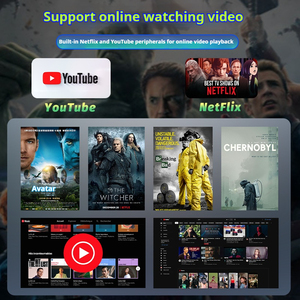Introduction to Connect Apple CarPlay
In the rapidly advancing world of technology, car connectivity is revolutionizing the way we interact with our vehicles. Connect Apple CarPlay stands at the forefront, offering users a seamless integration of their iPhone with their car's infotainment system. This advanced feature allows drivers to access their favorite apps, navigation, music, and messages without diverting their attention from the road, enhancing both their driving experience and safety.
Types of Connect Apple CarPlay
- Wired Connection: This traditional method involves connecting your iPhone to the car's USB port using a Lightning cable. It provides a stable and fast connection, ensuring a reliable performance while using Apple CarPlay.
- Wireless Connection: For those who prefer a clutter-free experience, the wireless option allows for connection via Bluetooth and Wi-Fi. This eliminates the need for physical cables and enables a more convenient setup, as your phone will connect automatically when you enter your vehicle.
- Third-Party Adapters: Various brands offer adapters that enable older vehicle models that don't inherently support Apple CarPlay to connect. These adapters can enhance your driving experience without the need for a new vehicle investment.
Applications of Connect Apple CarPlay
- Navigation: With CarPlay, you can use your iPhone's Maps application, along with third-party apps like Waze and Google Maps, allowing for turn-by-turn navigation and real-time traffic updates directly displayed on your car’s screen.
- Communication: Stay connected with hands-free calls and access to messaging apps like WhatsApp and iMessage. CarPlay enables voice dictation, ensuring you can respond to messages without being distracted.
- Entertainment: Enjoy your favorite podcasts, audiobooks, and music streaming services, such as Apple Music and Spotify, through your car's stereo system, offering a customizable entertainment experience during your drives.
Features and Advantages of Connect Apple CarPlay
- User-Friendly Interface: The intuitive design of CarPlay mirrors your iPhone’s interface, making navigation easy and familiar for users. It allows for touch-screen controls and voice activation through Siri, enhancing convenience.
- Safety Focused: Apple CarPlay prioritizes driver safety. By supporting voice commands and enabling access to apps in a distraction-free environment, it minimizes the likelihood of accidents while driving.
- Regular Updates: Utilizing Apple's ecosystem ensures that CarPlay receives timely updates, introducing new features and maintaining security, keeping your driving experience current and safe.
- Wide Compatibility: Many vehicle manufacturers, from Audi to Volkswagen, include support for Apple CarPlay across various models, allowing a broad audience to benefit from this integration.
How to Connect Apple CarPlay
- For Wired Connection:
- Plug your Lightning cable into your iPhone.
- Connect the other end to your car's USB port.
- Follow any prompts on your car's display to initiate Apple CarPlay.
- For Wireless Connection:
- Ensure your car supports wireless CarPlay.
- Enable Bluetooth and Wi-Fi on your iPhone.
- Follow your car's user manual to establish the connection.
- Once paired, your iPhone will automatically connect when you enter the vehicle.