Types of Car Computer Box
A car computer box, also referred to as the engine control unit or car control module, is an essential part of a vehicle that helps with monitoring and controlling different parts of the vehicle. It is located as a centralized computer system responsible for optimizing performance, managing emissions control, and enhancing overall vehicle functionality.
Did you know? Modern vehicles can contain up to 100 different electronic control units (ECUs) working together to control every aspect of your car's operation.
Engine Control Module (ECM)
Controls engine functions such as air intake, fuel delivery, ignition timing, and valve timing to optimize engine performance and emissions control.
Primary function: Engine management
Transmission Control Module (TCM)
Controls automatic transmission functions such as gear shifting, clutch engagement, and transmission fluid management for smooth power delivery.
Primary function: Transmission management
Body Control Module (BCM)
Oversees body functions like lighting, power windows, central locking, and keyless entry for vehicle comfort, convenience, and security systems.
Primary function: Body electronics control
| Module Type | Primary Function | Key Components Controlled | Interaction with Other Systems |
|---|---|---|---|
| Chassis Control Module (CCM) | Stability & handling | Steering, suspension, braking, traction | Works with ECM, TCM to enhance vehicle stability |
| Gateway Control Module (GWM) | System integration | Communication networks, data exchange | Central hub connecting all vehicle modules |
| Telematics Control Unit (TCU) | Connectivity | GPS, emergency services, remote access | Interfaces with external networks and cloud services |
| Powertrain Control Module (PCM) | Power management | Combined engine and transmission systems | Integrated control of engine and transmission |
Specifications and Maintenance of Car Computer Box
The specifications of a car computer box vary depending on the vehicle type, make, model, and functions it controls. Understanding these specifications and proper maintenance procedures is essential for optimal vehicle performance.
Technical Specifications
- Microprocessors: Multi-core, energy-efficient computing units
- Memory: RAM, cache, and non-volatile storage for critical data
- I/O Interfaces: Communication buses, serial ports, digital/analog connections
- Operating System: Automotive-specific, real-time processing capability
- Power Supply: Energy-efficient with protection against voltage fluctuations
Essential Maintenance
- Regular Updates: Software and firmware updates to improve security and performance
- Cleanliness: Protection from dirt, moisture, and dust
- Proper Ventilation: Adequate cooling to prevent overheating
- Regular Diagnostics: Scheduled system checks to identify potential issues
- Connection Integrity: Secure connections free from corrosion or damage
- Power Supply Quality: Stable, clean power supply to protect components
Common Maintenance Schedule
Maintenance Tip: When disconnecting your car battery, always use a memory saver device to prevent losing critical ECU settings and calibration data that could affect performance and require professional reprogramming.
How to Choose Car Computer Box
Selecting the right car computer box for your vehicle requires careful consideration of multiple factors to ensure compatibility, performance, and value for your investment.
Consider Vehicle Make and Model
Different vehicles have unique specifications that must match with the car computer box. Always check your vehicle's service manual or consult with a professional to ensure compatibility.
Check System Compatibility
Ensure the computer box is compatible with other vehicle components such as the engine, transmission, and existing electronic systems to avoid integration issues.
Evaluate Performance and Efficiency
A quality computer box should improve your vehicle's performance and fuel efficiency. Look for units with good reviews regarding performance enhancement.
Set a Realistic Budget
Computer boxes vary widely in price. Set a budget that balances affordability with quality and necessary features for your specific needs.
| Selection Factor | Importance | Considerations |
|---|---|---|
| Required Features | High | Identify must-have features like performance tuning, fuel economy, or specific control capabilities |
| Installation Complexity | Medium | Consider whether you'll self-install or require professional installation |
| Warranty Coverage | High | Look for comprehensive warranty protection to ensure quality and support |
| User Reviews | Medium | Research feedback from other users with similar vehicles for real-world performance insights |
Warning: Using non-compatible or poor-quality computer boxes can damage your vehicle's systems, void manufacturer warranties, and potentially create safety hazards. Always verify compatibility before purchase.
DIY Car Computer Box Replacement Guide
Replacing a car computer box can be challenging but achievable with the right tools and knowledge. Follow this step-by-step guide for a successful DIY replacement of your vehicle's Engine Control Unit (ECU).
Before You Begin: Take photos of all connections before disconnection to ensure proper reassembly. Consider using a memory saver device to preserve your vehicle's settings and avoid triggering additional error codes.
Connect Diagnostic Scanner
Plug a diagnostic scanner into the car's OBD-II port, typically located under the dashboard on the driver's side. Turn on the scanner and verify communication with the ECU.
Read and Verify Vehicle Information
Select "Vehicle Information" or "VIN Info" on the scanner to read the car's VIN. Confirm the displayed VIN matches your vehicle's identification number found on the driver's side door jamb and in the owner's manual.
Select Compatible Replacement ECU
Choose an ECU model that precisely matches your vehicle's specifications. Reference the part number and details on the existing ECU label or in your service manual for accurate selection.
Perform Installation and Programming
Turn off the vehicle and disconnect the battery. Locate and replace the ECU, typically found under the dashboard or in the engine compartment. Reconnect the battery and use your scanner to program the new ECU according to manufacturer instructions.
Test and Verify Operation
Start the vehicle and verify smooth operation. Use the scanner to check for error codes and ensure all systems are functioning correctly. Test drive the vehicle to confirm proper performance in various conditions.
Important Safety Notice: Always disconnect the vehicle's battery before working on electrical components. If you're uncertain about any step in the process, consult a professional mechanic to avoid potential damage to your vehicle or injury to yourself.
Frequently Asked Questions
A car computer box (also called an Engine Control Unit or ECU) is the brain of modern vehicles that controls and monitors critical systems like the engine, transmission, safety features, and comfort systems. It processes data from various sensors throughout the vehicle to optimize performance, fuel efficiency, and emissions while ensuring all vehicle systems operate correctly and safely.
The car computer box is typically located underneath the dashboard on the driver's side, in a position protected from environmental elements. However, the exact location varies by vehicle make and model. In some vehicles, it may be found in the engine compartment, behind the glove compartment, or under a seat. Consulting your vehicle's service manual is the best way to locate the specific position in your car.
No, driving with a faulty car computer box is not recommended and can be dangerous. Since the computer controls critical systems like engine management, transmission operation, and in many vehicles, safety systems, a malfunction can lead to unpredictable vehicle behavior, complete breakdown, or failure of safety systems. This poses significant risks to both the driver and other road users. Any suspected computer issues should be diagnosed and repaired before continuing to drive the vehicle.
While some vehicles may continue to run with a partially failing computer, operation will likely be compromised and potentially unsafe. Modern vehicles rely heavily on their computer systems, and malfunctions can cause various issues:
- Rough engine operation and stalling
- Significantly reduced fuel efficiency
- Transmission shifting problems
- Activation of limp mode (reduced power mode)
- Failure of emission controls
- Long-term damage to engine or drivetrain components
Professional diagnosis and repair should be pursued as soon as possible to prevent further damage.
Common indicators of a faulty car computer box include:
| Symptom | Description | Severity |
|---|---|---|
| Check Engine Light | Illuminated warning light on dashboard | Moderate to High |
| Starting Problems | Difficulty starting or failure to start | High |
| Rough Idling/Running | Engine runs unevenly or stalls unexpectedly | Moderate |
| Poor Fuel Efficiency | Noticeable decrease in miles per gallon | Low to Moderate |
| Transmission Issues | Erratic shifting, slipping, or no shifting | High |
| Multiple Error Codes | Various diagnostic trouble codes when scanned | Varies |















































































































































































































































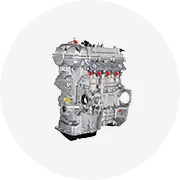




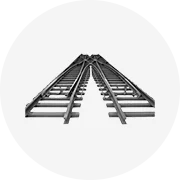








 浙公网安备 33010002000092号
浙公网安备 33010002000092号 浙B2-20120091-4
浙B2-20120091-4