
All categories
Featured selections
Trade Assurance
Buyer Central
Help Center
Get the app
Become a supplier

(66 products available)



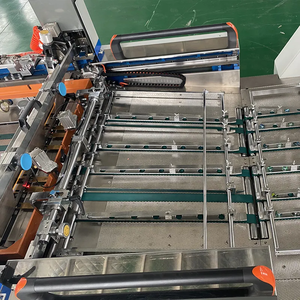

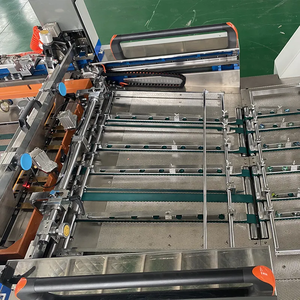

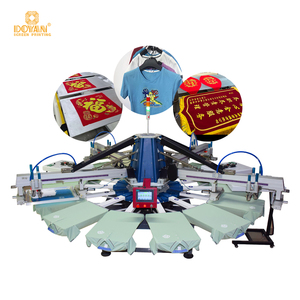



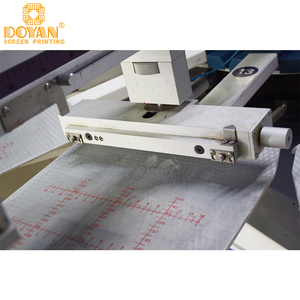






















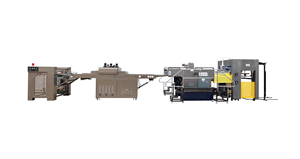




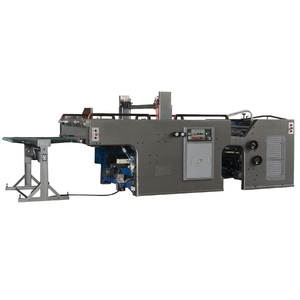






Screen printing is one of the key methods of industrial printing in vast quantities on a variety of material. The automatic stop printer is a state-of-the-art printing device that greatly enhances productivity.
The device is named after the cylindrical structure of the device, which rotates during the application of ink through a screen onto the substrate. The set of automatic stop screens helps ensure that only the right amounts of ink are used each time while making the colors brighter, deeper, and more touchable than ever.
What are the types of automatic stop cylinder screen printers? Here are a few:
Automatic Stop vs. Manual Cylinder Screen Printing
In manual printing, all tasks are done by hand, so it's time-consuming and mistakes may occur quite often, which affect the outcome. Automatic print, on the other hand, is mechanized, and the stops are set according to the need; thus, it minimizes the human element and does the task better, without off errors and in a shorter time.
Gravure Offset Screen Printing
Screening combines gravure and offset printing. The image is transferred to a cylinder and then to the substrate by a rotary screen. This is important when one wants the fine details of gravure but the ease of use of rotary screen printing. It also works wonders for long runs with consistent results.
Automatic vs. Manual Cylinder Screen Printing
With an automatic cylinder screen printer, the printing process can be done with less manual control, which translates to higher productivity. On the other hand, a manual printer will attract more attention with its operations every step of the way, giving rise to more time consumed and a possibility of errors. There can also be no comparison in productivity between the two as automatic printers are much better suited to high-volume production capabilities.
Hybrid Cylinder Screen Printing
Hybrid printing integrates different printing technologies onto a single substrate. For instance, one could use screen printing for thick, raised ink textures while other print methods are used to fill in colors or add fine details all at once! Think of how it might eliminate extra steps - such as that additional pass - and end up with much cleaner results.
Textile Industry
The textile industry does require its colors to be vibrant. Screen printing is one way of achieving this. Cylinder screen printers make it so much easier processing large amounts of printed fabric with great accuracy. Spinning a design across the whole fabric surface or just a portion of it? Either way, printers help ensure designs get transferred precisely every time.
Packaging Industry
Automatic stop cylinder screen printing is widely used in the packaging industry for printing labels, cartons, and other packaging materials. Its ability to print on uneven or curved surfaces makes it ideal for label printing. This type of printing also ensures that packaging serves its purpose, i.e., making products eye-catching and easy to read.
Plastic Products
It is prevalent in the plastic industry, especially when printing on plastic containers, bottles, and other goods. It gives a consistent and tough print, which could even withstand a lot of use. Plastics in different shapes and sizes provide a good medium for cylinder screens, making this technology vital in ensuring great printed graphics on unusual surfaces.
Glass and Ceramics
Automatic stop cylinder screen printing provides an efficient means of applying paints and inks to glass and ceramic products. Be it plates, mugs, or decorative glass items, the printer ensures detailed designs are transferred consistently. Furthermore, as these inks are embedded into the surface, it enhances their durability.
Electronics Industry
In the case of printing circuit boards, automatic stop rotary screen printers play a significant role. Ink application needs to be precise, and any misapplication can lead to faulty electronics. With this technology, companies can ensure proper printing of conductive inks for circuits and do so in greater volume without sacrificing accuracy.
Printing Cylinder Diameter
The diameter of the printing cylinder may vary, depending on the kind of printer. Most household autos do between 5 and 8 inches, while commercial ones go as far as 24 inches or more. Large cylinders mean more surface area, which translates to bigger prints in fewer revolutions. Finite revolutions also help when setting up jobs of different sizes, as smaller cylinders mean fewer passes for small jobs while large ones make the task quick for large jobs.
Screen Mesh Count
Screen Mesh Count refers to the number of threads per square inch in a mesh screen. Higher numbers mean finer detail but less ink per print. This means that the amount of ink put on the print is lower, which could be handy when printing delicate designs. Low counts are suitable for thick, heavy inks only to be seen in big commercial print shops.
Squeegee Pressure
Squeegee: It is a special tool used in screen printing. Cylinder printers employ varying degrees of squeegee pressure based on the kind of material being printed along with the images to be printed. Generally, high pressure on the cylinder printer is better for dense application or deep color, low pressure for thin wash or fine work. Correct squeegee pressure is essential to eliminate smeared images or patches.
Maximum Speed
Speed is also important in these printers as it relates to the number of revolutions a cylinder makes in a minute. Depending on the model, Automatic Stop Cylinder Screen Printers operate at speeds ranging from 20 to 200 rpm. Fast speeds work great for large work since they contribute to time efficiency, but slow speeds allow for more accuracy in delicate prints.
Install the Printer
A stable mount should be found for the cylinder screen printer, and it should be connected to a power supply. The printing surface must be prepared, ensuring proper level and stability to prevent disruptions during operation.
Select the Cylinder
This is where the type of image or design to be printed comes in. Pick the proper printing cylinder based on the dimension of the desired print. The bigger the cylinder, the larger the print; tiny cylinders are ideal for printing smaller designs.
Load the Screen
This is just placing the predefined mesh screen onto the printing cylinder. The ink goes through design openings while the mesh keeps the ink from flooding. This is used to make the print as clean as possible.
Ink Preparation
The ink should be prepared and put on the screen. The use of high-quality ink ensures that the print runs smooth. A small amount of ink is placed at the top of the mesh screen, and it is moved back and forth with a squeegee to push it through the mesh so that the ink sits on the desired portion of the substrate.
Printer Settings
Appropriate settings should be made on the printer. These include pressure, speed, and ink application. Be particular to the nature of the substrate as well as the ink to make certain optimum use is accomplished.
Weekly Maintenance
Maintenance involves checking commonly used parts like the squeegee, cylinder, and screen for any sign of wear or damage. Lubricate moving components to reduce friction and prolong lifespan. Clean the mesh screen using a non-corrosive cleaner to ensure that no old ink blocks the pores. A well-maintained screen leads to sharper prints.
Monthly Maintenance
Do a more complete inspection for parts that are likely to be worn out or need replacing with frequent use. Any misaligned cylinder should be adjusted accordingly. Belts, for example, may need to be tightened to give the right amount of traction. Perform software updates where it is automated to ensure that it functions with the best efficiency.
Repairs
In case of operational faults, do immediate repairs. For instance, warped or dented screens should be changed immediately. Worn-out squeegees also need replacement from time to time. In case of mechanical failure, reference the printer's manual for guidance on the required repair. Also, contact the manufacturer to make sure what kind of parts to fix in there.
Storage
Whenever the printer is not in use, it should be covered to prevent dust or outside lighting from impeding performance. Cold-prone areas might affect the ink or printer components. It is advisable to keep the printer in a stable environment in order to continue its lifespan. Furthermore, end users who don't use their printers a lot should take it upon themselves to check and clean the printers regularly so as to avoid complications occurring as a result of long storage periods.
Ink Quality
Using high-quality ink is necessary for a greatly defined and consistent color print. Low-quality inks would mean fading and blurriness, not to mention it's hard to tell what the design printed is. Not only does the brand of ink count, but its matching to the substrate counts even more. For example, textile ink sticks well and doesn't go deep into the fabric. To improve printed images, use thicker ink at the printer's cylinder surface. Cylinder surface holds a coat of thick ink that provides dimensional attributes to the print.
Regular Screen Maintenance
The cylinder screen should be kept clean and in good repair to achieve the best results. Blocked screens ruin the substrate and lead to an unsatisfactory print. Look for damage or wear and replace the screen as necessary. This ensures the ink pattern is accurate during applications, giving a better quality print.
Correct Pressure and Speed
The pressure level and speed have to be set appropriately to attain the best quality prints. Low quality of either may cause blurs, misprints, or non-imprinted areas. Low pressure means no prints at all; high pressure makes it too much and possibly damages the substrate. Designers must focus on finding that right balance for every job, which will ensure quality prints and no wastage.
Substrate Preparation
The substrate has to be properly prepared before printing on it to attain higher quality results. It should be clean, dry, and stable with no bumps or cracks. Proper surface preparation ensures greater ink adherence and that the quality of prints is enhanced. Filthy substrates may produce smudged or poor-quality prints that prompt replacement.
Environmental Conditions
The environment where printing takes place has a direct impact on quality. Humidity and temperature affect the ink and substrate interaction. Printers work best at regular conditions of 70°F and 50% relative humidity. Outside this range affects ink curing and may result in damp or poor dry prints. Similarly, working in a controlled environment helps in better consistency and quality with every print produced.
A1: The screen printing is a high-volume printing method that applies a layer of ink through a meshed screen onto a rotating cylindrical body, continuously stopping automatically between prints to maximize efficiency.
It mainly differs in terms of high viscosity use and image transfer through rotary screen, especially suitable for dense, thick inks, creating unique textured surfaces diverging from flat finishes typical in offset or digital printing.
It can print onto a variety of surfaces such as plastics, metal, fabric, glass, wood, ceramics, and uneven or curved surfaces due to its versatile nature and ability to conform to different topographies.
It serves a variety of industries including packaging, garment or textile, decorative ceramics, industrial or promotional advertising, electronic circuit boards, and many more where large-volume, high-quality prints are required.
A5: Its key advantages include high production capacity, cost efficiency for large runs, versatility on different surfaces, and durability in prints ascribed to its thick ink application having great coverage and texture.