(738 products available)






















































































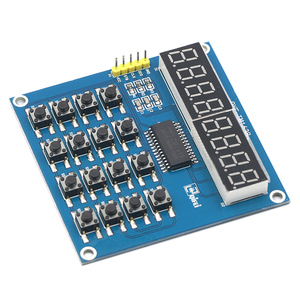



















































































Arduino digital displays come in diverse types. They include the following:
Arduino LCD displays are vital for showing information in many projects. Often, these displays, like the 16x2 LCD screen, are utilized to show text and numbers. Usually, they come with a set of characters with the capacity to display two lines, each with 16 characters. More importantly, LCD screens are easy to operate and can be effortlessly linked to an Arduino using I2C. This aids in a reduction in pin usage. Again, they offer a prominent means for users to get essential feedback from their Arduino-based systems.
Conventionally, 7-segment displays showcase numerical values. These displays are standard and applicable in displaying digits in numerous settings. Often, they are ideal for applications that need only basic numerical outputs. More often than not, segment displays are broadly delineated in diverse operations. This includes showing scores, temperatures, or even timer counts. Unlike other display types, segment displays require less space and provide simplicity in their usage.
Organic light-emitting diode (OLED) displays are predominant for their high contrasts and ability to display graphics. Normally, they provide a broader view when advancing over LCDs and 7-segment displays due to their capability to represent intricate images and texts. Ideally, these screens come in handy for projects where visual quality is significant. This includes the display of customized graphics or detailed data. Furthermore, OLED displays are bluer and easier to interface with an Arduino through libraries.
These are color displays that enable users to show pictures and graphs on their Arduino projects. Normally, the TFT screens provide a notable enhancement over other display types as they are capable of displaying vibrant colors and more complex images. In addition, they are ideal for applications that require more visual appeal. These include user interfaces or the showcasing of graphical data. More importantly, the touch-enabled TFT displays add interactivity to the visual output further.
Arduino digital displays are fitted with wide-ranging features. They include:
Many of these digital displays come with high compatibility with various Arduino boards. This aids in seamless integration into diverse projects. For instance, LCD and OLED displays usually utilize I2C or SPI communication protocols. In terms of compatibility, this is a significant advantage because it minimizes pin usage and allows for easier coding.
Arduino digital displays offer a wide range of display capacities. They range from basic 7-segment displays that can show a single digit to complex TFT and OLED screens capable of illustrating intricate graphics and charts. More importantly, this variety makes the digital displays adaptable for multiple applications, be it displaying numerical data, text information, or even colorful images.
Conventionally, some displays, particularly TFT and LCDs, are built with touchscreen capabilities. This enables the setting of interactive projects where users can directly engage with the display through their touch. Normally, this feature is ideal in applications that demand user input, such as menu navigation and setting adjustments. Often, it enhances the user's experience by providing an interactive interface.
An organic light-emitting diode (OLED) and Thin-film transistor liquid crystal display (TFT) displays are designed to provide clear and vibrant visuals. Normally, OLED offers high contrast and deep blacks since it lights each pixel individually. Moreover, the TFT displays are distinguished by their bright colors and sharp resolution. This makes them ideal for displaying graphical content or detailed images.
Standardly, LCDs and 7-segment displays have backlighting features that enable them to remain visible under low-light conditions. This is significant for applications that need continuous readability in assorted environments. These as the industrial settings or outdoor. This enhances the visibility and versatility of the Arduino digital displays as one can effectively use them in varying lighting conditions.
Arduino digital displays have significant commercial value. They include the following:
Arduino digital displays are widely utilized across distinct industries, ranging from consumer electronics to healthcare and robotics. It is this versatility that greatly boosts their commercial value. More often than not, businesses are commonly adopting these displays in their products for improved user interfaces. This enables them to cater to diversified applications. These include data visualization and interactive displays.
Usually, there has been a notable increase in interest in the Do-It-Yourself (DIY) culture and maker communities. This offers a substantial market for Arduino digital displays. Usually, hobbyists and enthusiasts acquire these displays for their personal projects. This is predominantly for use in their prototypes or learning endeavors. Companies selling these displays cover a significant market niche and capitalize on this growing interest in electronics and innovation.
Habitually, Arduino digital displays are integrated with other electronic components in kits or bundled offerings. This boosts the overall product appeal to businesses and hobbyists alike. Such bundling creates a more comprehensive value proposition. Henceforth, companies can engage in cross-selling or upselling to widen their customer base. Such integration makes the displays more attractive for various projects.
Although the advanced digital displays are available, there are still affordable options for businesses. These make them implementable without breaking the bank. Frequent usage of readily available components like the 7-segment displays and LCDs contributes to a reduction in costs. Henceforth, companies can deliver superior products without incurring significant expenses. Therefore, it is this cost-effectiveness that makes them attractive in numerous market segments.
Commonly, these displays are fuelling innovations in product development. Businesses use these displays to differentiate their offerings by creating interactive and engaging user experiences. Usually, the displays enable the rapid prototyping of new ideas. This leads to the enhancement of products and services for several companies. Additionally, with great advancements in digital displays, there will also be innovations. And, these will contribute to business growth and new market opportunities.
Here are some key factors to consider when selecting an Arduino digital display:
As application needs evaluation come first, determining the purpose of the project is crucial. Will it be necessary to display simple text or complex graphics? Usually, clarifying the requirements enables selection fitting the project needs.
Normally, a choice on display types available needs to be made. They include LCD, OLED, 7-segment, and TFT displays. Each type has distinct advantages and the disadvantage of its application. Henceforth, this selection depends on the project requirements.
Usually, the size and resolution of the display have a noticeable impact on clarity and the user experience. Normally, larger displays offer a more expansive viewing area, while smaller ones fit in compact projects. Also, higher resolution makes detailed images and sharp text possible.
Commonly, it is vital to confirm the display's compatibility with the Arduino board being used. In most cases, compatibility arises with the use of I2C or SPI protocols. Hobbyists reduce coding complexity and hardware setup by selecting a display compatible with standard interfaces.
Normally, budget considerations are crucial when purchasing. However, prices vary depending on type, size, and brand. In addition, the availability of the chosen display needs to be checked. This ensures it is readily obtainable for the project at hand. Recurrent use of displays serves to enhance prototypes, as multiple units can easily be procured.
Usually, an Arduino digital display enables users to showcase data, messages, or graphics. It does this by providing a visual interface. This makes the projects more interactive and user-friendly. Also, these displays come in handy for monitoring sensor outputs or presenting menus. Therefore, they help enhance the overall functionality and appeal of electronic projects.
Common types of Arduino digital displays are 7-segment displays, LCD, OLED, and TFT displays. These types are distinguished by their distinct functionalities and applications. While 7-segment displays are commonly utilized for simple numeric displays, LCDs provide a straightforward approach to presenting alphanumeric data. OLEDs offer high contrast for graphic purposes. Also, the TFT displays enable users to interact with colorful displays.
Yes, it is possible to utilize multiple displays by an Arduino. Normally, doing this comes with proper management of pin usage. This is, particularly, if the Arduino model has adequate pins. In cases where resources are limited, using I2C or SPI protocols for communications is possible. This facilitates the connection of numerous displays to a single board.
Often, Arduino digital displays obtain power from the Arduino board itself through the relevant pins. However, if the display requires extra power, a separate power source has to be used. Additionally, it should be connected to both the display and the Arduino board effectively to avoid power issues.
Yes, normally, most of these displays necessitate specific libraries for their successful operation. These libraries allow easy control over the displays. Also, they enable basic functions such as initialization, data updating, and display manipulation. These libraries are commonly easily found in the Arduino IDE Library Manager.