
All categories
Featured selections
Trade Assurance
Buyer Central
Help Center
Get the app
Become a supplier

(15277 products available)
























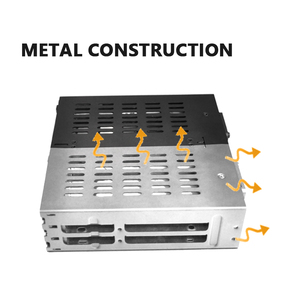




















A hard disk drive (HDD) is a data storage device that is used for storing and retrieving digital information using magnetic storage and rotating platters. A 3.5 HDD box is an external hard drive enclosure that is compatible with 3.5-inch hard disk drives. These boxes are used to house the hard drive externally and connect to a computer or network via a USB or other interface. The manufacturers of these products offer various types of HDD boxes to suit different needs. They include;
This type of HDD box is designed to accommodate only one hard drive. It is a cost-effective solution for those who need to store data from a single hard drive. The single bay HDD enclosure offers good performance and is suitable for basic storage needs. It is relatively compact and portable, making it easy to transport from one place to another.
The dual bay HDD enclosure is built to house two hard drives simultaneously. It provides more storage capacity than the single bay option. This type of HDD box allows users to configure the hard drives in different RAID setups, such as RAID 0, RAID 1, or JBOD. The dual bay HDD enclosure is ideal for those who need to store large amounts of data and want to use RAID for data redundancy or performance improvement.
The multi-bay HDD enclosure is a type of HDD box that can accommodate more than two hard drives. It is available in different configurations, such as four-bay, eight-bay, or twelve-bay. The multi-bay HDD enclosure offers a significantly higher storage capacity than the single bay and dual bay options. This makes it suitable for users who need to store a large amount of data, such as content creators, professionals, and businesses.
The hot-swap HDD enclosure allows users to insert and remove hard drives without shutting down the system. This feature is beneficial for users who need to frequently swap out hard drives, such as IT professionals, system administrators, and those who perform data backups and recovery. The hot-swap HDD enclosure simplifies the process of replacing hard drives and improves productivity.
The casing external hard disk 3.5 is simple to use. Users need not install drivers or software. The other features include:
Most hard drive enclosures allow users to remove the hard drive when the computer is on. The function is known as hot-swappable. However, for safety purposes, users should properly disconnect the drive before removing the external enclosure.
Hard drive enclosures enable users to create backup files apart from the usual storage space. It helps to prevent data loss. Users can back up files, documents, and multimedia content on the hard drive enclosure. This will safeguard the files against data loss.
The hard drive enclosures are compatible with different operating systems. This makes it easy for users to connect to any computer. Most hard drive enclosures are compatible with Windows and Mac operating systems.
Most hard drive enclosures have a fast data transfer speed. The speed is also determined by the connection the enclosure uses. USB 3.0 offers a faster data transfer rate compared to USB 2.0. The hard drive enclosure allows users to transfer files such as documents, photos, and videos at a faster speed. The enclosure also helps users to save time during file transfer.
The hard drive enclosure is portable and allows users to carry their data anywhere. It also promotes a tidy and organized workspace. Users can keep all their data in one place and transfer it to other devices when necessary.
Some hard drive enclosures have additional features to customize the user's storage experience. For example, some enclosures have built-in fans to offer better cooling. They also have LEDs for status indication. The hard drive enclosure also allows users to upgrade their internal hard drives to increase storage capacity and performance.
3.5-inch hard drive enclosures are widely used in various industries. Here are some usage scenarios:
Without the hard disk casing 3.5, data backup and storage would be a problem. This is the primary use of the 3.5-inch external hard drive. It acts as an external storage unit where important documents and files are kept. This comes in handy, especially in the office. Additionally, the 3.5-inch hard drive enclosure can be used to store media files which can be played on a TV or PC. Its large storage capacity makes it convenient for users to store videos and music.
Businesses cannot afford to lose data. This is why the 3.5-inch hdd 3.5 box comes in handy. It can be used to back up important files, documents, and records. Its performance is stable, which is why most business owners prefer to use it to back up and restore data.
Industries that require long-term data storage use 3 5 hdd box to create data archives. This includes hospitals, research institutions, and media companies, among others. This is possible because the 3.5-inch hard drive has a large storage capacity and can hold a lot of archived data.
3.5-inch hard drive enclosures can be used to move or share large files. It is known to have high data transfer speeds. This makes it easier to transfer files between devices.
3.5-inch hard disk boxes can be used to create a personal media server. Media files can be stored in the hard drive and accessed from any device connected to the server.
Surveillance systems require storage for recording footage. A box 3.5 sata usb 3.0 with a built-in hard drive can be used as a storage device for surveillance applications. It can also be used for real-time monitoring and playback.
When it comes to choosing a 3.5-inch hard drive enclosure, there are a few things that need to be kept in mind.
This is the first and foremost thing to take into consideration. Ensure the hard drive enclosure is compatible with the hard drive. For example, ensure that the hard drive's form factor, i.e., 3.5 inches, and interface, i.e., SATA or IDE, match that of the enclosure. Also, ensure that the hard drive enclosure is compatible with the computer, whether it is a PC or Mac. Check the connection interfaces, such as USB or eSATA, to ensure it is compatible with the computer.
Another important factor to consider is the interface and connectivity options of the hard drive enclosure. Choose an interface that is suitable for the required data transfer speed and connectivity with the computer. For example, USB 3.0 or USB-C interfaces offer faster data transfer speeds than USB 2.0. Also, consider the connectivity options, such as USB, eSATA, Thunderbolt, or Ethernet, and choose one that is compatible with the computer and meets the required data transfer speed.
It is important to choose a hard drive enclosure with good build quality to ensure the hard drive is protected and operates efficiently. Look for enclosures made from durable materials, such as aluminum or plastic, that can withstand daily use. Also, consider the cooling mechanism of the enclosure to prevent overheating and damage to the hard drive.
Look for additional features that may be required, such as RAID support, encryption, or backup software. RAID support allows configuring the hard drive for data redundancy or performance. Encryption provides security for data stored on the hard drive. Backup software offers a convenient way to back up data.
Finally, consider the cost of the hard drive enclosure and choose one that fits the budget while meeting the required specifications and features. The cost may vary depending on the brand, build quality, features, and interface.
With these factors in mind, one can find a 3.5-inch hard drive enclosure that meets the needs and offers reliable performance and data storage.
Q1: What is the purpose of an HDD enclosure?
A1: An HDD enclosure is a device that houses a hard drive and connects it to a computer externally. It is also used to recycle an old hard drive and convert the internal drive to an external drive.
Q2: What can I use an HDD enclosure for?
A2: HDD enclosures can be used to expand storage, transfer data, back up data, and recover data.
Q3: Can any hard drive go in an HDD enclosure?
A3: No, not all hard drives can be put in an HDD enclosure. The hard drives have to be compatible with the enclosure. Also, the hard drive must be 2.5 inches or 3.5 inches to fit into the enclosure.
Q4: Is an HDD faster than an SSD?
A4: No, an HDD is not faster than an SSD. SSDs are faster at reading and writing data, making the computer boot up faster and open files quicker than HDDs.
Q5: Do HDDs last longer than SSDs?
A5: HDDs last longer than SSDs. An average HDD can last between 3 to 5 years, while an SSD can last between 5 to 7 years. However, the lifespan of the drive depends on the usage and storage conditions.